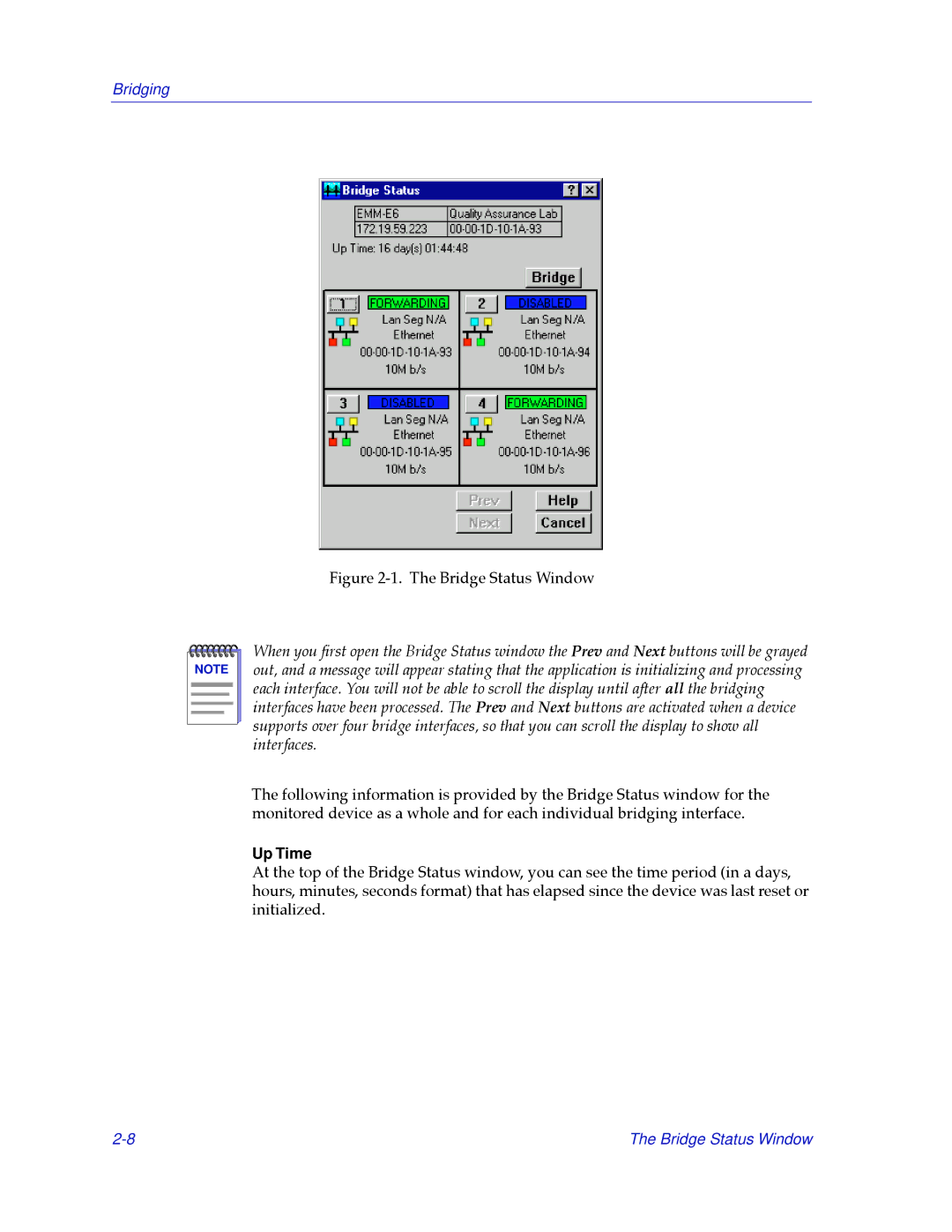Bridging
Figure 2-1. The Bridge Status Window
NOTE |
When you Þrst open the Bridge Status window the Prev and Next buttons will be grayed out, and a message will appear stating that the application is initializing and processing each interface. You will not be able to scroll the display until after all the bridging interfaces have been processed. The Prev and Next buttons are activated when a device supports over four bridge interfaces, so that you can scroll the display to show all interfaces.
The following information is provided by the Bridge Status window for the monitored device as a whole and for each individual bridging interface.
Up Time
At the top of the Bridge Status window, you can see the time period (in a days, hours, minutes, seconds format) that has elapsed since the device was last reset or initialized.
The Bridge Status Window |