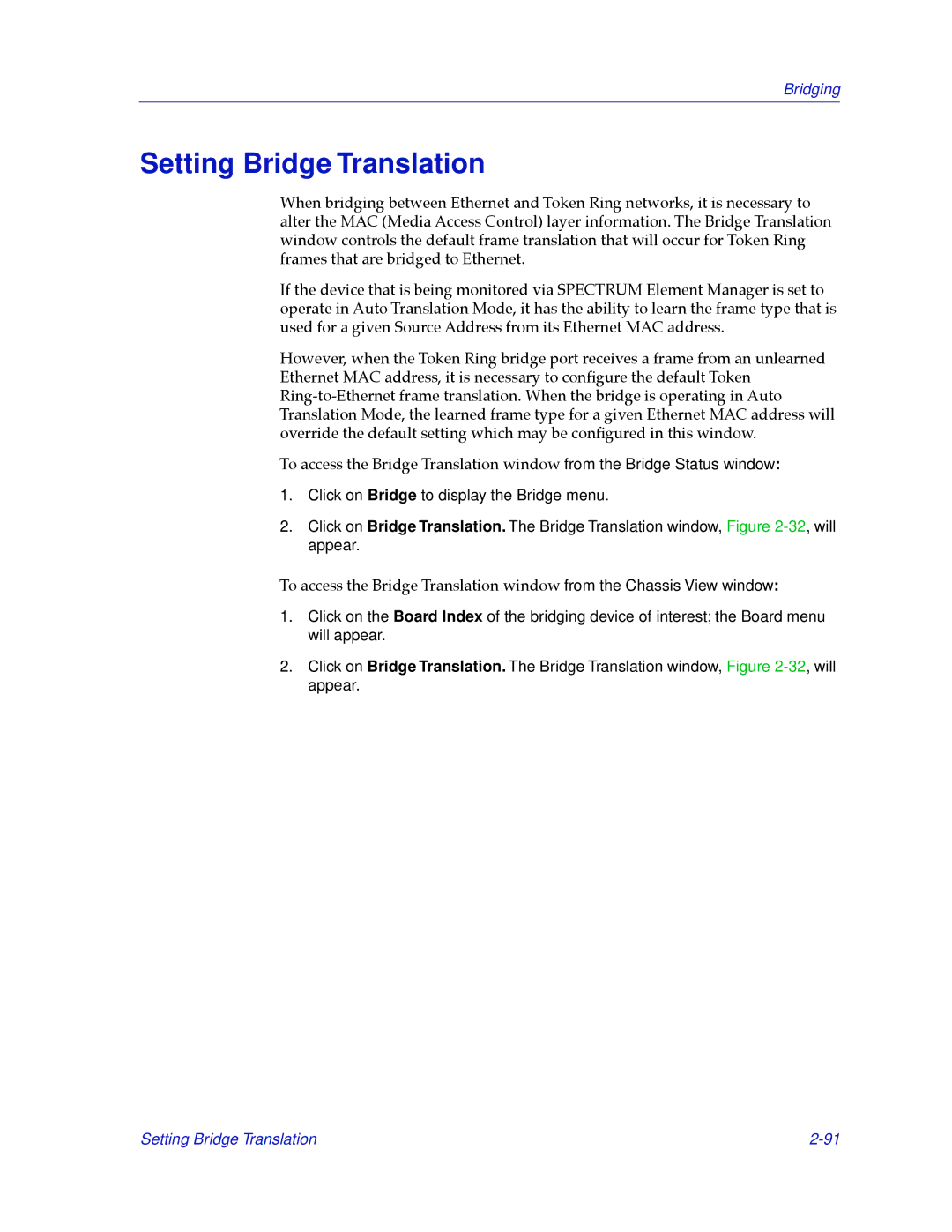Bridging
Setting Bridge Translation
When bridging between Ethernet and Token Ring networks, it is necessary to alter the MAC (Media Access Control) layer information. The Bridge Translation window controls the default frame translation that will occur for Token Ring frames that are bridged to Ethernet.
If the device that is being monitored via SPECTRUM Element Manager is set to operate in Auto Translation Mode, it has the ability to learn the frame type that is used for a given Source Address from its Ethernet MAC address.
However, when the Token Ring bridge port receives a frame from an unlearned Ethernet MAC address, it is necessary to conÞgure the default Token
To access the Bridge Translation window from the Bridge Status window:
1.Click on Bridge to display the Bridge menu.
2.Click on Bridge Translation. The Bridge Translation window, Figure
To access the Bridge Translation window from the Chassis View window:
1.Click on the Board Index of the bridging device of interest; the Board menu will appear.
2.Click on Bridge Translation. The Bridge Translation window, Figure
Setting Bridge Translation |