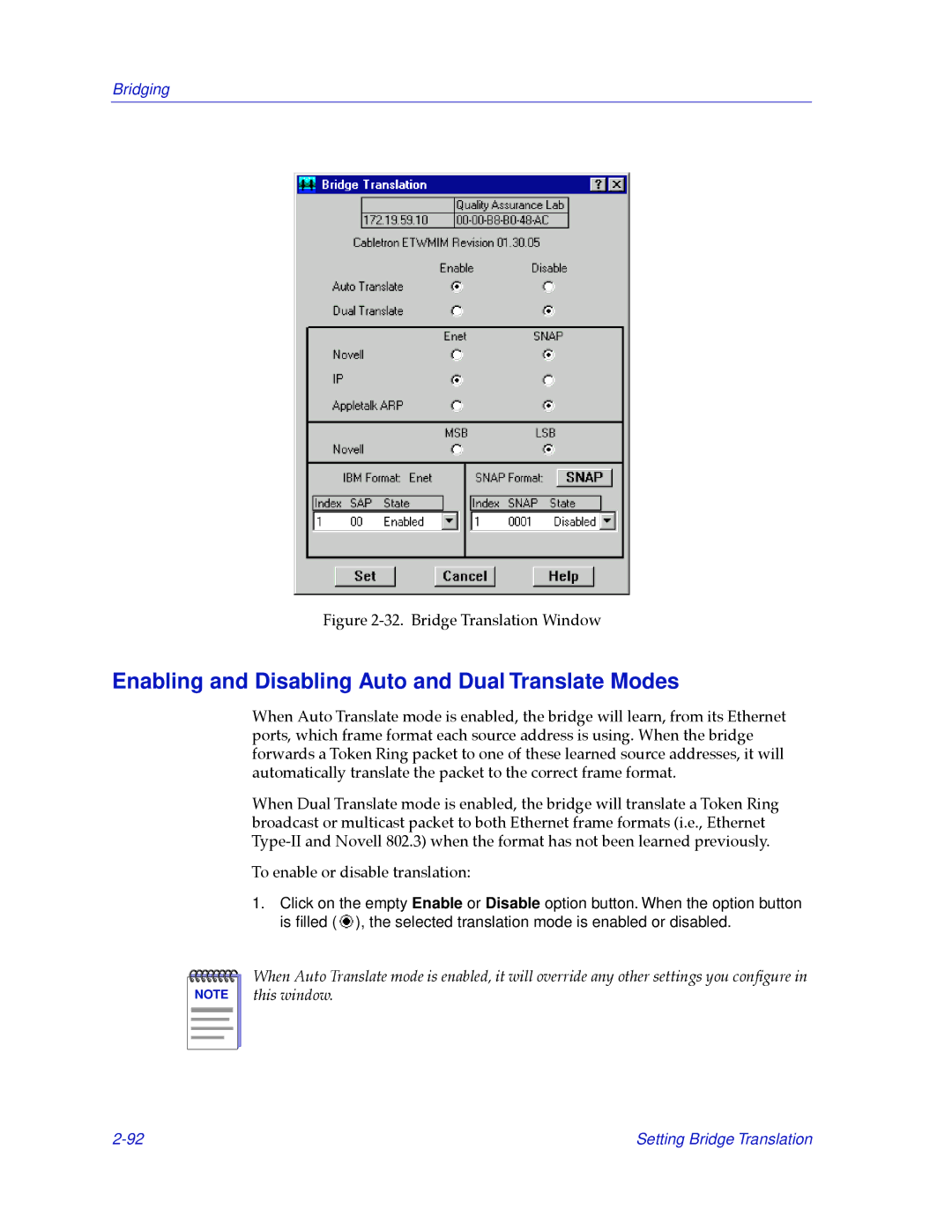Bridging
Figure 2-32. Bridge Translation Window
Enabling and Disabling Auto and Dual Translate Modes
When Auto Translate mode is enabled, the bridge will learn, from its Ethernet ports, which frame format each source address is using. When the bridge forwards a Token Ring packet to one of these learned source addresses, it will automatically translate the packet to the correct frame format.
When Dual Translate mode is enabled, the bridge will translate a Token Ring broadcast or multicast packet to both Ethernet frame formats (i.e., Ethernet
To enable or disable translation:
1. Click on the empty Enable or Disable option button. When the option button is filled ( ), the selected translation mode is enabled or disabled.
NOTE |
When Auto Translate mode is enabled, it will override any other settings you conÞgure in this window.
Setting Bridge Translation |