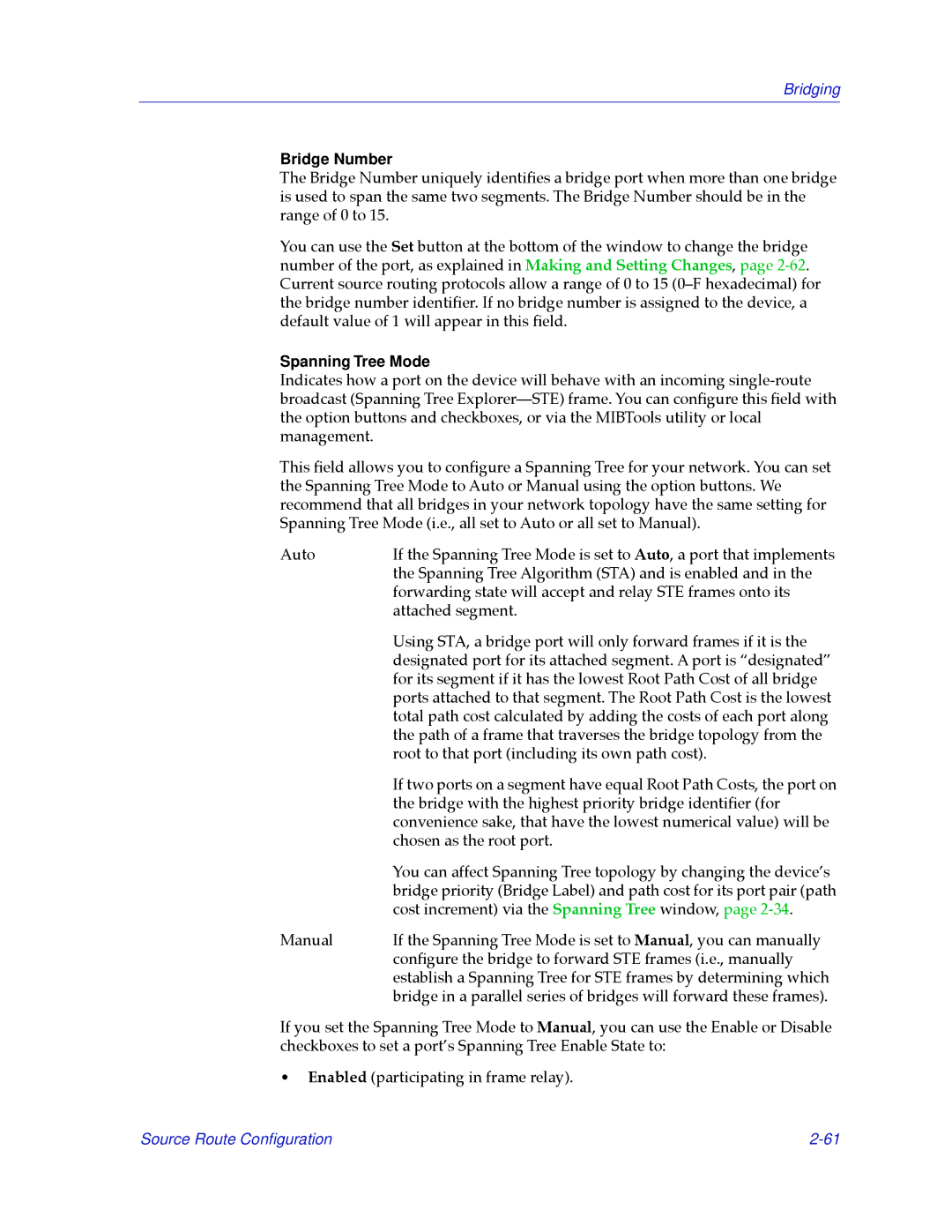Bridging
Bridge Number
The Bridge Number uniquely identiÞes a bridge port when more than one bridge is used to span the same two segments. The Bridge Number should be in the range of 0 to 15.
You can use the Set button at the bottom of the window to change the bridge number of the port, as explained in Making and Setting Changes, page
Spanning Tree Mode
Indicates how a port on the device will behave with an incoming
This Þeld allows you to conÞgure a Spanning Tree for your network. You can set the Spanning Tree Mode to Auto or Manual using the option buttons. We recommend that all bridges in your network topology have the same setting for Spanning Tree Mode (i.e., all set to Auto or all set to Manual).
Auto | If the Spanning Tree Mode is set to Auto, a port that implements |
| the Spanning Tree Algorithm (STA) and is enabled and in the |
| forwarding state will accept and relay STE frames onto its |
| attached segment. |
| Using STA, a bridge port will only forward frames if it is the |
| designated port for its attached segment. A port is ÒdesignatedÓ |
| for its segment if it has the lowest Root Path Cost of all bridge |
| ports attached to that segment. The Root Path Cost is the lowest |
| total path cost calculated by adding the costs of each port along |
| the path of a frame that traverses the bridge topology from the |
| root to that port (including its own path cost). |
| If two ports on a segment have equal Root Path Costs, the port on |
| the bridge with the highest priority bridge identiÞer (for |
| convenience sake, that have the lowest numerical value) will be |
| chosen as the root port. |
| You can affect Spanning Tree topology by changing the deviceÕs |
| bridge priority (Bridge Label) and path cost for its port pair (path |
| cost increment) via the Spanning Tree window, page |
Manual | If the Spanning Tree Mode is set to Manual, you can manually |
| conÞgure the bridge to forward STE frames (i.e., manually |
| establish a Spanning Tree for STE frames by determining which |
| bridge in a parallel series of bridges will forward these frames). |
If you set the Spanning Tree Mode to Manual, you can use the Enable or Disable checkboxes to set a portÕs Spanning Tree Enable State to:
¥Enabled (participating in frame relay).
Source Route Configuration |