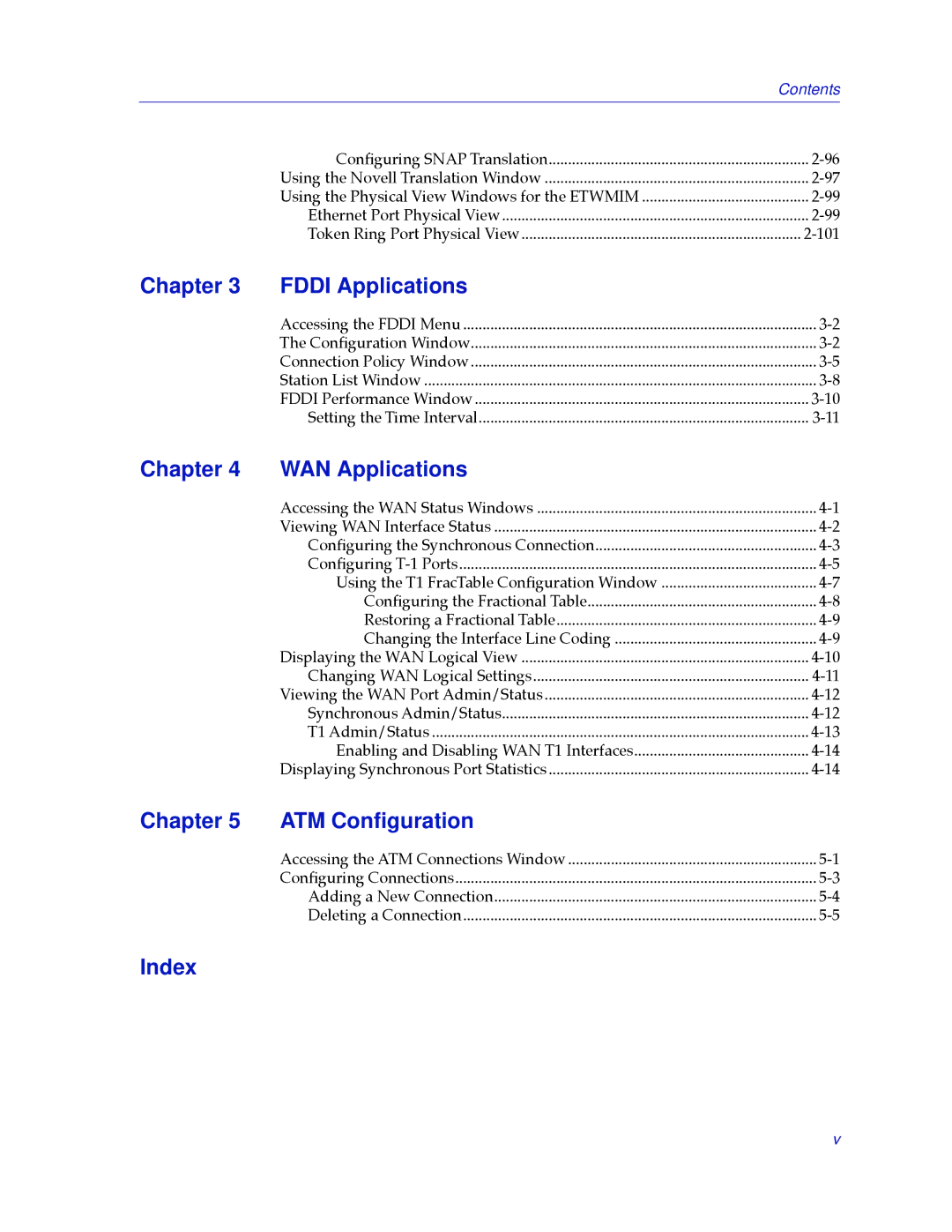|
| Contents |
| ConÞguring SNAP Translation | |
| Using the Novell Translation Window | |
| Using the Physical View Windows for the ETWMIM | |
| Ethernet Port Physical View | |
| Token Ring Port Physical View | |
Chapter 3 | FDDI Applications |
|
| Accessing the FDDI Menu | |
| The ConÞguration Window | |
| Connection Policy Window | |
| Station List Window | |
| FDDI Performance Window | |
| Setting the Time Interval | |
Chapter 4 | WAN Applications |
|
| Accessing the WAN Status Windows | |
| Viewing WAN Interface Status | |
| ConÞguring the Synchronous Connection | |
| ConÞguring | |
| Using the T1 FracTable ConÞguration Window | |
| ConÞguring the Fractional Table | |
| Restoring a Fractional Table | |
| Changing the Interface Line Coding | |
| Displaying the WAN Logical View | |
| Changing WAN Logical Settings | |
| Viewing the WAN Port Admin/Status | |
| Synchronous Admin/Status | |
| T1 Admin/Status | |
| Enabling and Disabling WAN T1 Interfaces | |
| Displaying Synchronous Port Statistics | |
Chapter 5 | ATM Configuration |
|
| Accessing the ATM Connections Window | |
| ConÞguring Connections | |
| Adding a New Connection | |
| Deleting a Connection |
Index
v