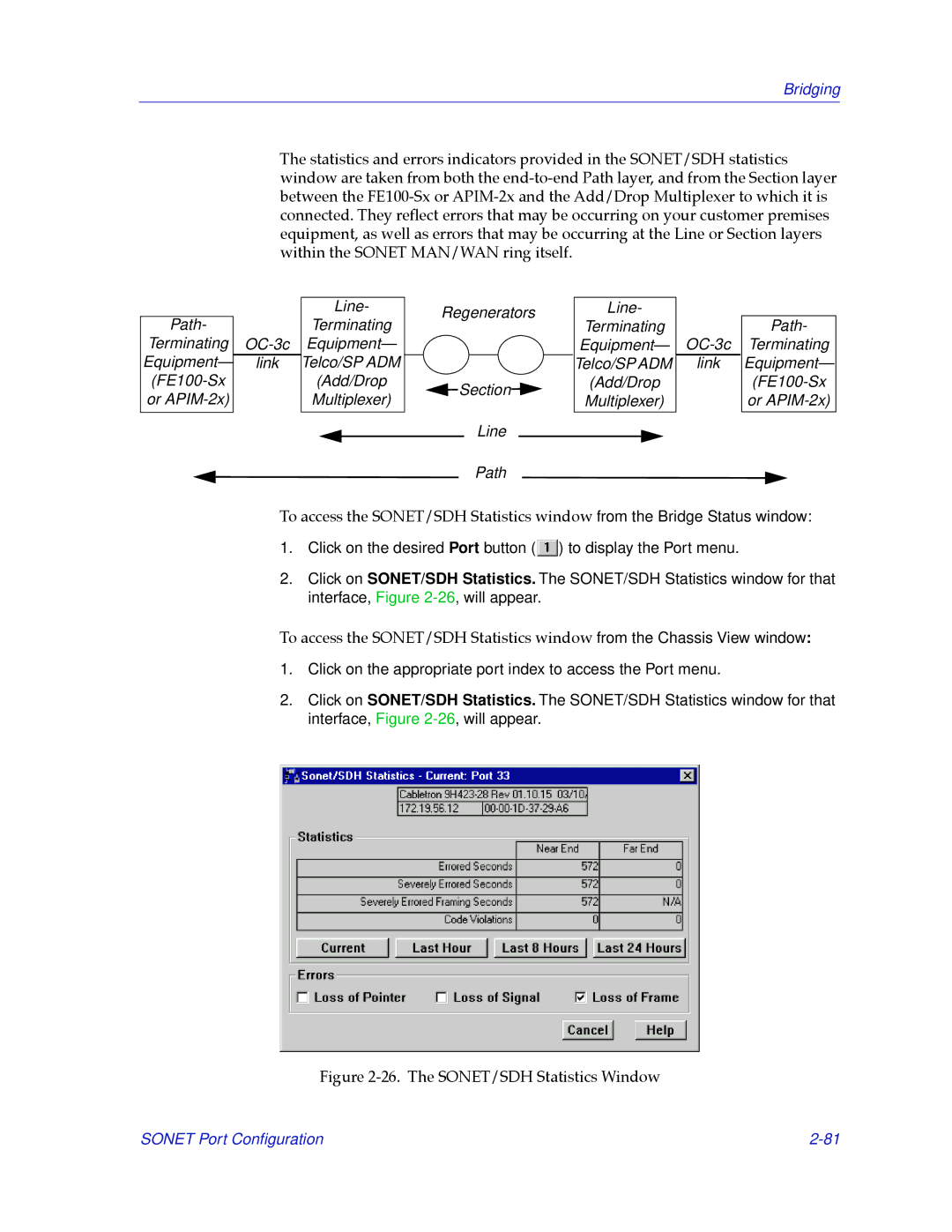Bridging
The statistics and errors indicators provided in the SONET/SDH statistics window are taken from both the
Path-
Terminating
Equipment—
or
Line-
Terminating
link Telco/SP ADM (Add/Drop Multiplexer)
Regenerators
Section
Line
Path
Line-
Terminating
Equipment—
Telco/SP ADM
(Add/Drop
Multiplexer)
link
Path-
Terminating
Equipment—
or
To access the SONET/SDH Statistics window from the Bridge Status window:
1.Click on the desired Port button (![]() ) to display the Port menu.
) to display the Port menu.
2.Click on SONET/SDH Statistics. The SONET/SDH Statistics window for that interface, Figure
To access the SONET/SDH Statistics window from the Chassis View window:
1.Click on the appropriate port index to access the Port menu.
2.Click on SONET/SDH Statistics. The SONET/SDH Statistics window for that interface, Figure
Figure 2-26. The SONET/SDH Statistics Window
SONET Port Configuration |