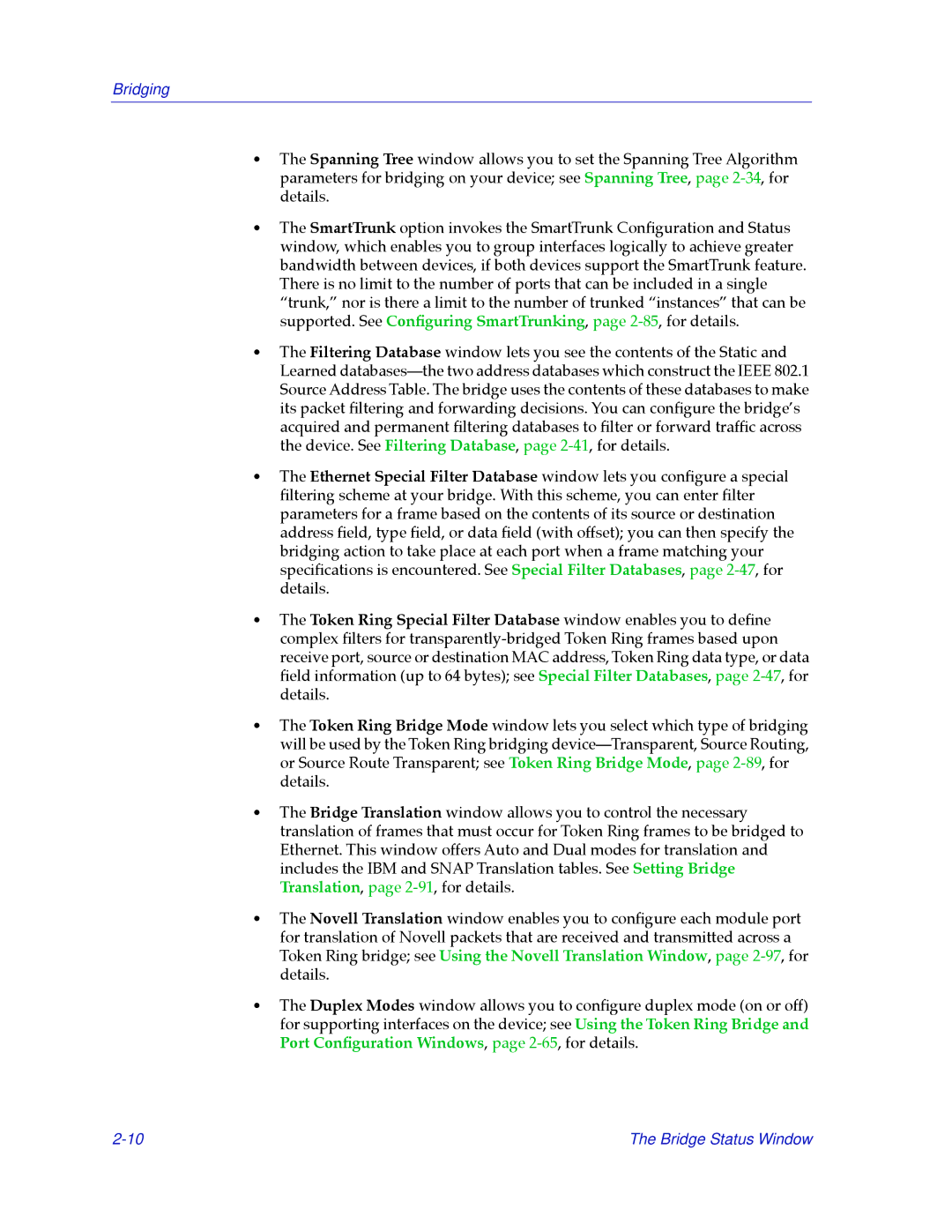Bridging
¥The Spanning Tree window allows you to set the Spanning Tree Algorithm parameters for bridging on your device; see Spanning Tree, page
¥The SmartTrunk option invokes the SmartTrunk ConÞguration and Status window, which enables you to group interfaces logically to achieve greater bandwidth between devices, if both devices support the SmartTrunk feature. There is no limit to the number of ports that can be included in a single Òtrunk,Ó nor is there a limit to the number of trunked ÒinstancesÓ that can be supported. See ConÞguring SmartTrunking, page
¥The Filtering Database window lets you see the contents of the Static and Learned databasesÑthe two address databases which construct the IEEE 802.1 Source Address Table. The bridge uses the contents of these databases to make its packet Þltering and forwarding decisions. You can conÞgure the bridgeÕs acquired and permanent Þltering databases to Þlter or forward trafÞc across the device. See Filtering Database, page
¥The Ethernet Special Filter Database window lets you conÞgure a special Þltering scheme at your bridge. With this scheme, you can enter Þlter parameters for a frame based on the contents of its source or destination address Þeld, type Þeld, or data Þeld (with offset); you can then specify the bridging action to take place at each port when a frame matching your speciÞcations is encountered. See Special Filter Databases, page
¥The Token Ring Special Filter Database window enables you to deÞne complex Þlters for
¥The Token Ring Bridge Mode window lets you select which type of bridging will be used by the Token Ring bridging deviceÑTransparent, Source Routing, or Source Route Transparent; see Token Ring Bridge Mode, page
¥The Bridge Translation window allows you to control the necessary translation of frames that must occur for Token Ring frames to be bridged to Ethernet. This window offers Auto and Dual modes for translation and includes the IBM and SNAP Translation tables. See Setting Bridge Translation, page
¥The Novell Translation window enables you to conÞgure each module port for translation of Novell packets that are received and transmitted across a Token Ring bridge; see Using the Novell Translation Window, page
¥The Duplex Modes window allows you to conÞgure duplex mode (on or off) for supporting interfaces on the device; see Using the Token Ring Bridge and Port ConÞguration Windows, page
The Bridge Status Window |