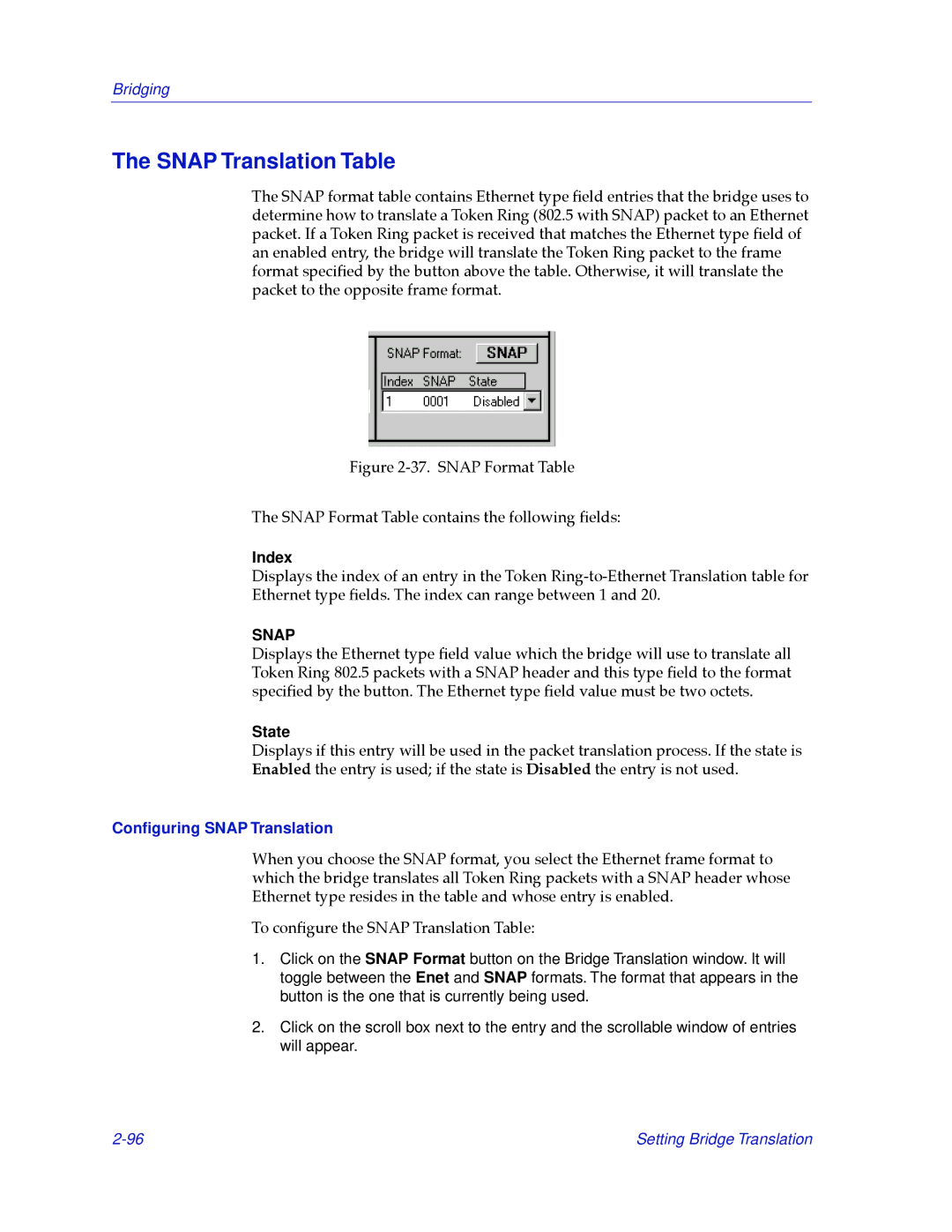Bridging
The SNAP Translation Table
The SNAP format table contains Ethernet type Þeld entries that the bridge uses to determine how to translate a Token Ring (802.5 with SNAP) packet to an Ethernet packet. If a Token Ring packet is received that matches the Ethernet type Þeld of an enabled entry, the bridge will translate the Token Ring packet to the frame format speciÞed by the button above the table. Otherwise, it will translate the packet to the opposite frame format.
Figure 2-37. SNAP Format Table
The SNAP Format Table contains the following Þelds:
Index
Displays the index of an entry in the Token
SNAP
Displays the Ethernet type Þeld value which the bridge will use to translate all Token Ring 802.5 packets with a SNAP header and this type Þeld to the format speciÞed by the button. The Ethernet type Þeld value must be two octets.
State
Displays if this entry will be used in the packet translation process. If the state is Enabled the entry is used; if the state is Disabled the entry is not used.
Configuring SNAP Translation
When you choose the SNAP format, you select the Ethernet frame format to which the bridge translates all Token Ring packets with a SNAP header whose Ethernet type resides in the table and whose entry is enabled.
To conÞgure the SNAP Translation Table:
1.Click on the SNAP Format button on the Bridge Translation window. It will toggle between the Enet and SNAP formats. The format that appears in the button is the one that is currently being used.
2.Click on the scroll box next to the entry and the scrollable window of entries will appear.
Setting Bridge Translation |