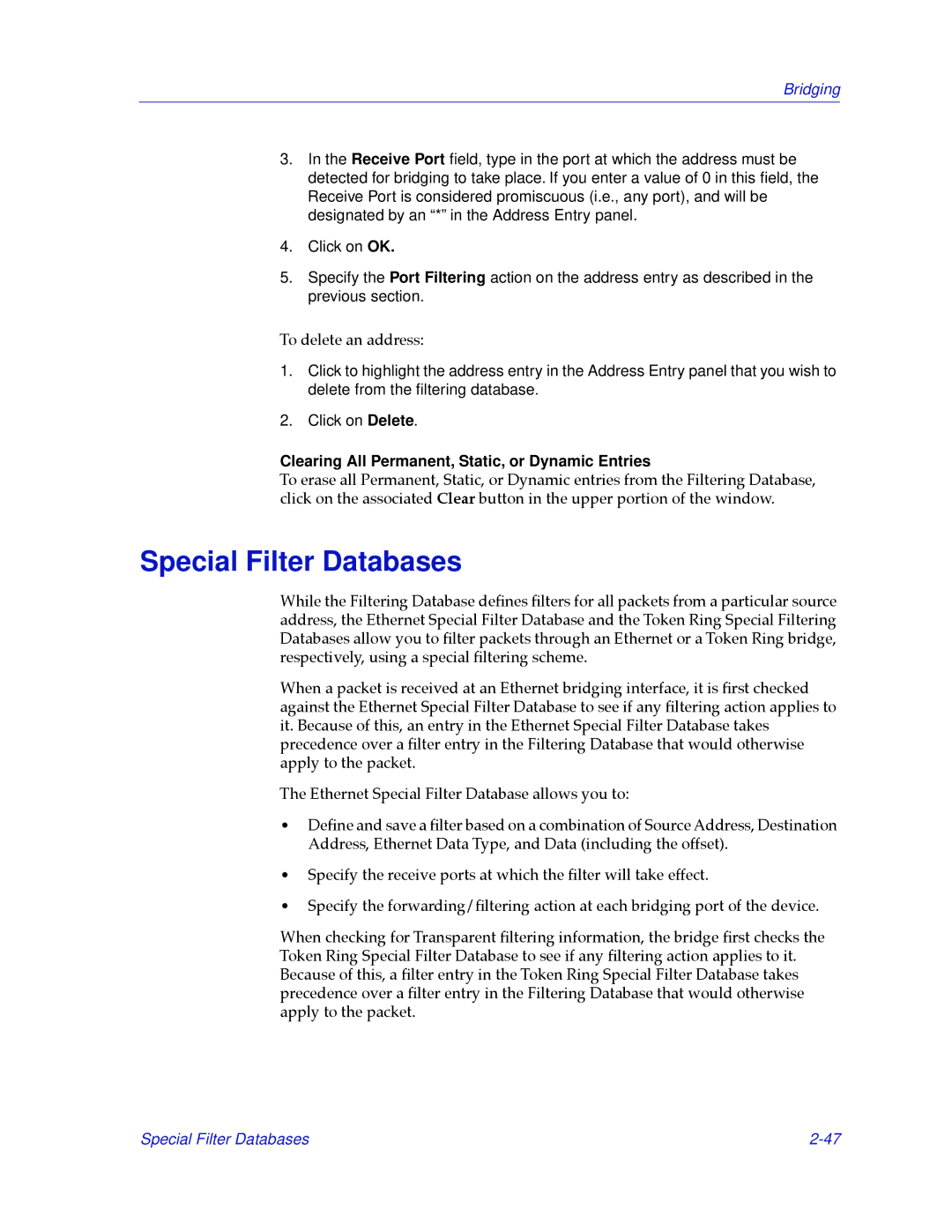Bridging
3.In the Receive Port field, type in the port at which the address must be detected for bridging to take place. If you enter a value of 0 in this field, the Receive Port is considered promiscuous (i.e., any port), and will be designated by an “*” in the Address Entry panel.
4.Click on OK.
5.Specify the Port Filtering action on the address entry as described in the previous section.
To delete an address:
1.Click to highlight the address entry in the Address Entry panel that you wish to delete from the filtering database.
2.Click on Delete.
Clearing All Permanent, Static, or Dynamic Entries
To erase all Permanent, Static, or Dynamic entries from the Filtering Database, click on the associated Clear button in the upper portion of the window.
Special Filter Databases
While the Filtering Database deÞnes Þlters for all packets from a particular source address, the Ethernet Special Filter Database and the Token Ring Special Filtering Databases allow you to Þlter packets through an Ethernet or a Token Ring bridge, respectively, using a special Þltering scheme.
When a packet is received at an Ethernet bridging interface, it is Þrst checked against the Ethernet Special Filter Database to see if any Þltering action applies to it. Because of this, an entry in the Ethernet Special Filter Database takes precedence over a Þlter entry in the Filtering Database that would otherwise apply to the packet.
The Ethernet Special Filter Database allows you to:
¥DeÞne and save a Þlter based on a combination of Source Address, Destination Address, Ethernet Data Type, and Data (including the offset).
¥Specify the receive ports at which the Þlter will take effect.
¥Specify the forwarding/Þltering action at each bridging port of the device.
When checking for Transparent Þltering information, the bridge Þrst checks the Token Ring Special Filter Database to see if any Þltering action applies to it. Because of this, a Þlter entry in the Token Ring Special Filter Database takes precedence over a Þlter entry in the Filtering Database that would otherwise apply to the packet.
Special Filter Databases |