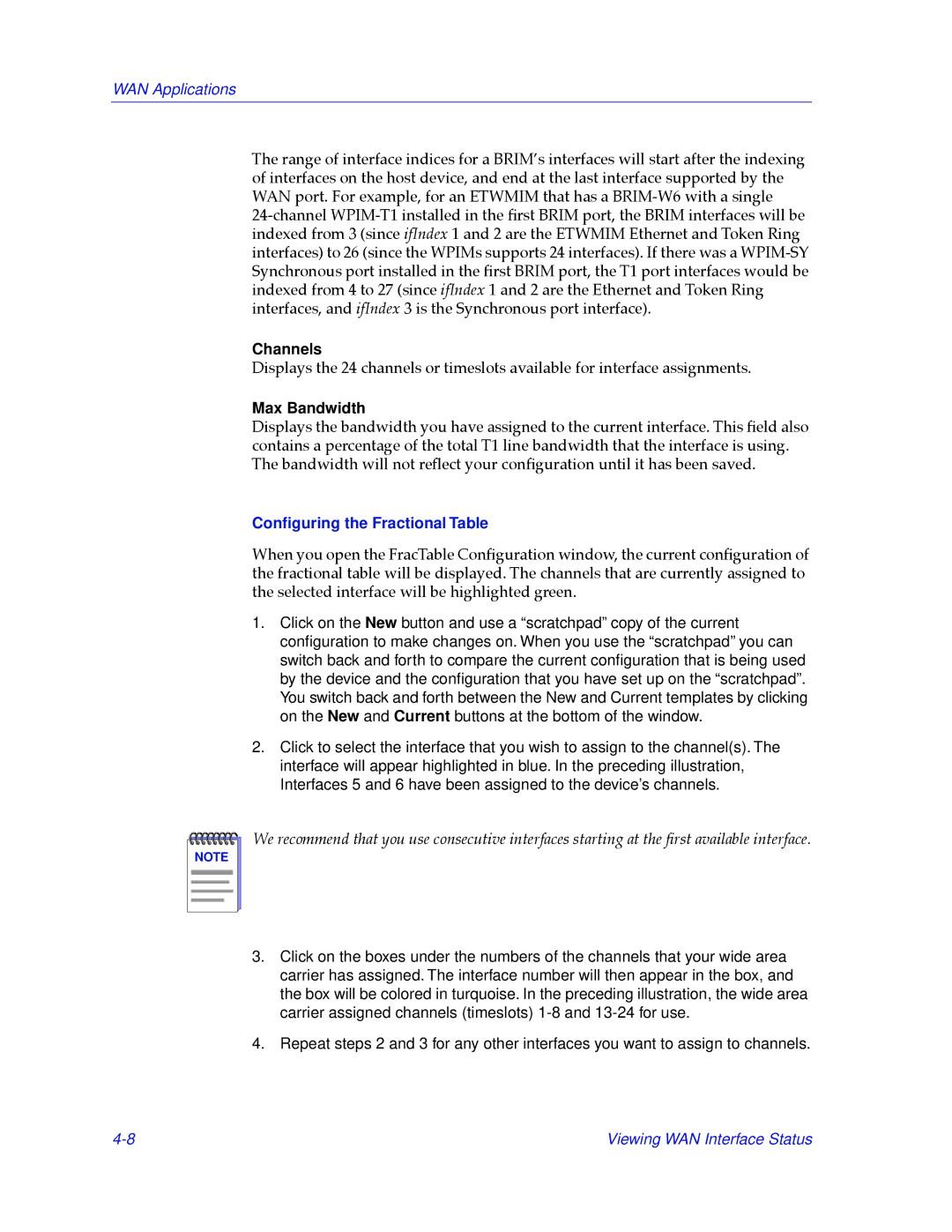WAN Applications
The range of interface indices for a BRIMÕs interfaces will start after the indexing of interfaces on the host device, and end at the last interface supported by the WAN port. For example, for an ETWMIM that has a
Channels
Displays the 24 channels or timeslots available for interface assignments.
Max Bandwidth
Displays the bandwidth you have assigned to the current interface. This Þeld also contains a percentage of the total T1 line bandwidth that the interface is using. The bandwidth will not reßect your conÞguration until it has been saved.
Configuring the Fractional Table
When you open the FracTable ConÞguration window, the current conÞguration of the fractional table will be displayed. The channels that are currently assigned to the selected interface will be highlighted green.
1.Click on the New button and use a “scratchpad” copy of the current configuration to make changes on. When you use the “scratchpad” you can switch back and forth to compare the current configuration that is being used by the device and the configuration that you have set up on the “scratchpad”. You switch back and forth between the New and Current templates by clicking on the New and Current buttons at the bottom of the window.
2.Click to select the interface that you wish to assign to the channel(s). The interface will appear highlighted in blue. In the preceding illustration, Interfaces 5 and 6 have been assigned to the device’s channels.
NOTE |
We recommend that you use consecutive interfaces starting at the Þrst available interface.
3.Click on the boxes under the numbers of the channels that your wide area carrier has assigned. The interface number will then appear in the box, and the box will be colored in turquoise. In the preceding illustration, the wide area carrier assigned channels (timeslots)
4.Repeat steps 2 and 3 for any other interfaces you want to assign to channels.
Viewing WAN Interface Status |