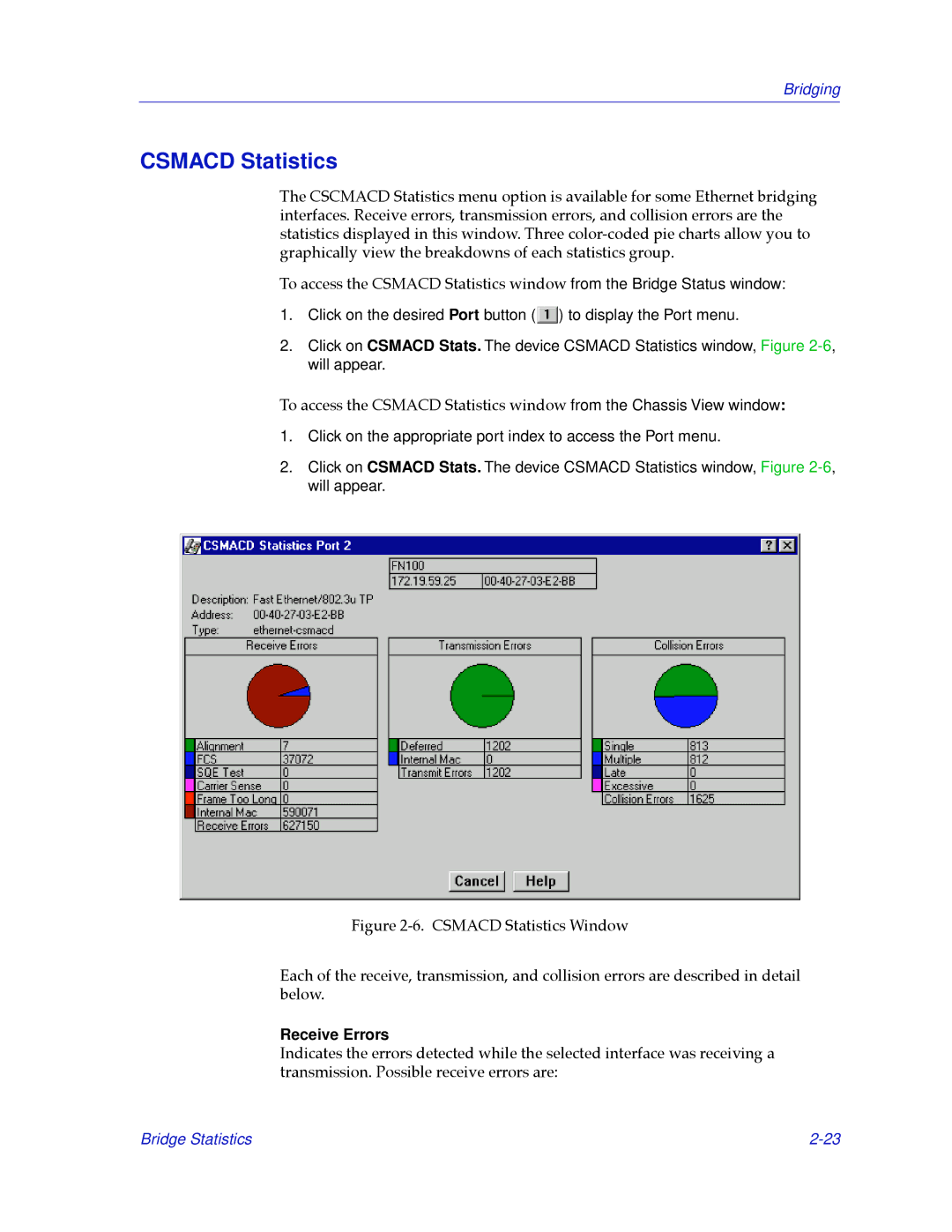Bridging
CSMACD Statistics
The CSCMACD Statistics menu option is available for some Ethernet bridging interfaces. Receive errors, transmission errors, and collision errors are the statistics displayed in this window. Three
To access the CSMACD Statistics window from the Bridge Status window:
1.Click on the desired Port button (![]() ) to display the Port menu.
) to display the Port menu.
2.Click on CSMACD Stats. The device CSMACD Statistics window, Figure
To access the CSMACD Statistics window from the Chassis View window:
1.Click on the appropriate port index to access the Port menu.
2.Click on CSMACD Stats. The device CSMACD Statistics window, Figure
Figure 2-6. CSMACD Statistics Window
Each of the receive, transmission, and collision errors are described in detail below.
Receive Errors
Indicates the errors detected while the selected interface was receiving a transmission. Possible receive errors are:
Bridge Statistics |