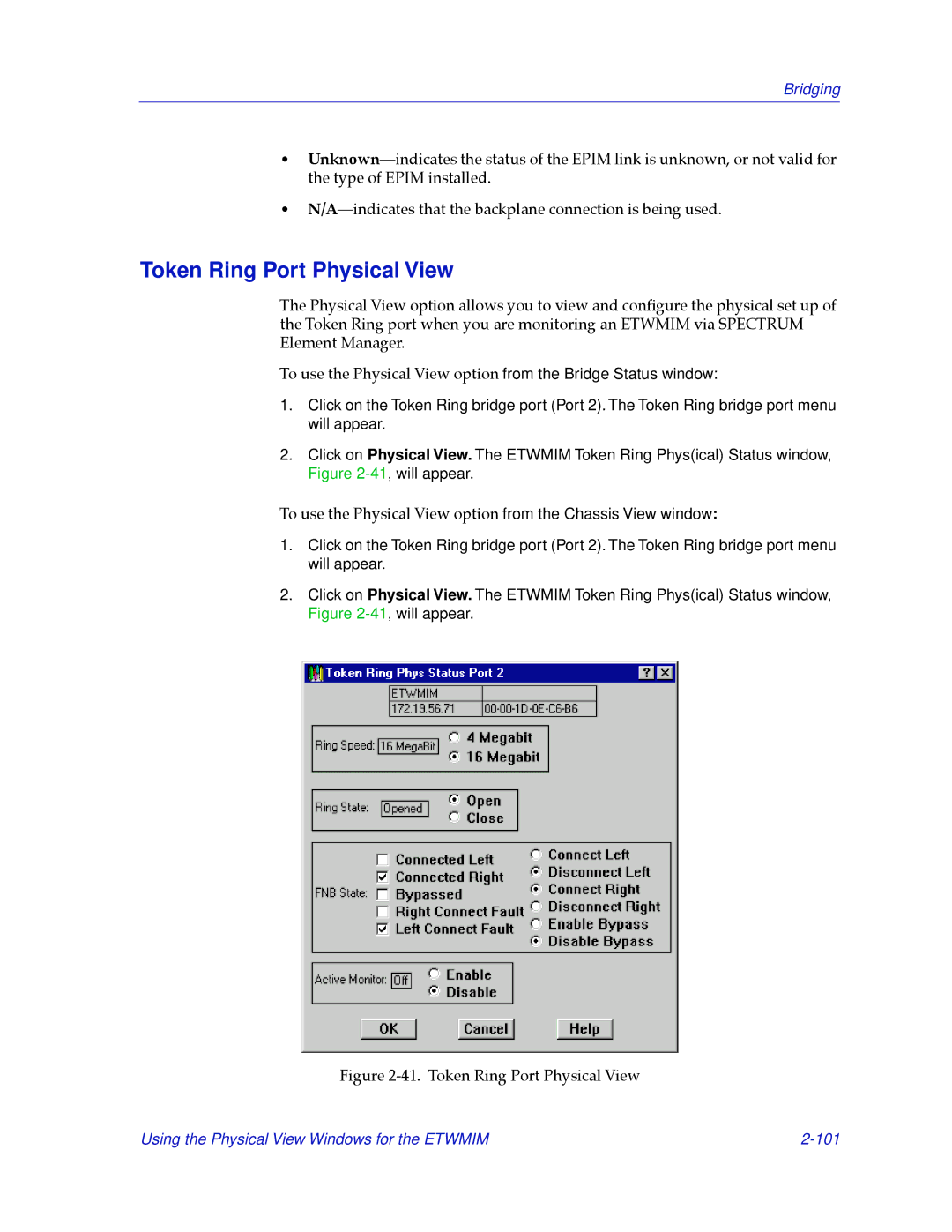Bridging
¥UnknownÑindicates the status of the EPIM link is unknown, or not valid for the type of EPIM installed.
¥N/AÑindicates that the backplane connection is being used.
Token Ring Port Physical View
The Physical View option allows you to view and conÞgure the physical set up of the Token Ring port when you are monitoring an ETWMIM via SPECTRUM Element Manager.
To use the Physical View option from the Bridge Status window:
1.Click on the Token Ring bridge port (Port 2). The Token Ring bridge port menu will appear.
2.Click on Physical View. The ETWMIM Token Ring Phys(ical) Status window, Figure
To use the Physical View option from the Chassis View window:
1.Click on the Token Ring bridge port (Port 2). The Token Ring bridge port menu will appear.
2.Click on Physical View. The ETWMIM Token Ring Phys(ical) Status window, Figure
Figure 2-41. Token Ring Port Physical View
Using the Physical View Windows for the ETWMIM |