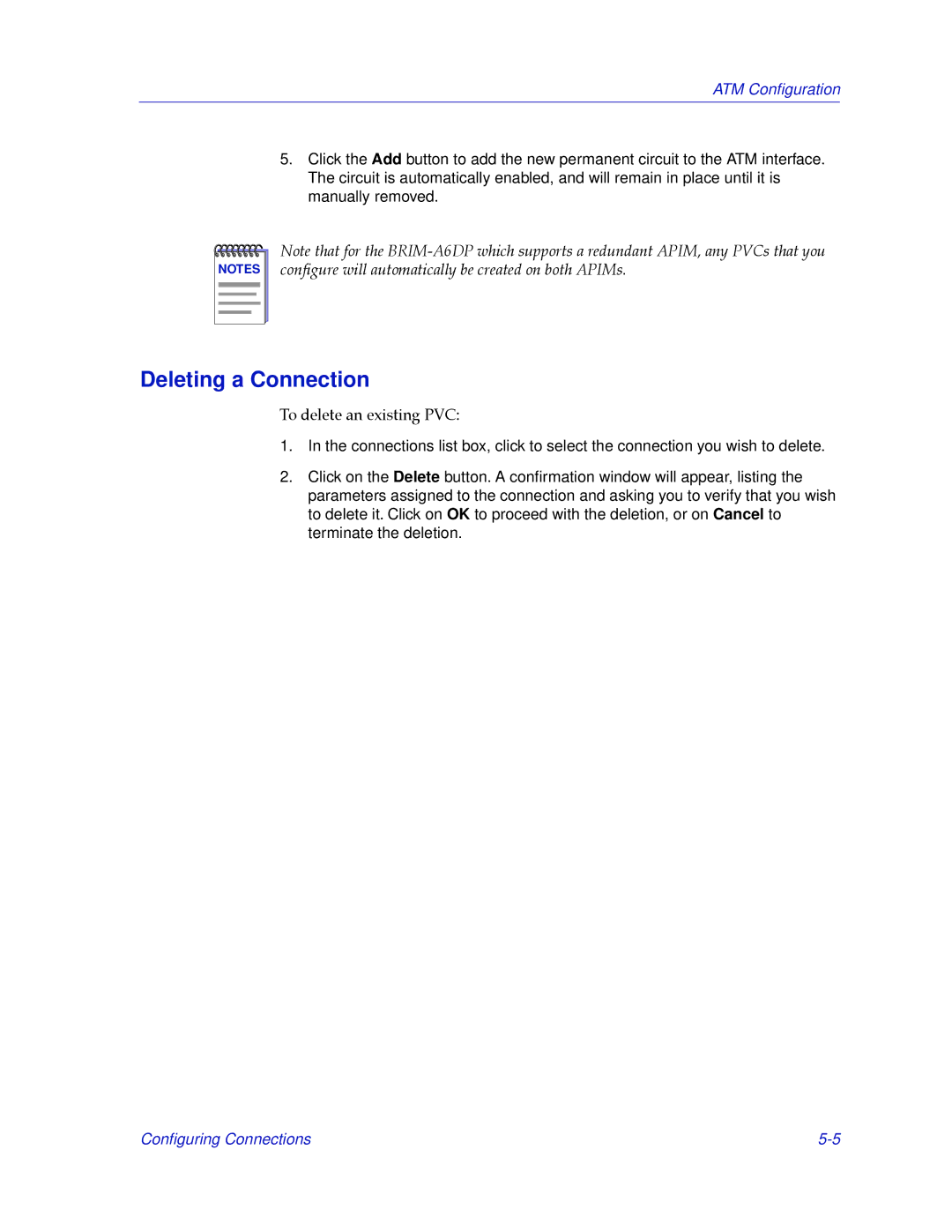ATM Configuration
5.Click the Add button to add the new permanent circuit to the ATM interface. The circuit is automatically enabled, and will remain in place until it is manually removed.
NOTES |
Note that for the
Deleting a Connection
To delete an existing PVC:
1.In the connections list box, click to select the connection you wish to delete.
2.Click on the Delete button. A confirmation window will appear, listing the parameters assigned to the connection and asking you to verify that you wish to delete it. Click on OK to proceed with the deletion, or on Cancel to terminate the deletion.
Configuring Connections |