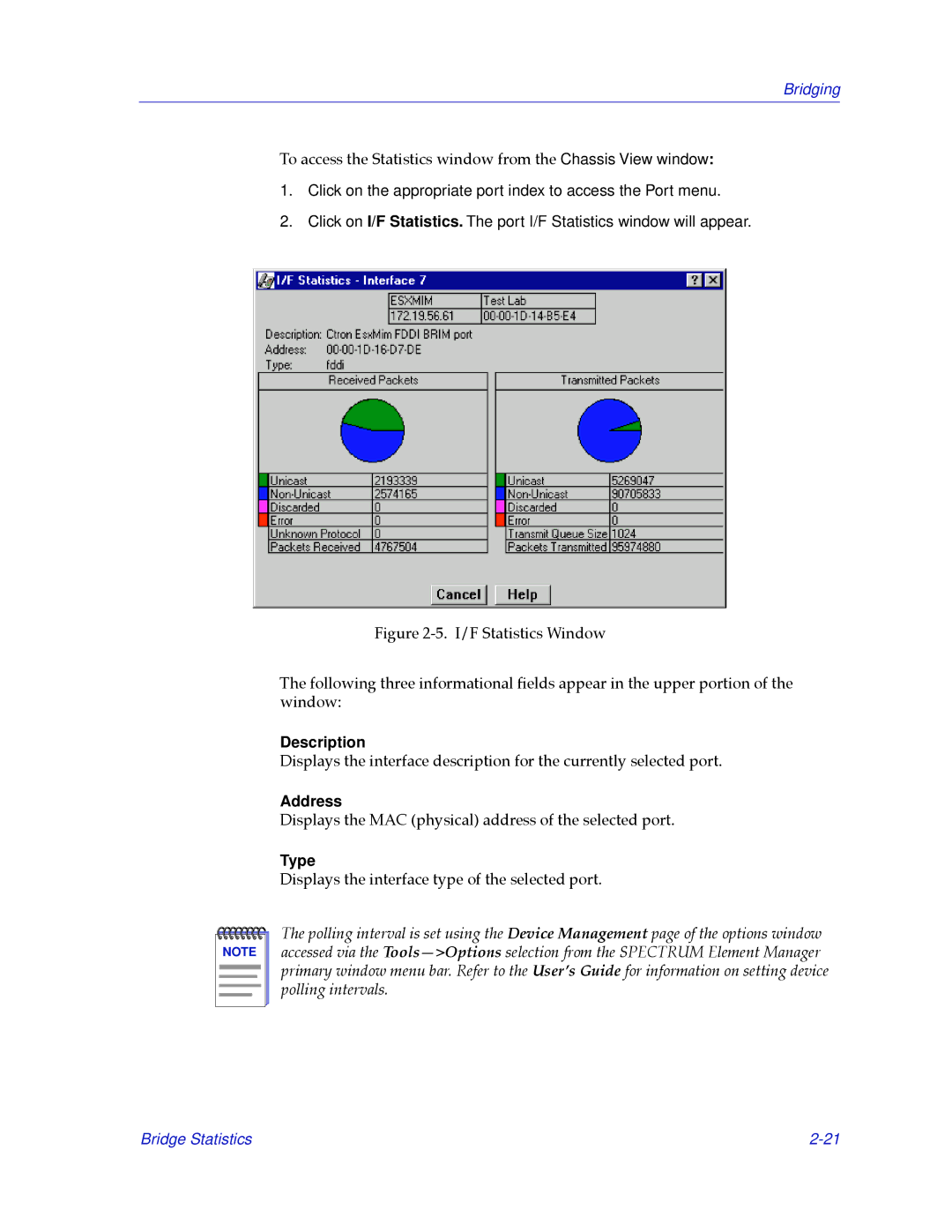Bridging
To access the Statistics window from the Chassis View window:
1.Click on the appropriate port index to access the Port menu.
2.Click on I/F Statistics. The port I/F Statistics window will appear.
Figure 2-5. I/F Statistics Window
The following three informational Þelds appear in the upper portion of the window:
Description
Displays the interface description for the currently selected port.
Address
Displays the MAC (physical) address of the selected port.
Type
Displays the interface type of the selected port.
NOTE |
The polling interval is set using the Device Management page of the options window accessed via the ToolsÑ>Options selection from the SPECTRUM Element Manager primary window menu bar. Refer to the UserÕs Guide for information on setting device polling intervals.
Bridge Statistics |