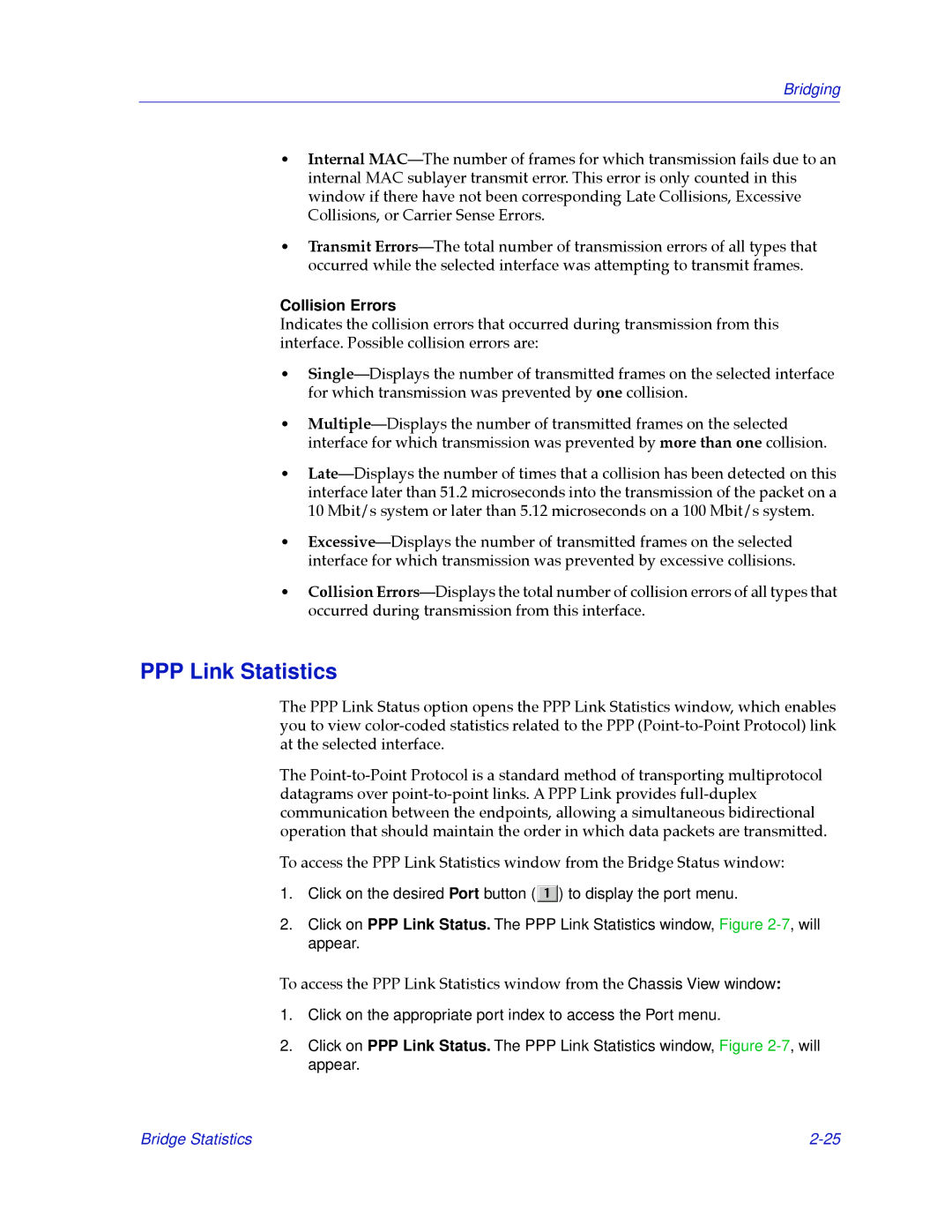Bridging
¥Internal MACÑThe number of frames for which transmission fails due to an internal MAC sublayer transmit error. This error is only counted in this window if there have not been corresponding Late Collisions, Excessive Collisions, or Carrier Sense Errors.
¥Transmit ErrorsÑThe total number of transmission errors of all types that occurred while the selected interface was attempting to transmit frames.
Collision Errors
Indicates the collision errors that occurred during transmission from this interface. Possible collision errors are:
¥SingleÑDisplays the number of transmitted frames on the selected interface for which transmission was prevented by one collision.
¥MultipleÑDisplays the number of transmitted frames on the selected interface for which transmission was prevented by more than one collision.
¥LateÑDisplays the number of times that a collision has been detected on this interface later than 51.2 microseconds into the transmission of the packet on a 10 Mbit/s system or later than 5.12 microseconds on a 100 Mbit/s system.
¥ExcessiveÑDisplays the number of transmitted frames on the selected interface for which transmission was prevented by excessive collisions.
¥Collision ErrorsÑDisplays the total number of collision errors of all types that occurred during transmission from this interface.
PPPLink Statistics
The PPP Link Status option opens the PPP Link Statistics window, which enables you to view
The
To access the PPP Link Statistics window from the Bridge Status window:
1.Click on the desired Port button (![]() ) to display the port menu.
) to display the port menu.
2.Click on PPP Link Status. The PPP Link Statistics window, Figure
To access the PPP Link Statistics window from the Chassis View window:
1.Click on the appropriate port index to access the Port menu.
2.Click on PPP Link Status. The PPP Link Statistics window, Figure
Bridge Statistics |