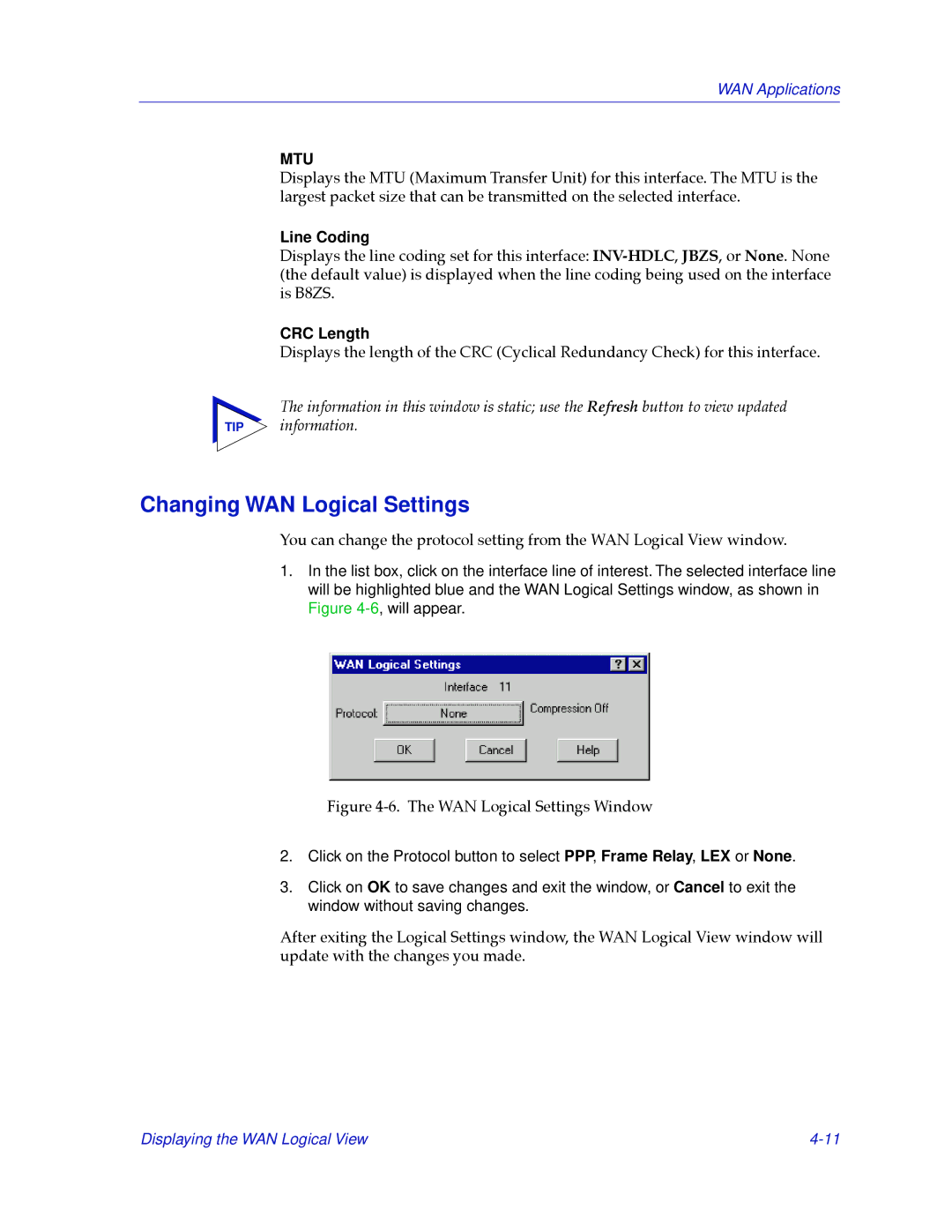WAN Applications
MTU
Displays the MTU (Maximum Transfer Unit) for this interface. The MTU is the largest packet size that can be transmitted on the selected interface.
Line Coding
Displays the line coding set for this interface:
CRC Length
Displays the length of the CRC (Cyclical Redundancy Check) for this interface.
The information in this window is static; use the Refresh button to view updated
TIP information.
Changing WAN Logical Settings
You can change the protocol setting from the WAN Logical View window.
1.In the list box, click on the interface line of interest. The selected interface line will be highlighted blue and the WAN Logical Settings window, as shown in Figure
Figure 4-6. The WAN Logical Settings Window
2.Click on the Protocol button to select PPP, Frame Relay, LEX or None.
3.Click on OK to save changes and exit the window, or Cancel to exit the window without saving changes.
After exiting the Logical Settings window, the WAN Logical View window will update with the changes you made.
Displaying the WAN Logical View |