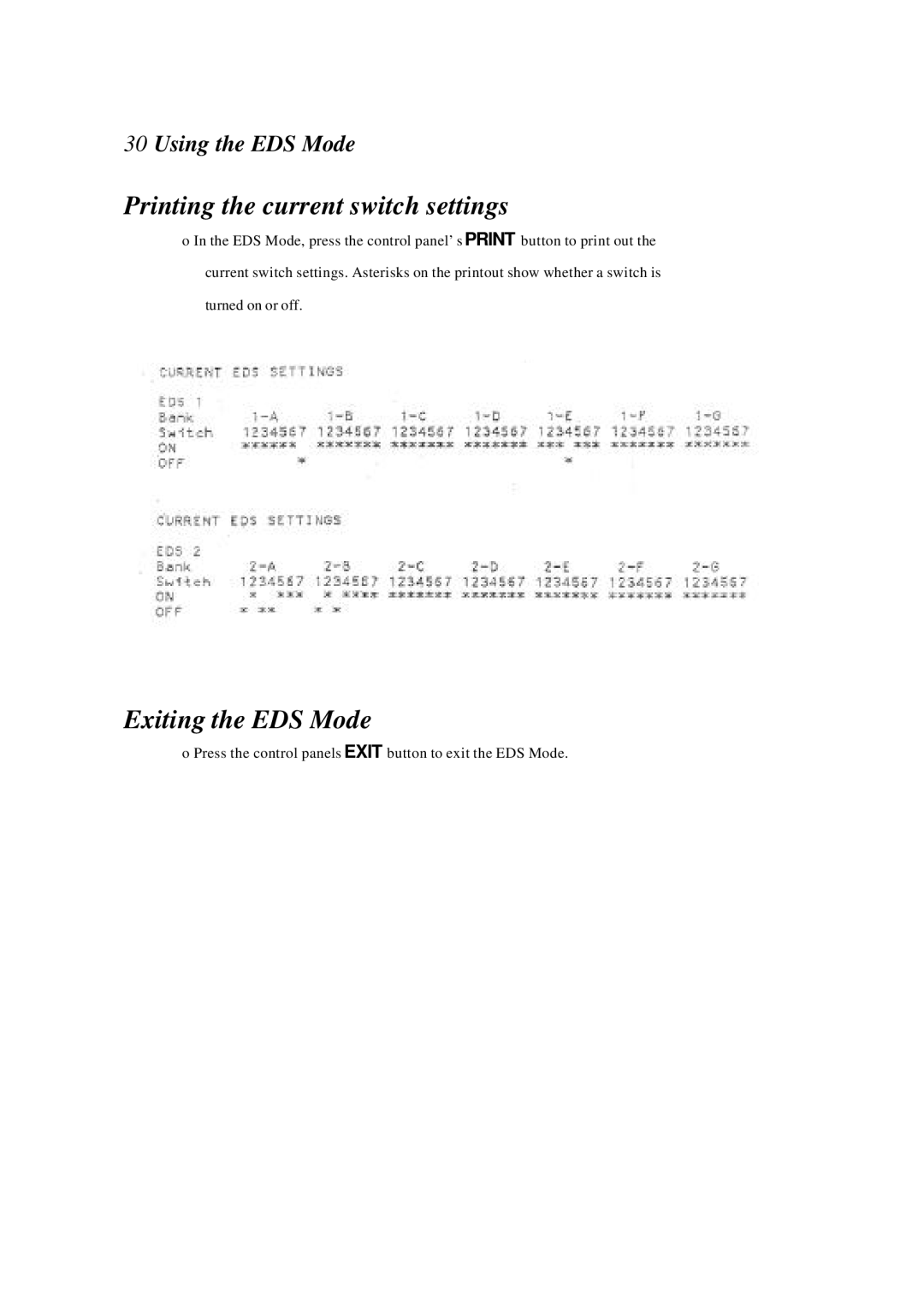LC-4522
Contents
Using the EDS Mode
Choosing a place for the printer
Printer Setup
Unpacking the printer
Printer Setup
General guide
General guide
Removing the protective materials
Opening the front cover
Removing the protective m aterials
Installing the ribbon cassette
Installing the platen knob
Installing the ribbon cassette
Removing the ribbon cassette
Installing the paper guide
Installing the paper guide
Standing up the paper guide
Connecting to a power outlet and turning power on and off
Connecting to a power outlet and turning power on and off
Loading fanfold paper
Loading fanfold paper
Printer Setup
Loading fanfold paper
Printing on fanfold paper
Parking fanfold paper
Unparking fanfold paper
Parking fanfold paper
Connecting to your computer
Using the tear-off function
Page
Control Panel Operations
Switching between on-line and off-line
Entering the Print Quality Lock Mode
Selecting a Print Quality
Selecting a font
Entering the Multi-part Mode
Paper eject cut-sheet paper
Line feed
Form feed fanfold paper
Micro feed
Setting the top of form position
Selecting the Quiet Print Mode
Tear-off function fanfold paper
Changing the auto load position
Changing the auto load position
Clearing the printer’s buffer
Saving a macro
Initializing the printer
Initializing the printer
About EDS Mode settings
Entering the EDS Mode
Using the EDS Mode
Selecting a switch
Changing a switch setting
Selecting a bank
Selecting a bank
Exiting the EDS Mode
Printing the current switch settings
EDS Mode Settings
EDS Mode Settings
Switch 7 Not Used
Switch 6 Quiet mode
Switches 1,2 Print mode
Switches 3, 4, 5 Print Pitch
Switch 3 Auto Tear off Long
Switches 1,2 Multi-Part Mode
Switch 4 Skip over perforation Tractor mode only
Switch 5 FF command selection Friction mode only
Switch 2 Character Set
Switch 1 Character Table
Switch 3 Zero Style
Switches 4,5 Reserved Switch 6 Print Width
Switch 5 Top Margin
Switches 1,2,3,4 Page Length Friction Mode
Switches 6,7 Not Used
Switches 1,2,3,4 Page Length Tractor Mode
Switch 2 CR Centering at seem line Tractor mode only
Switch 1 CR Centering at top
Switch 3 CR Centering Position
Switch 4 Paper Out Detector
Switch 6 Print direction command
Switch 5 Buzzer
Switches 1, 2, 3, 4 International Character Set
Switch 5 Strobe timing
Switches 1, 2, 3, 4, 5 Code
Switch 6 Saving Control Panel Status
Setting up for printing with MS-DOS
Setting up for printing with MS-DOS
Paper Handling
Selecting paper types
Cut-Sheet Paper Manual Feed
Cut-Sheet Paper with Optional Automatic Sheet Feeder
Labels
Fanfold Paper
Adjusting for paper thickness
Adjusting for paper thickness
Manual sheet feeding
Automatic fanfold feeding
Clearing paper jams
Clearing paper jams