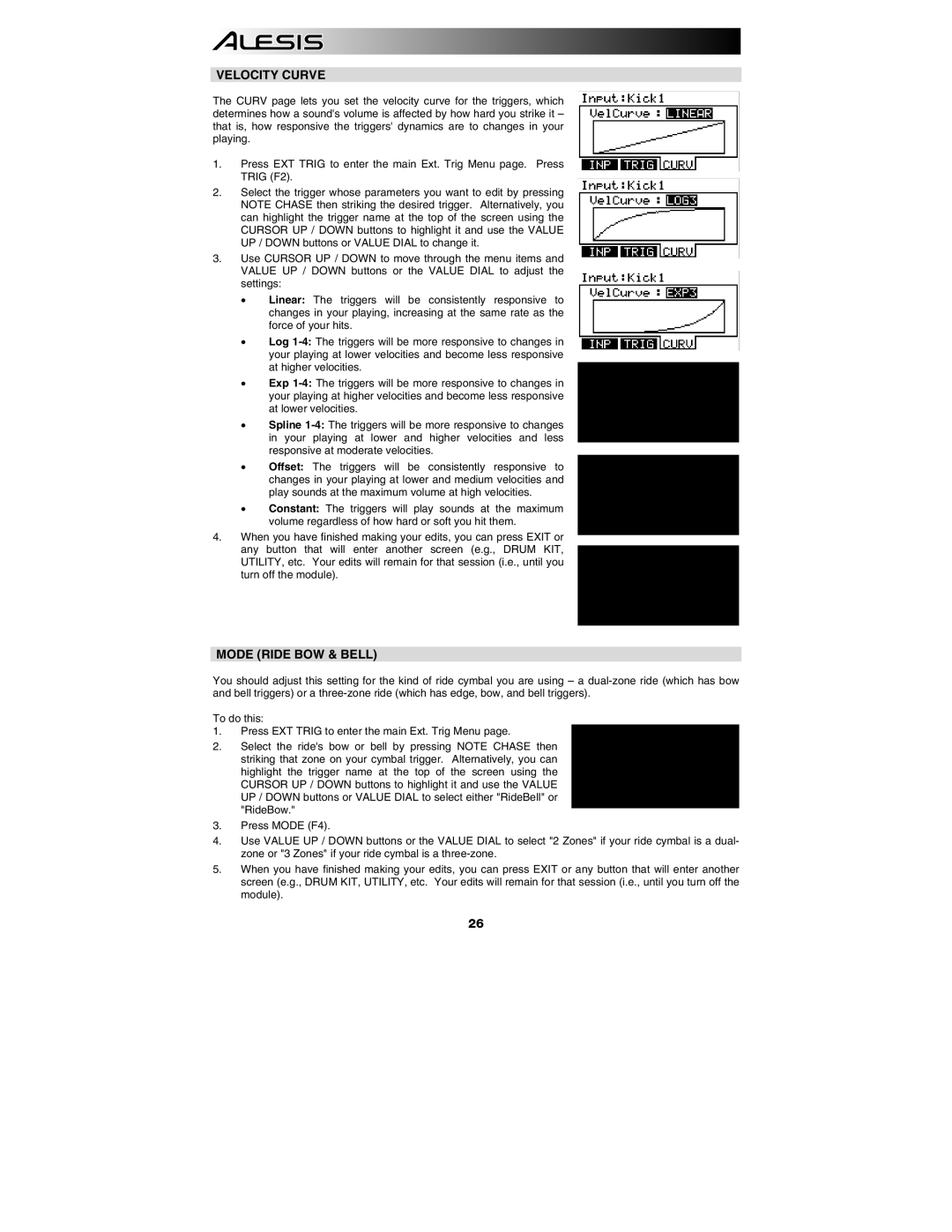VELOCITY CURVE
The CURV page lets you set the velocity curve for the triggers, which determines how a sound's volume is affected by how hard you strike it – that is, how responsive the triggers' dynamics are to changes in your playing.
1.Press EXT TRIG to enter the main Ext. Trig Menu page. Press TRIG (F2).
2.Select the trigger whose parameters you want to edit by pressing NOTE CHASE then striking the desired trigger. Alternatively, you can highlight the trigger name at the top of the screen using the CURSOR UP / DOWN buttons to highlight it and use the VALUE UP / DOWN buttons or VALUE DIAL to change it.
3.Use CURSOR UP / DOWN to move through the menu items and VALUE UP / DOWN buttons or the VALUE DIAL to adjust the settings:
•Linear: The triggers will be consistently responsive to changes in your playing, increasing at the same rate as the force of your hits.
•Log
•Exp
•Spline
•Offset: The triggers will be consistently responsive to changes in your playing at lower and medium velocities and play sounds at the maximum volume at high velocities.
•Constant: The triggers will play sounds at the maximum volume regardless of how hard or soft you hit them.
4.When you have finished making your edits, you can press EXIT or any button that will enter another screen (e.g., DRUM KIT, UTILITY, etc. Your edits will remain for that session (i.e., until you turn off the module).
MODE (RIDE BOW & BELL)
You should adjust this setting for the kind of ride cymbal you are using – a
To do this:
1.Press EXT TRIG to enter the main Ext. Trig Menu page.
2.Select the ride's bow or bell by pressing NOTE CHASE then striking that zone on your cymbal trigger. Alternatively, you can highlight the trigger name at the top of the screen using the CURSOR UP / DOWN buttons to highlight it and use the VALUE UP / DOWN buttons or VALUE DIAL to select either "RideBell" or "RideBow."
3.Press MODE (F4).
4.Use VALUE UP / DOWN buttons or the VALUE DIAL to select "2 Zones" if your ride cymbal is a dual- zone or "3 Zones" if your ride cymbal is a
5.When you have finished making your edits, you can press EXIT or any button that will enter another screen (e.g., DRUM KIT, UTILITY, etc. Your edits will remain for that session (i.e., until you turn off the module).
26