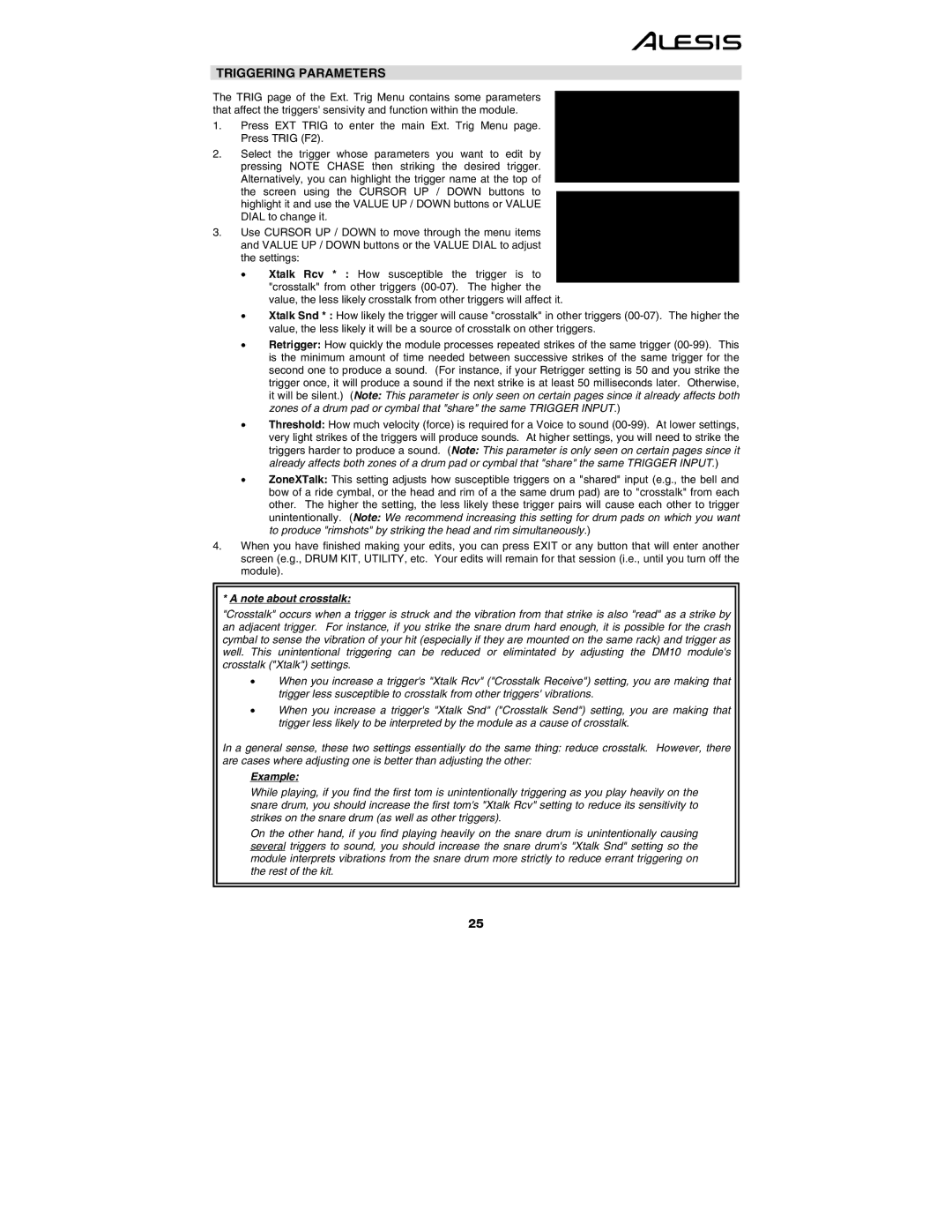TRIGGERING PARAMETERS
The TRIG page of the Ext. Trig Menu contains some parameters that affect the triggers' sensivity and function within the module.
1.Press EXT TRIG to enter the main Ext. Trig Menu page. Press TRIG (F2).
2.Select the trigger whose parameters you want to edit by pressing NOTE CHASE then striking the desired trigger. Alternatively, you can highlight the trigger name at the top of the screen using the CURSOR UP / DOWN buttons to highlight it and use the VALUE UP / DOWN buttons or VALUE DIAL to change it.
3.Use CURSOR UP / DOWN to move through the menu items and VALUE UP / DOWN buttons or the VALUE DIAL to adjust the settings:
•Xtalk Rcv * : How susceptible the trigger is to "crosstalk" from other triggers
•Xtalk Snd * : How likely the trigger will cause "crosstalk" in other triggers
•Retrigger: How quickly the module processes repeated strikes of the same trigger
•Threshold: How much velocity (force) is required for a Voice to sound
•ZoneXTalk: This setting adjusts how susceptible triggers on a "shared" input (e.g., the bell and bow of a ride cymbal, or the head and rim of a the same drum pad) are to "crosstalk" from each other. The higher the setting, the less likely these trigger pairs will cause each other to trigger unintentionally. (Note: We recommend increasing this setting for drum pads on which you want to produce "rimshots" by striking the head and rim simultaneously.)
4.When you have finished making your edits, you can press EXIT or any button that will enter another screen (e.g., DRUM KIT, UTILITY, etc. Your edits will remain for that session (i.e., until you turn off the module).
*A note about crosstalk:
"Crosstalk" occurs when a trigger is struck and the vibration from that strike is also "read" as a strike by an adjacent trigger. For instance, if you strike the snare drum hard enough, it is possible for the crash cymbal to sense the vibration of your hit (especially if they are mounted on the same rack) and trigger as well. This unintentional triggering can be reduced or elimintated by adjusting the DM10 module's crosstalk ("Xtalk") settings.
•When you increase a trigger's "Xtalk Rcv" ("Crosstalk Receive") setting, you are making that trigger less susceptible to crosstalk from other triggers' vibrations.
•When you increase a trigger's "Xtalk Snd" ("Crosstalk Send") setting, you are making that trigger less likely to be interpreted by the module as a cause of crosstalk.
In a general sense, these two settings essentially do the same thing: reduce crosstalk. However, there are cases where adjusting one is better than adjusting the other:
Example:
While playing, if you find the first tom is unintentionally triggering as you play heavily on the snare drum, you should increase the first tom's "Xtalk Rcv" setting to reduce its sensitivity to strikes on the snare drum (as well as other triggers).
On the other hand, if you find playing heavily on the snare drum is unintentionally causing several triggers to sound, you should increase the snare drum's "Xtalk Snd" setting so the module interprets vibrations from the snare drum more strictly to reduce errant triggering on the rest of the kit.
25