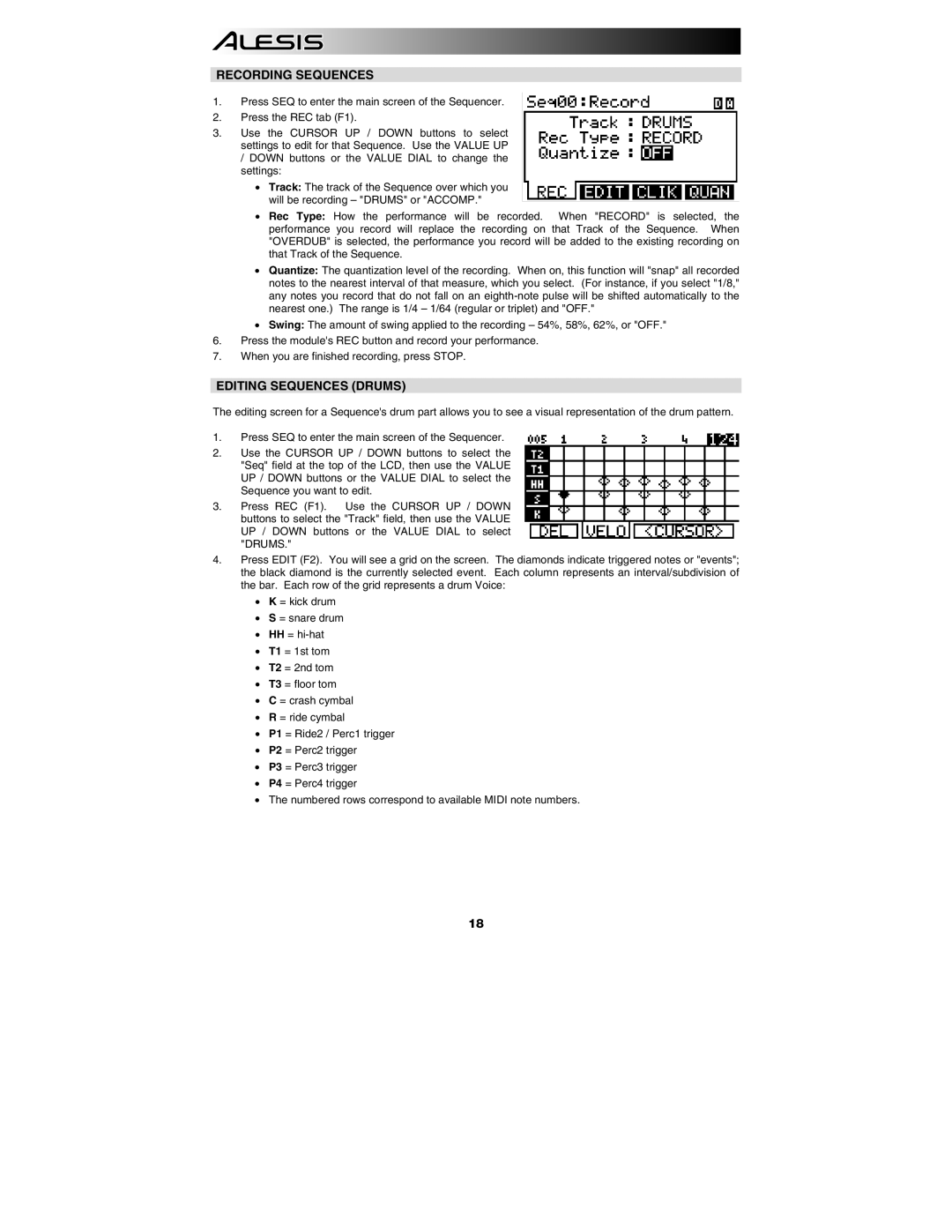RECORDING SEQUENCES
1.Press SEQ to enter the main screen of the Sequencer.
2.Press the REC tab (F1).
3.Use the CURSOR UP / DOWN buttons to select settings to edit for that Sequence. Use the VALUE UP
/DOWN buttons or the VALUE DIAL to change the settings:
•Track: The track of the Sequence over which you will be recording – "DRUMS" or "ACCOMP."
•Rec Type: How the performance will be recorded. When "RECORD" is selected, the performance you record will replace the recording on that Track of the Sequence. When "OVERDUB" is selected, the performance you record will be added to the existing recording on that Track of the Sequence.
•Quantize: The quantization level of the recording. When on, this function will "snap" all recorded notes to the nearest interval of that measure, which you select. (For instance, if you select "1/8," any notes you record that do not fall on an
•Swing: The amount of swing applied to the recording – 54%, 58%, 62%, or "OFF."
6.Press the module's REC button and record your performance.
7.When you are finished recording, press STOP.
EDITING SEQUENCES (DRUMS)
The editing screen for a Sequence's drum part allows you to see a visual representation of the drum pattern.
1.Press SEQ to enter the main screen of the Sequencer.
2.Use the CURSOR UP / DOWN buttons to select the "Seq" field at the top of the LCD, then use the VALUE UP / DOWN buttons or the VALUE DIAL to select the Sequence you want to edit.
3.Press REC (F1). Use the CURSOR UP / DOWN buttons to select the "Track" field, then use the VALUE UP / DOWN buttons or the VALUE DIAL to select "DRUMS."
4.Press EDIT (F2). You will see a grid on the screen. The diamonds indicate triggered notes or "events"; the black diamond is the currently selected event. Each column represents an interval/subdivision of the bar. Each row of the grid represents a drum Voice:
•K = kick drum
•S = snare drum
•HH =
•T1 = 1st tom
•T2 = 2nd tom
•T3 = floor tom
•C = crash cymbal
•R = ride cymbal
•P1 = Ride2 / Perc1 trigger
•P2 = Perc2 trigger
•P3 = Perc3 trigger
•P4 = Perc4 trigger
•The numbered rows correspond to available MIDI note numbers.
18