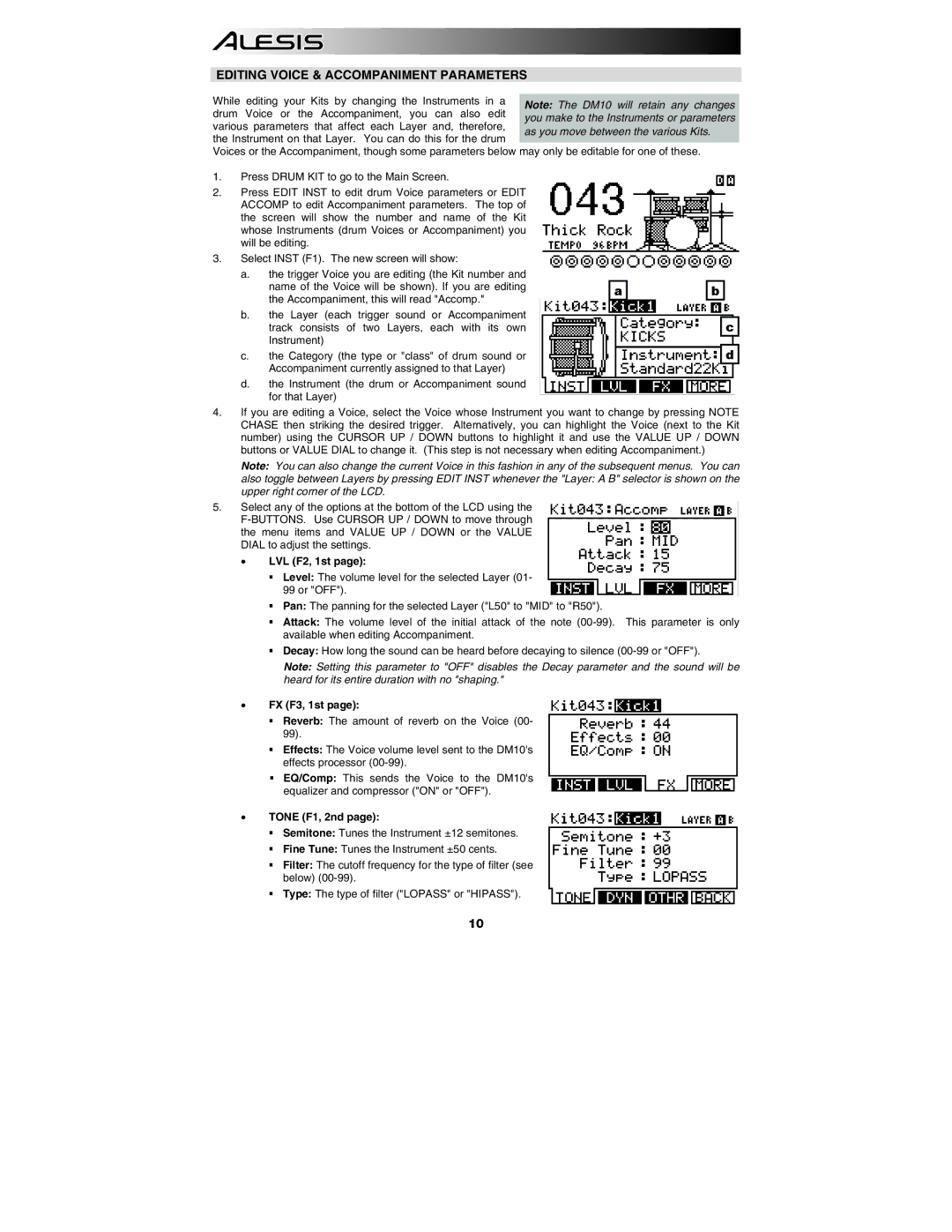EDITING VOICE & ACCOMPANIMENT PARAMETERS
While editing your Kits by changing the Instruments in a drum Voice or the Accompaniment, you can also edit various parameters that affect each Layer and, therefore, the Instrument on that Layer. You can do this for the drum
Voices or the Accompaniment, though some parameters below may only be editable for one of these.
1.Press DRUM KIT to go to the Main Screen.
2.Press EDIT INST to edit drum Voice parameters or EDIT ACCOMP to edit Accompaniment parameters. The top of the screen will show the number and name of the Kit whose Instruments (drum Voices or Accompaniment) you will be editing.
3.Select INST (F1). The new screen will show:
a.the trigger Voice you are editing (the Kit number and
| name of the Voice will be shown). If you are editing | a |
| b |
|
|
|
|
|
| |
| the Accompaniment, this will read "Accomp." |
|
|
|
|
|
|
|
|
| |
b. | the Layer (each trigger sound or Accompaniment |
|
|
|
|
| track consists of two Layers, each with its own |
|
|
| c |
| Instrument) |
|
|
|
|
c. | the Category (the type or "class" of drum sound or |
|
|
| d |
| Accompaniment currently assigned to that Layer) |
|
|
|
|
d.the Instrument (the drum or Accompaniment sound for that Layer)
4.If you are editing a Voice, select the Voice whose Instrument you want to change by pressing NOTE CHASE then striking the desired trigger. Alternatively, you can highlight the Voice (next to the Kit number) using the CURSOR UP / DOWN buttons to highlight it and use the VALUE UP / DOWN buttons or VALUE DIAL to change it. (This step is not necessary when editing Accompaniment.)
Note: You can also change the current Voice in this fashion in any of the subsequent menus. You can
also toggle between Layers by pressing EDIT INST whenever the "Layer: A B" selector is shown on the upper right corner of the LCD.
5.Select any of the options at the bottom of the LCD using the
• LVL (F2, 1st page):
Level: The volume level for the selected Layer (01- 99 or "OFF").
Pan: The panning for the selected Layer ("L50" to "MID" to "R50").
Attack: The volume level of the initial attack of the note
Decay: How long the sound can be heard before decaying to silence
Note: Setting this parameter to "OFF" disables the Decay parameter and the sound will be heard for its entire duration with no "shaping."
•FX (F3, 1st page):
Reverb: The amount of reverb on the Voice (00- 99).
Effects: The Voice volume level sent to the DM10's effects processor
EQ/Comp: This sends the Voice to the DM10's equalizer and compressor ("ON" or "OFF").
•TONE (F1, 2nd page):
Semitone: Tunes the Instrument ±12 semitones.
Fine Tune: Tunes the Instrument ±50 cents.
Filter: The cutoff frequency for the type of filter (see below)
Type: The type of filter ("LOPASS" or "HIPASS").
10