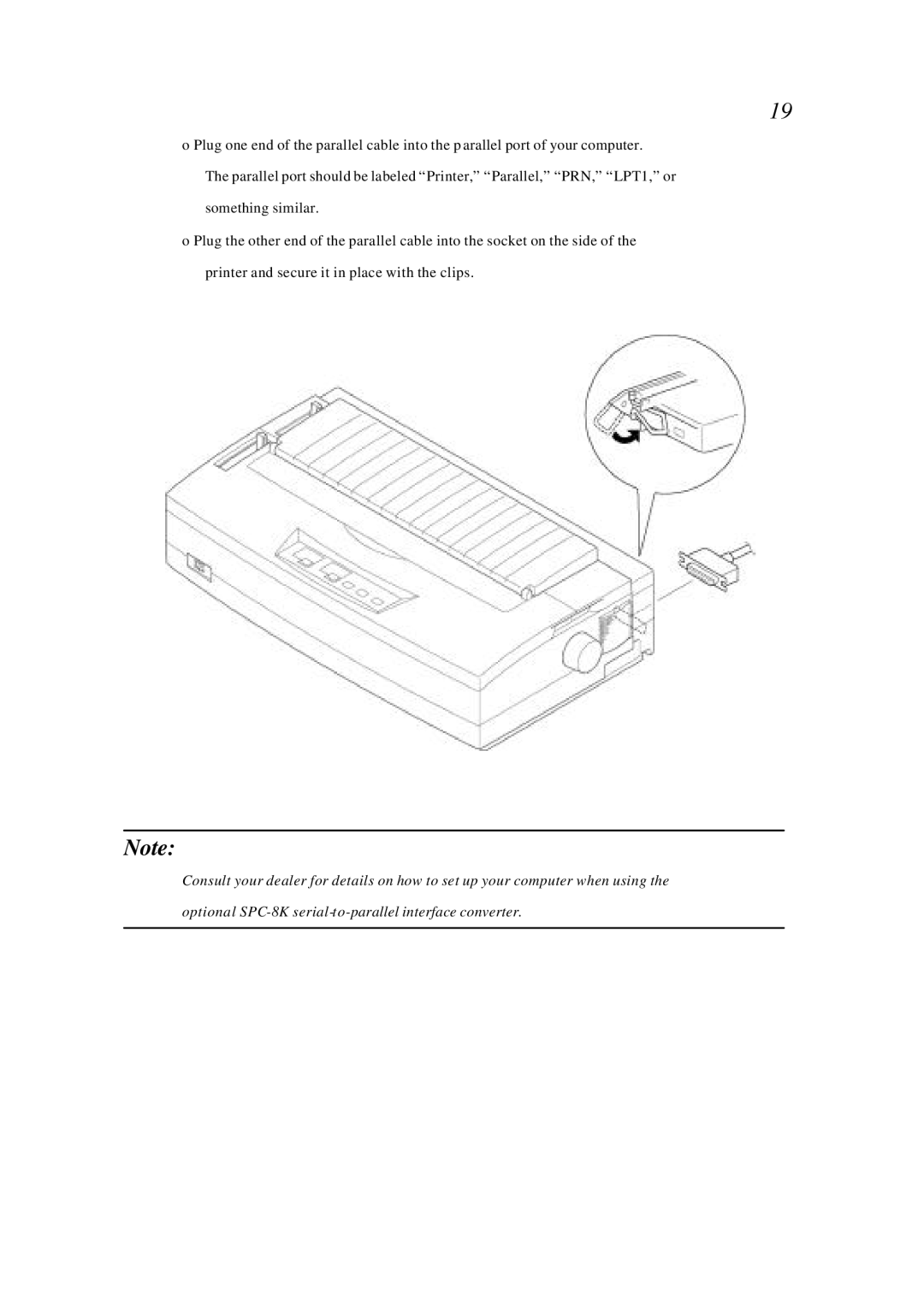19
o Plug one end of the parallel cable into the p arallel port of your computer.
The parallel port should be labeled “Printer,” “Parallel,” “PRN,” “LPT1,” or something similar.
o Plug the other end of the parallel cable into the socket on the side of the printer and secure it in place with the clips.
Note:
Consult your dealer for details on how to set up your computer when using the optional