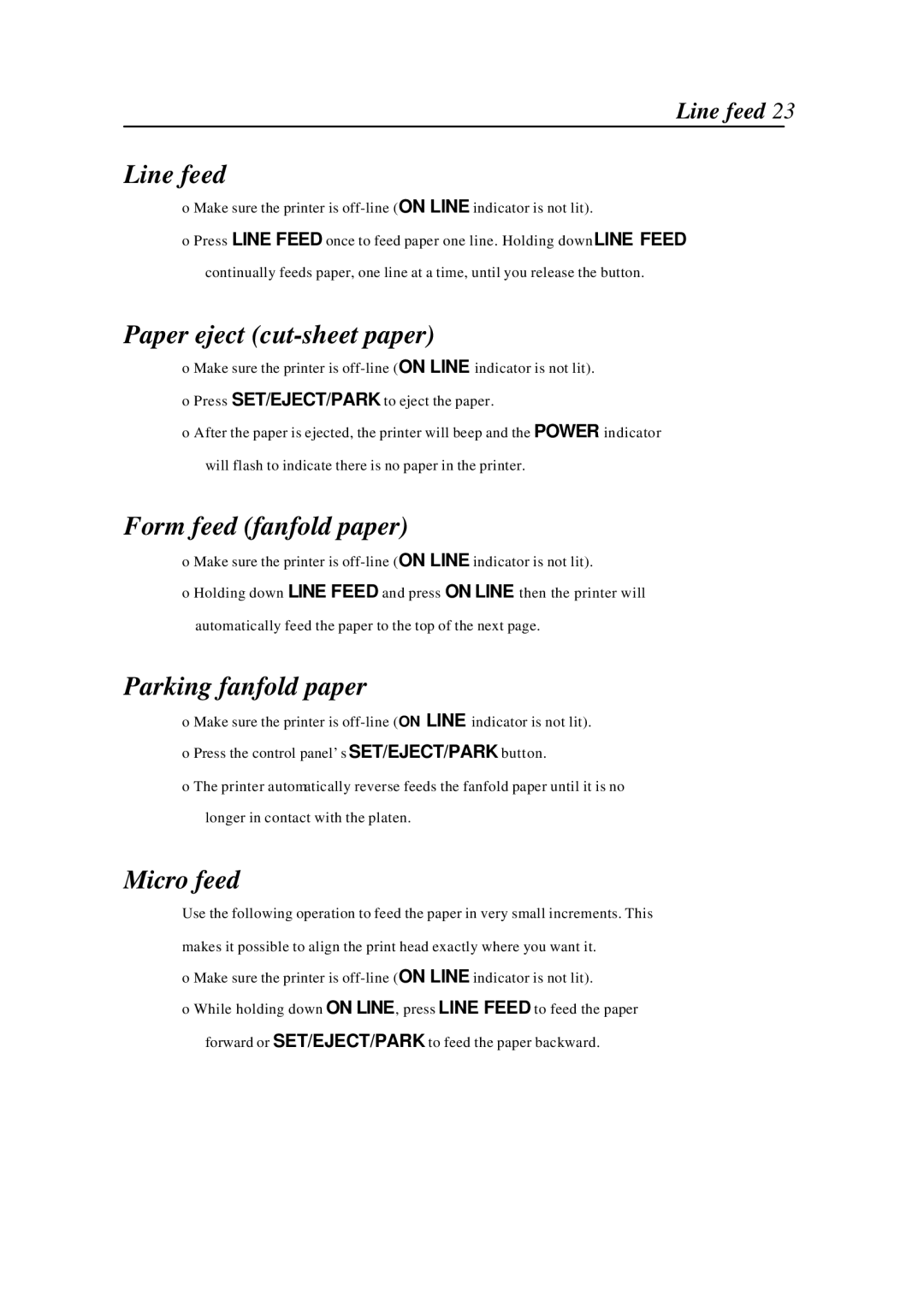Line feed 23
Line feed
o Make sure the printer is
o Press LINE FEED once to feed paper one line. Holding downLINE FEED continually feeds paper, one line at a time, until you release the button.
Paper eject (cut-sheet paper)
oMake sure the printer is
o After the paper is ejected, the printer will beep and the POWER indicator will flash to indicate there is no paper in the printer.
Form feed (fanfold paper)
o Make sure the printer is
o Holding down LINE FEED and press ON LINE then the printer will automatically feed the paper to the top of the next page.
Parking fanfold paper
oMake sure the printer is
o The printer automatically reverse feeds the fanfold paper until it is no longer in contact with the platen.
Micro feed
Use the following operation to feed the paper in very small increments. This makes it possible to align the print head exactly where you want it.
o Make sure the printer is
o While holding down ON LINE, press LINE FEED to feed the paper forward or SET/EJECT/PARK to feed the paper backward.