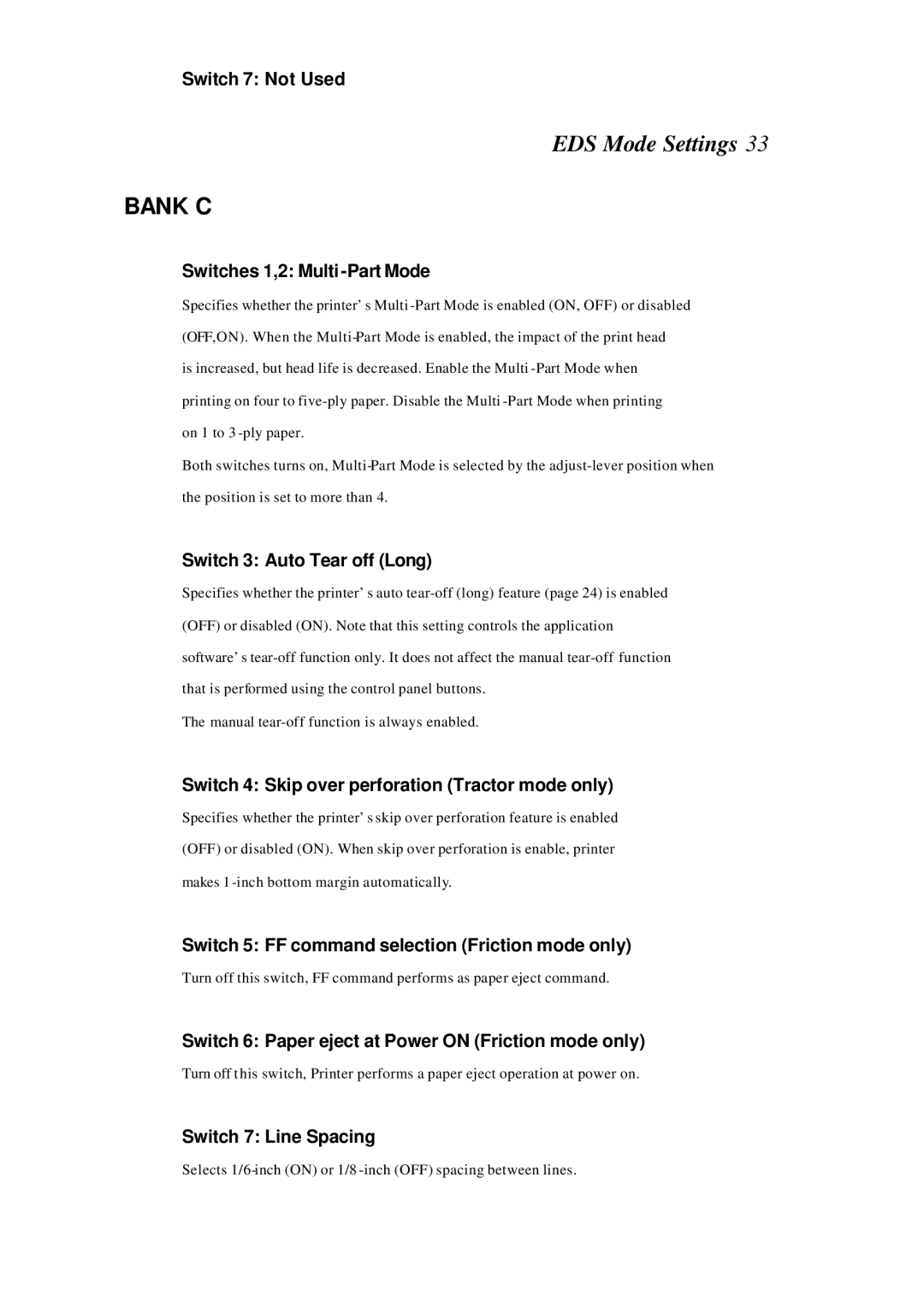Switch 7: Not Used
EDS Mode Settings 33
BANK C
Switches 1,2: Multi-Part Mode
Specifies whether the printer’s Multi
is increased, but head life is decreased. Enable the Multi
Both switches turns on,
Switch 3: Auto Tear off (Long)
Specifies whether the printer’s auto
The manual
Switch 4: Skip over perforation (Tractor mode only)
Specifies whether the printer’s skip over perforation feature is enabled (OFF) or disabled (ON). When skip over perforation is enable, printer makes 1
Switch 5: FF command selection (Friction mode only)
Turn off this switch, FF command performs as paper eject command.
Switch 6: Paper eject at Power ON (Friction mode only)
Turn off t his switch, Printer performs a paper eject operation at power on.
Switch 7: Line Spacing
Selects