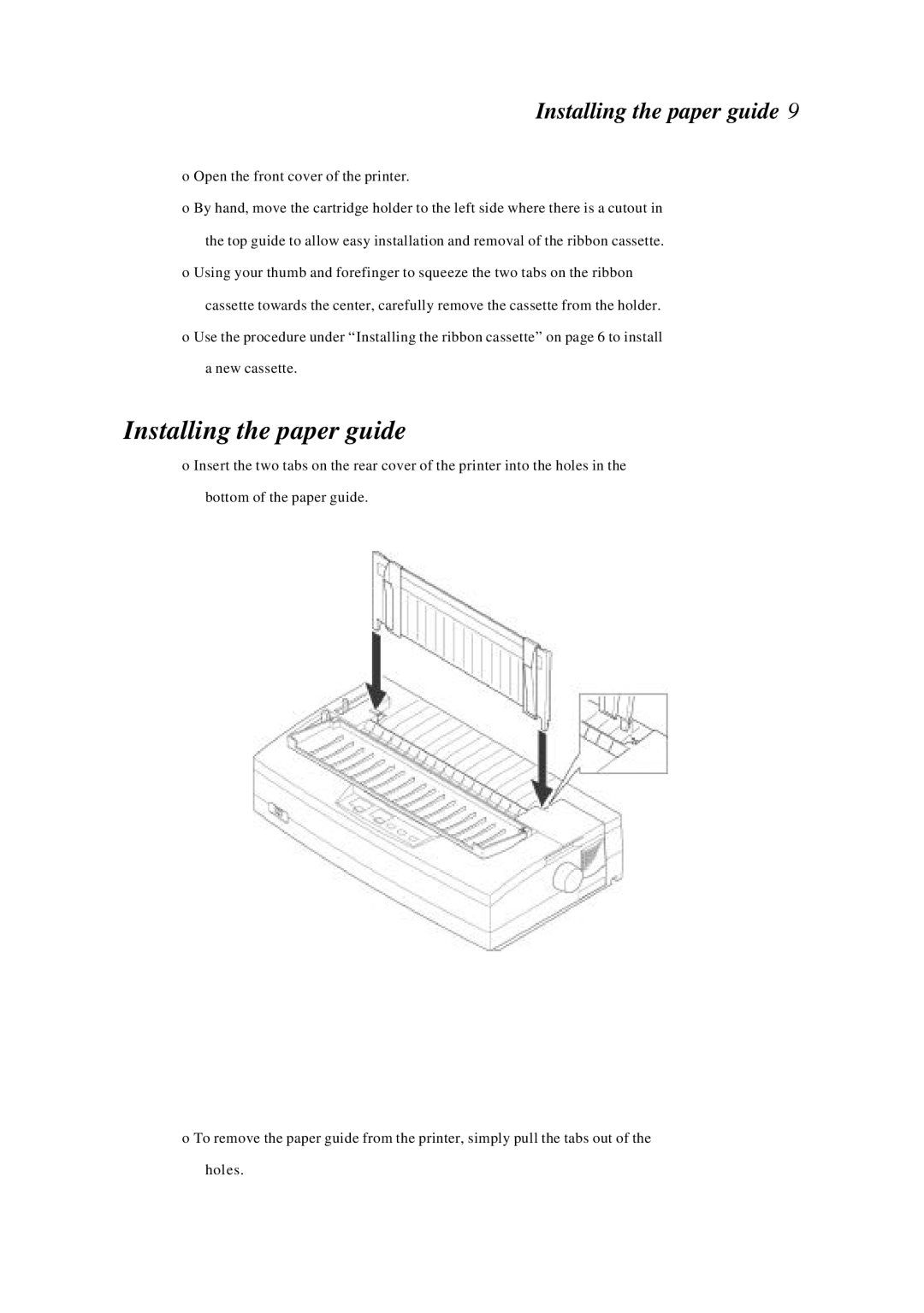Installing the paper guide 9
o Open the front cover of the printer.
o By hand, move the cartridge holder to the left side where there is a cutout in the top guide to allow easy installation and removal of the ribbon cassette.
o Using your thumb and forefinger to squeeze the two tabs on the ribbon cassette towards the center, carefully remove the cassette from the holder.
o Use the procedure under “Installing the ribbon cassette” on page 6 to install a new cassette.
Installing the paper guide
o Insert the two tabs on the rear cover of the printer into the holes in the bottom of the paper guide.
o To remove the paper guide from the printer, simply pull the tabs out of the holes.