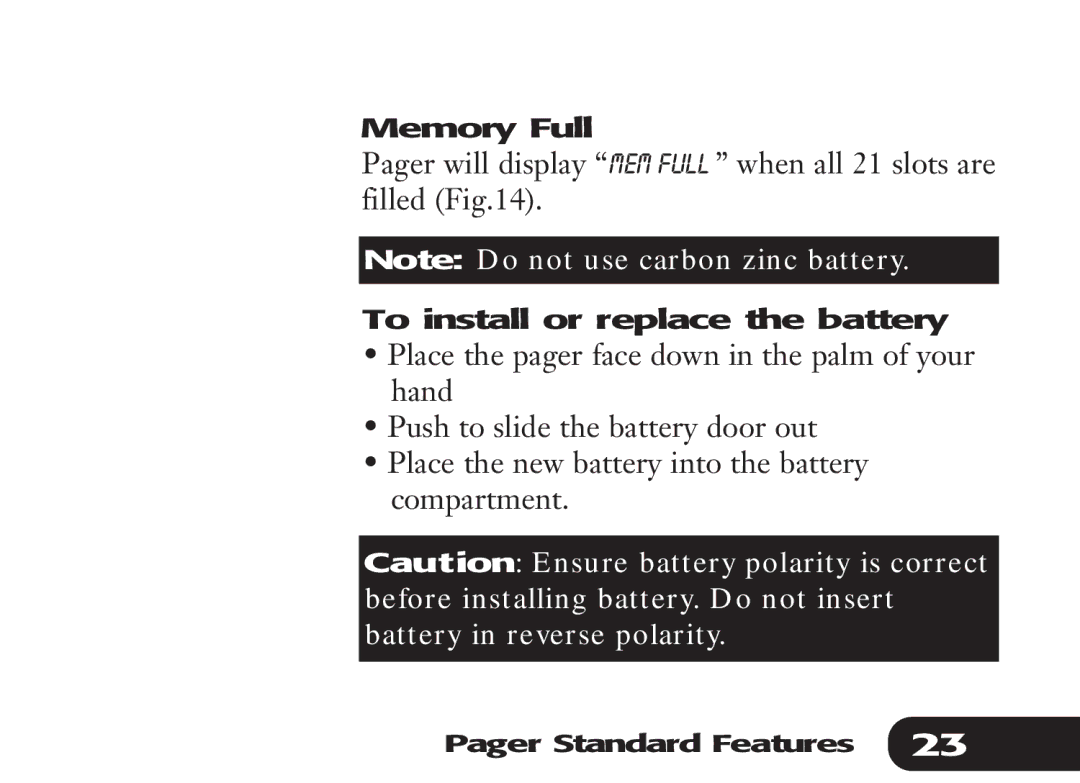Memory Full
Pager will display “MEM FULL ” when all 21 slots are filled (Fig.14).
Note: Do not use carbon zinc battery.
To install or replace the battery
•Place the pager face down in the palm of your hand
•Push to slide the battery door out
•Place the new battery into the battery compartment.
Caution: Ensure battery polarity is correct before installing battery. Do not insert battery in reverse polarity.
Pager Standard Features | 23 |
|
|