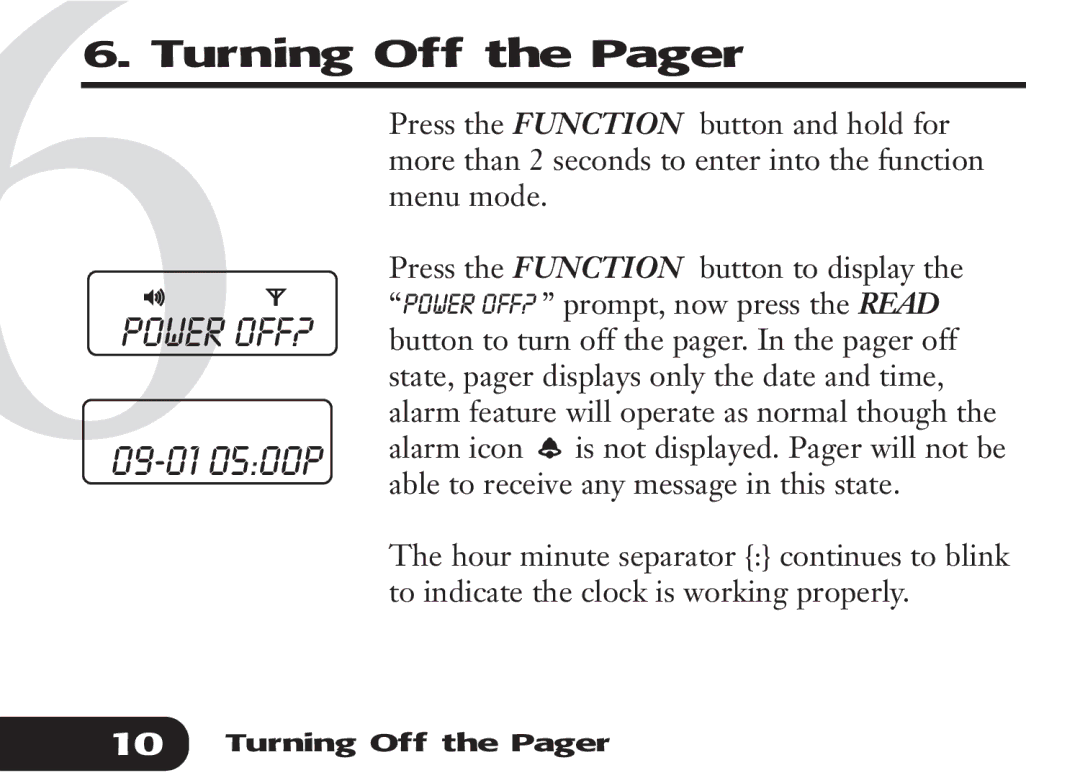6
6. Turning Off the Pager
| Press the FUNCTION button and hold for |
| more than 2 seconds to enter into the function |
| menu mode. |
| Press the FUNCTION button to display the |
POWER OFF? | “POWER OFF? ” prompt, now press the READ |
button to turn off the pager. In the pager off |
| state, pager displays only the date and time, | ||
| alarm feature will operate as normal though the | ||
| alarm icon | is not displayed. Pager will not be | |
able to receive any message in this state. | |||
| |||
The hour minute separator {:} continues to blink to indicate the clock is working properly.
10Turning Off the Pager