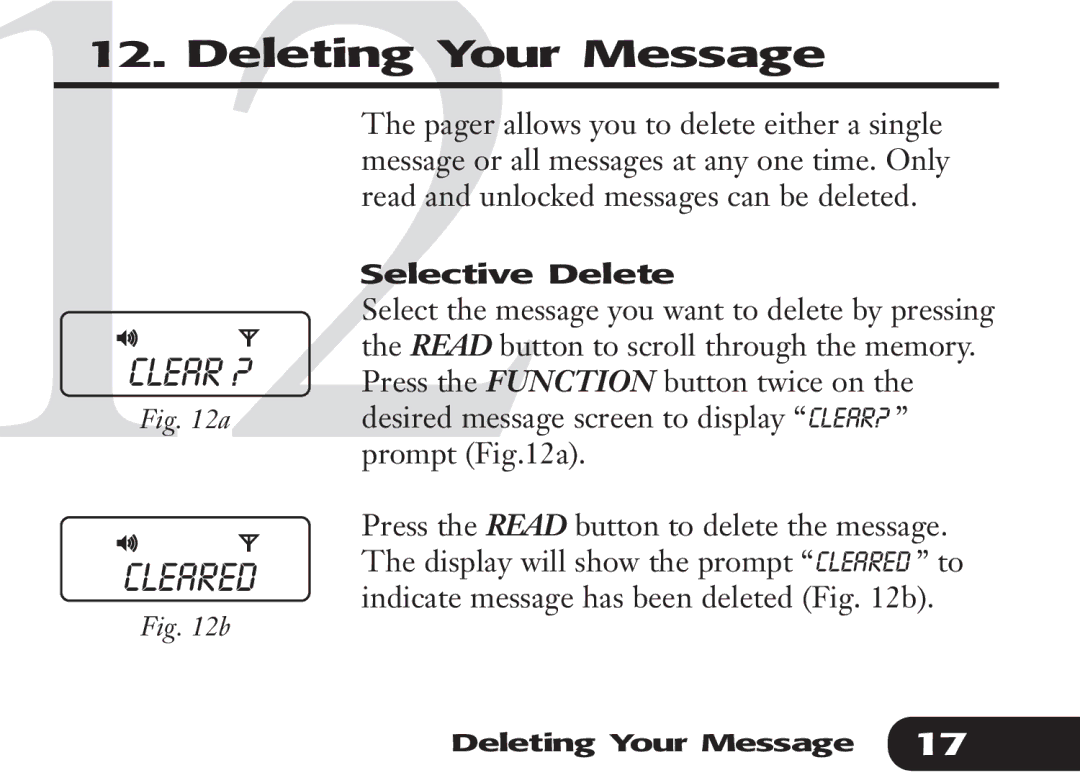12
12. Deleting Your Message
| The pager allows you to delete either a single | |
| message or all messages at any one time. Only | |
| read and unlocked messages can be deleted. | |
| Selective Delete | |
| Select the message you want to delete by pressing | |
CLEAR ? | the READ button to scroll through the memory. | |
Press the FUNCTION button twice on the | ||
| ||
Fig. 12a | desired message screen to display “CLEAR? ” |
prompt (Fig.12a).
CLEARED
Press the READ button to delete the message. The display will show the prompt “CLEARED ” to indicate message has been deleted (Fig. 12b).
Fig. 12b
Deleting Your Message 17