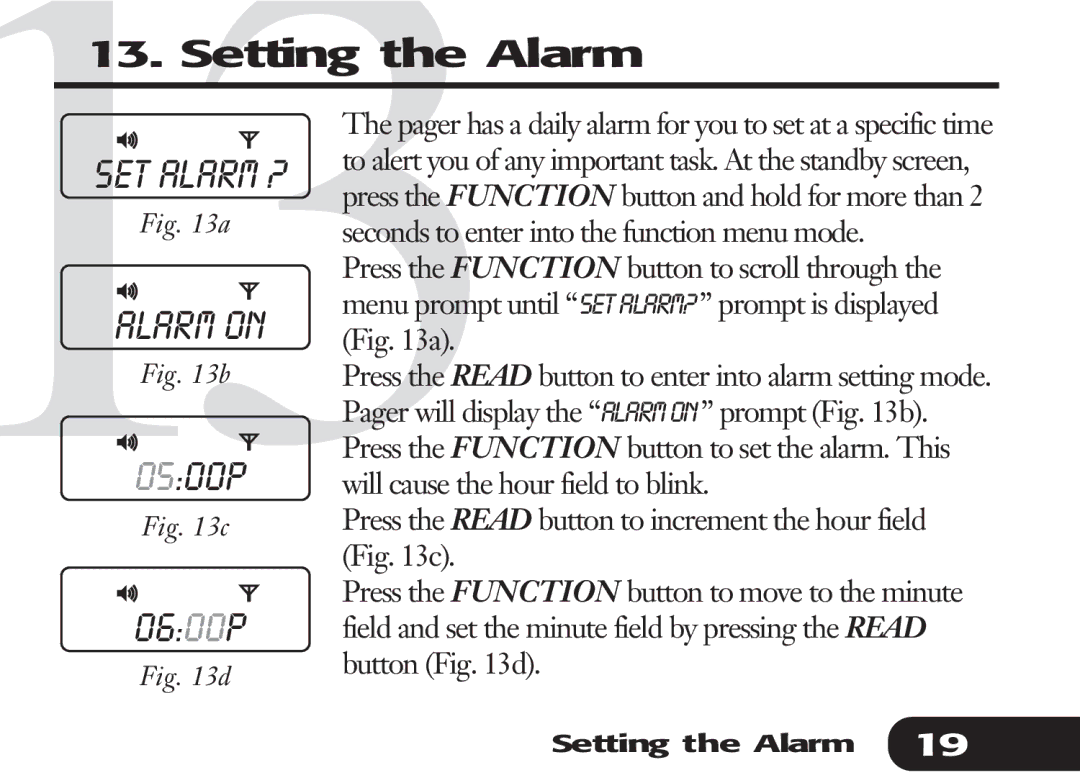13. Setting the Alarm
| The pager has a daily alarm for you to set at a specific time | |
SET ALARM ? | to alert you of any important task. At the standby screen, | |
press the FUNCTION button and hold for more than 2 | ||
Fig. 13a | ||
seconds to enter into the function menu mode. | ||
| Press the FUNCTION button to scroll through the | |
ALARM ON | menu prompt until “SET ALARM? ” prompt is displayed | |
(Fig. 13a). | ||
| ||
Fig. 13b | Press the READ button to enter into alarm setting mode. | |
| Pager will display the “ALARM ON ” prompt (Fig. 13b). | |
05:00P | Press the FUNCTION button to set the alarm. This | |
will cause the hour field to blink. | ||
Fig. 13c | Press the READ button to increment the hour field | |
| (Fig. 13c). | |
13Press the FUNCTION button to move to the minute | ||
06:00P | field and set the minute field by pressing the READ | |
Fig. 13d | button (Fig. 13d). | |
| ||
Setting the Alarm 19