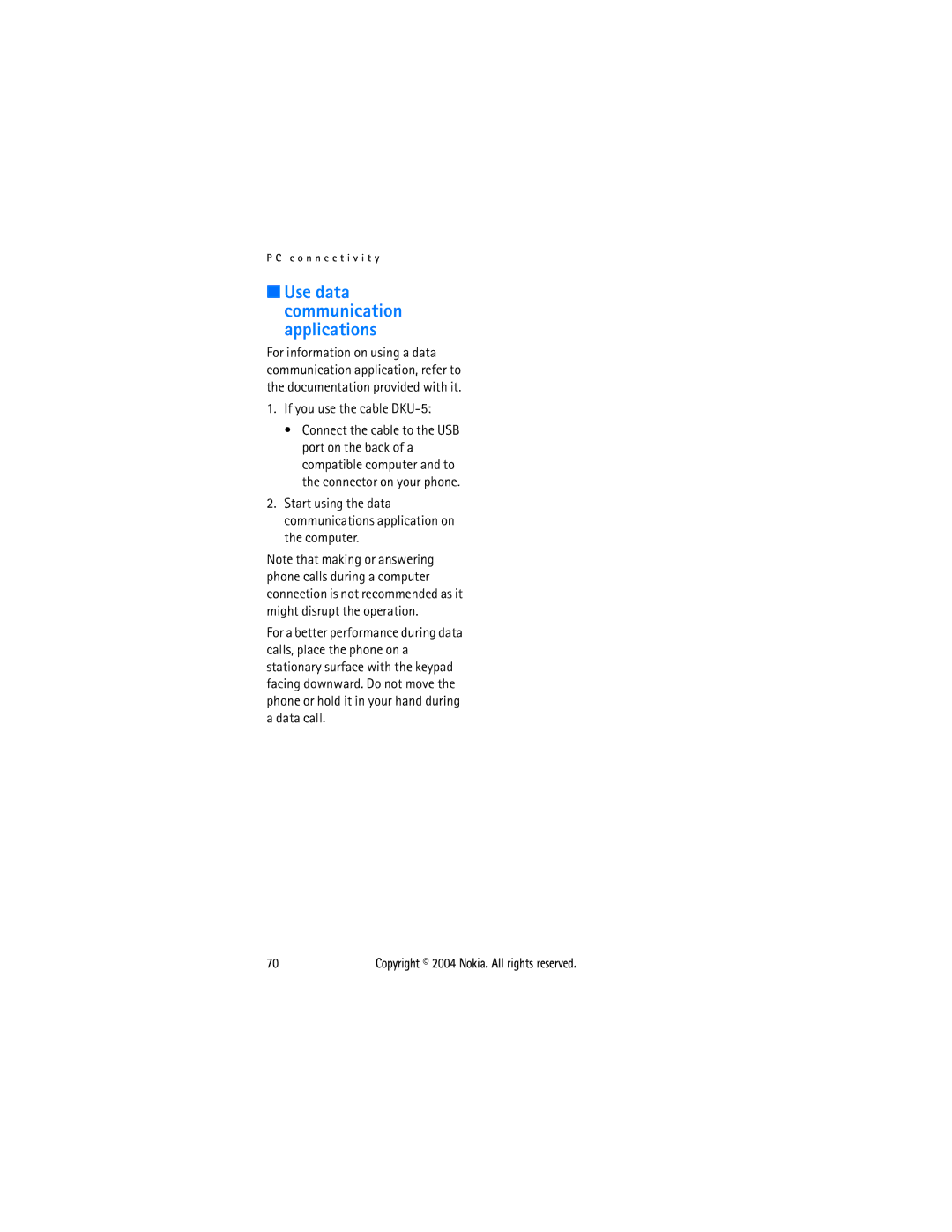User’s Guide for Nokia
Copyright 2004 Nokia. All rights reserved
List of menu functions
Alarm clock Gallery
Copyright 2003-2004 Nokia. All rights reserved
Declaration of Conformity
Contents
Appearance settings
Using traditional English input
Multimedia messages memory
Other options available for an
Use data communication
Important Safety
Dont use a hand-held phone while driving
For Your Safety
Network services
Chargers and enhancements
Viii
General information
Access codes
Stickers in the sales package
PIN code and PIN2 code 4 to 8 digits
Shared memory
Your phone
Power key
Keys
Way scroll keys
Standby mode
Connectors
Functions of the flip cover
Stylus and touch pad
Essential indicators in standby mode
Screen saver
Wallpaper
Alarm clock is set to On. See Alarm clock Menu 6 on
Remove and mount the back cover
Getting started
For flat cover
For cover with stylus holder
Close the SIM card holder 5 and press it to lock
Install the SIM card and the battery
Switching the phone on and off
Charging the battery
Press and hold the power key
Plug the charger to a standard AC outlet
Help text
Access menu functions
Keypad lock Keyguard
Lock the keypad
Unlock the keypad
Handle incoming calls when keypad is locked
Put on the wrist strap
You can unlock the keypad by
Make a call
Call functions
Answer a call
Reject a call
Redial recently dialled numbers
Call your voice mailbox network service
Speed dial a phone number
In-call options
Transfer calls network service
Swap calls network service
Make a conference call
Handle a waiting call
Answering or Ending a call with the flip cover
Loudspeaker
You can turn on the loudspeaker during a call
To end the conference call, press
Writing with the stylus
Handwriting input method
Cursor when you tap
When entering Chinese text, tap
Write in this box with the stylus
Functions as the left selection key
Input mode indicator and recognition scope
Mode Indicator Recognition scope
Handwriting input modes
Switching between handwriting input modes
Use gestures
Recognition timeout
Name Gesture Functions Space
Cursor
Touch pad tone
You can only use the stroke when the input method is
Name Gesture Functions Clear
Repeat
Setting predictive English input on or off
Using predictive English input
Keypad input methods
Tips for writing text
Using traditional English input
Writing compound words
Word you want appears, confirm it
Y p a d i n p u t m e t h o d s
Text messages
Menu functions
Messages Menu
Compose and send messages
Composing and sending SMS e-mail
Nokia 3108 phone provides e-mail feature
Options for sending a message
Options
Messages received are shown
Read and reply to a message
Reading the message later
Press Menu, and select Messages, Text messages and Inbox
Templates
Inbox and outbox folders
Insert a text template into a message
Insert a picture into a text message
Multimedia messages
Archive folder and my folders
Depends on the size of the picture
Writing and sending a multimedia message
Or indicator
Contact
Other functions on the phone. If
Reading and replying to a multimedia message
Indicator and the text Multimedia message received are shown
Delete messages
Not be saved in your phone even when you view it
Inbox, Outbox, Saved and Sent items folders
Multimedia messages memory full
Chat
Voice messages
If supported by the network,
Settings for text messages
Message settings
Receive this number from your service provider
Info messages
Settings for multimedia messages
Overwrite settings
Added into the message as its original size
Press for a dot, and press OK
Service commands
Font size setting
Call register Menu
Call counters and call timers
Recent calls lists
Press Menu, and select Call register and then select
Phone book settings
Press Menu and select Contacts and Settings. Select
Contacts Menu
Save multiple numbers and text items per name
Save names and phone numbers Add names
Select one of the following Number types General
Mobile, Home, Office and Fax
Search for a name in the phone book
Change the default number
Edit a name, number or text item
Delete names and numbers
Send and receive business cards
Copy in phone book
Speed dials
Receiving a business card
Info numbers
Service numbers
My numbers
Caller groups
Profiles Menu
Settings Menu
Right selection key
To activate the selected profile, select Activate
Time and date settings
Screen saver settings
Auto update of date and time
Clock
Call divert
Call settings
Anykey answer
Answer & end calls
Send my caller identity
Automatic redial
Speed dialling
Call waiting
Cell info display network service
Phone settings
Language
Automatic keyguard
Display settings
Colour schemes
Tone settings
Operator logo
Display brightness
Security settings
Enhancement settings
Alarm clock Menu
Restore factory settings
To change the alarm time, select On
Security level
Gallery Menu
When the alarm time expires
Select View folders to open the list of folders
Gallery uses shared memory, see Shared memory on
Delete all to delete all the files in the selected folder
Press Menu, and select Calendar
Calendar Menu
Other options for the calendar views may include
Send to send the selected file, for example, via MMS
Making a calendar note
When the phone sounds an alarm for a note
Games Menu
Game services
Launching a game
Other options available for a game or game set
Memory status for games
Game settings
Applications Menu
Launching an application
Details to give additional information about the application
Download an application
Use the game download functionality, see Game services on
Memory status for applications
Extras Menu Calculator
Stopwatch
Time observation and time splitting
Performing a currency conversion
Lap times
Services Menu
Viewing and deleting times
Press Menu, and select Extras, and Stopwatch
Basic steps for accessing and using services
Setting up the phone for a service
Keying in the service settings manually
Settings received is displayed
Making a connection to a service
Select Edit active service settings
Gprs Connection
Browsing the pages of a service
Using the phone keys while browsing
Options while browsing
Appearance settings of the multi-mode browser
Disconnect from a service
Cookies
Direct calling
Download content only from the sources you trust
Service inbox
Bookmarks
Downloading
Cache memory
Service inbox settings
Browser security
Security module
Saved in the security module by the service provider
Certificates
See also General information on
Digital signature
SIM services Menu
PC connectivity
PC Suite
PC Suite contains the following applications
If you use the cable DKU-5
Use data communication applications
Battery information
Charging and Discharging
Do not dispose of batteries in a fire
Genuine Enhancements
Battery
Standard Charger ACP-7
Type Tech
HS-5 Headset
Travel Charger ACP-12
Mobile Charger LCH-9
Care and Maintenance
Traffic Safety
Important Safety Information
Operating environment
Electronic devices
Other medical devices
Vehicles
Vehicles
Posted facilities
Emergency calls
To make an emergency call
Press the key
Certification information SAR
Essential indicators in standby mode 3 Extras Menu 11
Access codes
Index
Date Delete messages
Right selection key
Vehicles Voice messages
Shared memory x Signing PIN