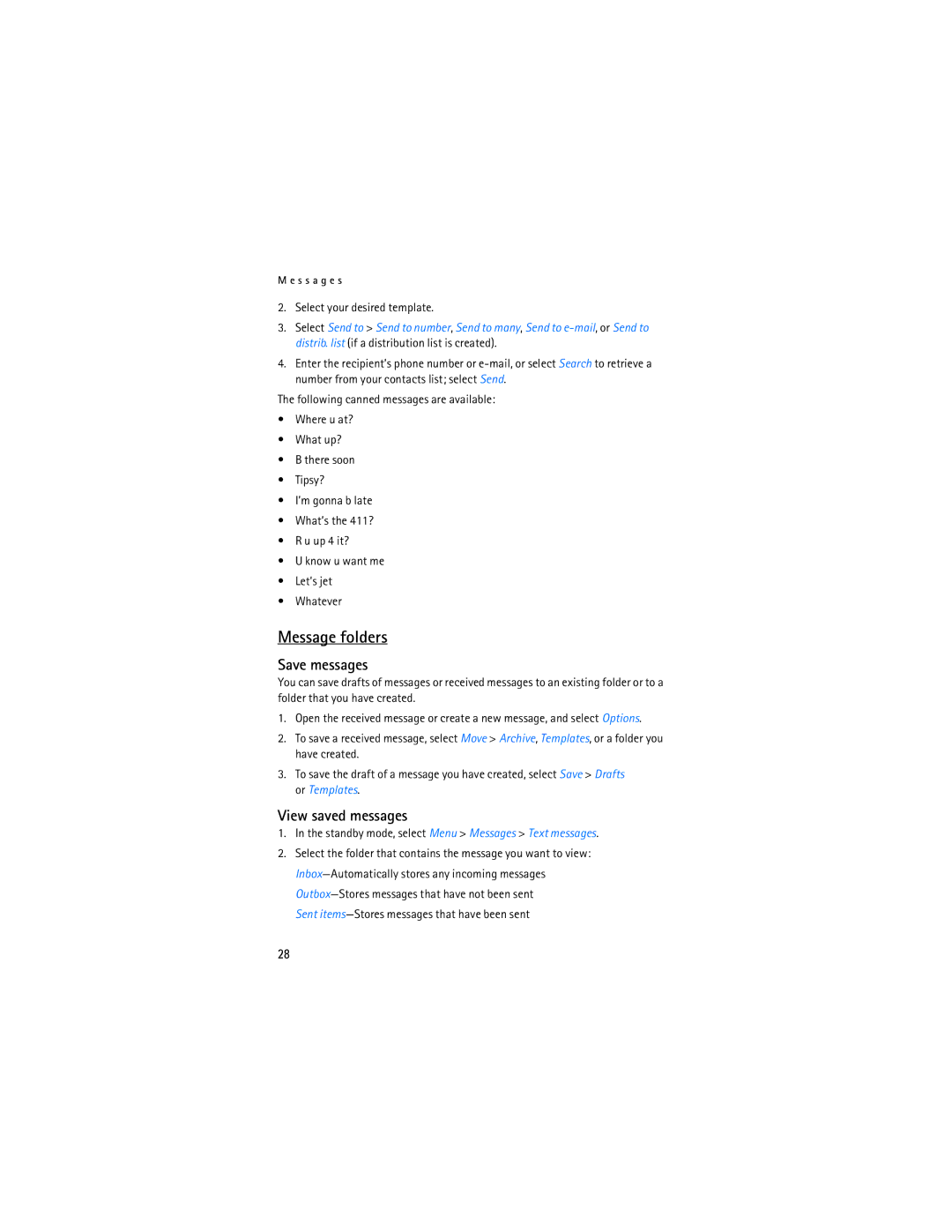M e s s a g e s
2.Select your desired template.
3.Select Send to > Send to number, Send to many, Send to
4.Enter the recipient’s phone number or
The following canned messages are available:
•Where u at?
•What up?
•B there soon
•Tipsy?
•I’m gonna b late
•What’s the 411?
•R u up 4 it?
•U know u want me
•Let’s jet
•Whatever
Message folders
Save messages
You can save drafts of messages or received messages to an existing folder or to a folder that you have created.
1.Open the received message or create a new message, and select Options.
2.To save a received message, select Move > Archive, Templates, or a folder you have created.
3.To save the draft of a message you have created, select Save > Drafts or Templates.
View saved messages
1.In the standby mode, select Menu > Messages > Text messages.
2.Select the folder that contains the message you want to view:
Sent
28