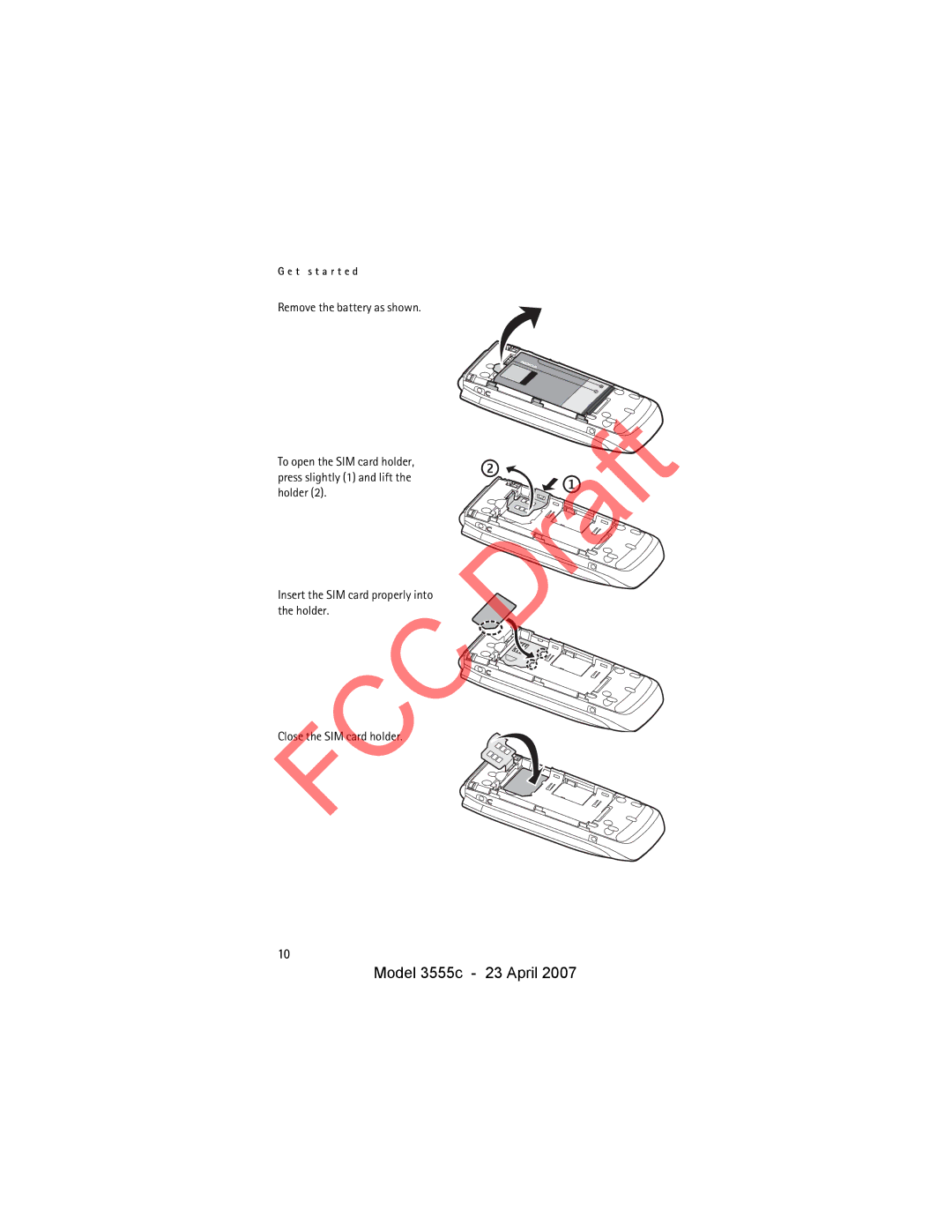3555c specifications
The Nokia 3555c is a distinctive mobile phone that captures the essence of early 2000s design and technology. Released as a compact foldable device, the 3555c was part of Nokia's lineup during a time when stylish flip phones were gaining popularity. With its ergonomic design and user-friendly interface, it appeals to those who appreciate classic mobile aesthetics.One of the main features of the Nokia 3555c is its flip design, which not only provides protection for the screen but also adds an element of style. The phone boasts a 1.5-inch CSTN display with a resolution of 128 x 128 pixels. This display, although small by today’s standards, was sufficient for text messaging, viewing caller ID, and accessing basic features.
The Nokia 3555c is powered by the Series 30 interface, a straightforward operating system that offers essential functions without overwhelming users. With support for SMS and MMS, the phone makes it easy to stay connected. Furthermore, the device includes a variety of ringing tones and has a polyphonic sound feature, which enhances the user experience with pleasant alerts.
In terms of connectivity, the 3555c supports GSM technology, allowing users to make calls and send messages efficiently. It operates on 2G networks, which was the standard at the time of its release. The phone also features the Nokia suite of built-in applications, including a calendar, calculator, and alarm clock, ensuring that users have the tools they need for everyday life.
The Nokia 3555c features a standard battery life, offering talk time of up to several hours and standby time that can stretch into days. This longevity made the device a reliable choice for users who did not want to constantly recharge their phones. The removable battery allows for easy replacement, ensuring that the phone can continue to function well over time.
The compact design of the Nokia 3555c makes it ideal for pocket storage, and its lightweight construction adds to its portability. The phone is finished in a variety of colors, allowing users to express their personal style.
Overall, the Nokia 3555c stands as a representation of its time, blending practical functionality with a fashionable exterior. While it may not compete with modern smartphones, its legacy remains cherished among those who remember the early days of mobile communication.