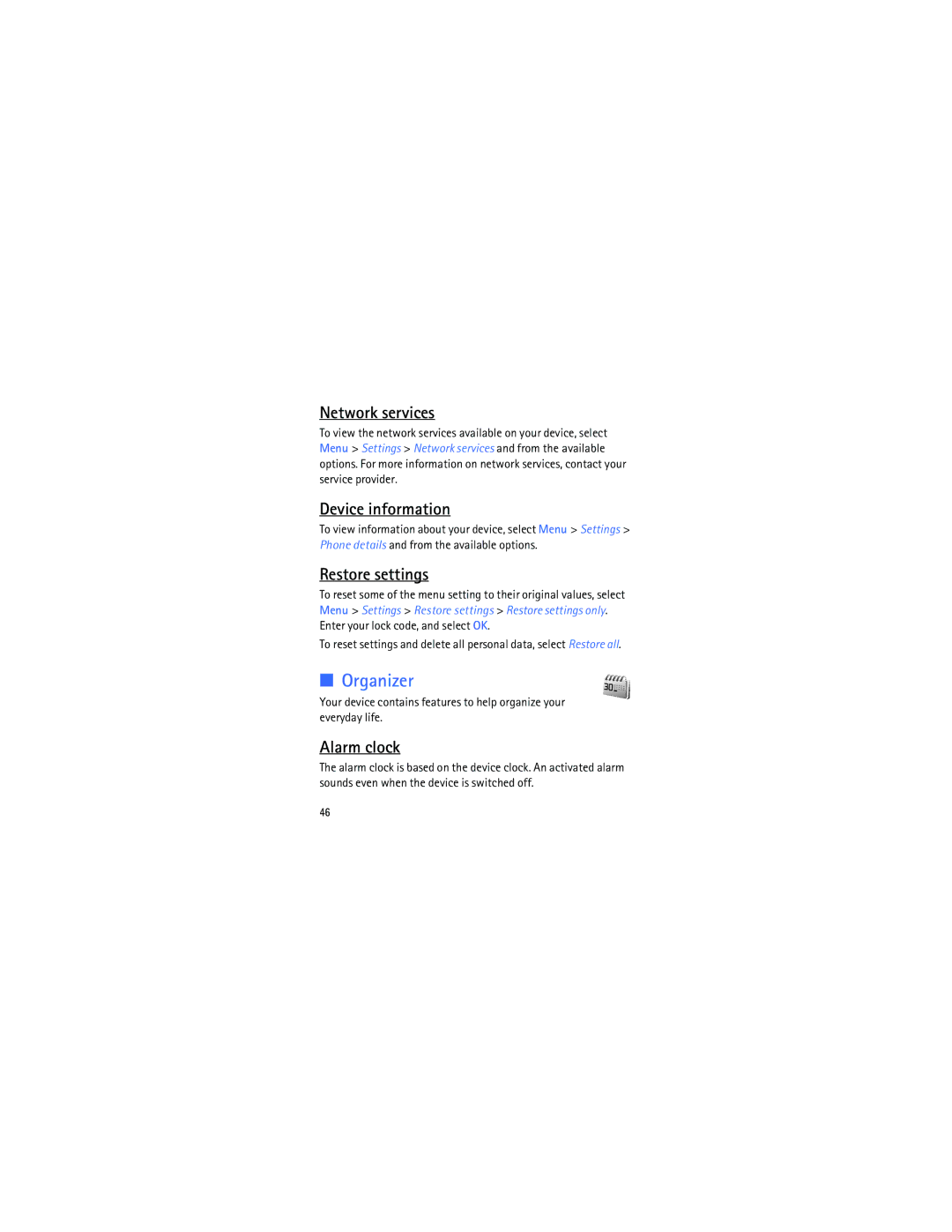User Guide Manual del Usuario
Nokia 3606 User Guide
Nokia. All rights reserved
FCC/INDUSTRY Canada Notice
Contents
Only qualified personnel may install or repair this product
Safety
Your device is not water-resistant. Keep it dry
About your device
Network services
Page
Nokia support on the web
Access codes
General information
Get started
Install and remove the battery
Insert or remove microSD card
Replace the battery and the back cover of the device
Press and hold the power key for at least three seconds
Charge the battery
Switch your device on or off
Normal operating position
Main display
Your device
Keys and parts
Page
Shortcuts
Standby mode and shortcuts
Shortcuts in the standby mode
To shortcuts of scroll key, see My shortcuts‚ p
Keyguard
Conference calling
Call functions
Make and answer a call
Loudspeaker
Predictive text input
Write text
Traditional text input
Page
Select Sending options and from the following
Text message settings
Menu functions
Messaging
Multimedia message settings
Write and send a multimedia message
For more information, contact your service provider
Write and send a text message
To send a multimedia message
Read and reply
Enter your reply, and select Send
Inbox, Sent items, and Drafts folders
Delete messages
Groups
Voice messages
Minibrowser
Contacts
Log
Images
Gallery
Graphics
Received files
Themes
Music files
Tones
Camera
Media
Recordings
Flash on and Flash off Turn the camera flash on and off
Camera options
Hold
Music player
Radio
Voice recorder
Equalizer
Profiles
Settings
From this menu, you can adjust various device settings
Themes
Main display
My shortcuts
Mini display
Date and Time
Connectivity
Bluetooth connection
USB data cable
Call
Device
Select Menu Settings Phone and from the following options
Voice commands
Network
Enhancements
Security
Organizer
Network services
Restore settings
Alarm clock
To-do list
Calendar
Calculator
Countdown timer
If you press the end key and return to the standby mode,
Applications
Stopwatch
Extras
Web
Accessories
Battery and charger information
Page
Nokia battery authentication guidelines
To find out more about original Nokia batteries, visit
What if your battery is not authentic?
Following charging time is approximate
Talk, standby and charging times
Charging time
Talk and standby times
Care and maintenance
Page
Medical devices
Additional safety information
Small children
Operating environment
Implanted medical devices
Hearing aids
Vehicles
Potentially explosive environments
To make an emergency call
Emergency calls
Press the call key
Certification information SAR
Page
Technical information
Feature Specification
Index
Organiser
Manual del Usuario de Nokia
Nokia. Todos los derechos reservados
Aviso DE LA FCC/INDUSTRY Canada
Modo en espera y
Contenido
Interferencia
Seguridad
Su dispositivo no es resistente al agua. Manténgalo seco
Acerca de su dispositivo
Servicios de red
Page
Asistencia técnica Nokia en la Web
Informaciones generales
Códigos de acceso
Instalar y retirar la batería
Iniciar
Insertar o extraer la tarjeta microSD
Page
Cargar la batería
Posición normal de funcionamiento
Encender o apagar el dispositivo
Page
Teclas y partes
Su dispositivo
Page
Modo en espera y accesos directos
Bloqueo de teclas
Accesos directos
Page
Llamadas de multiconferencia
Funciones de llamada
Realizar y contestar una llamada
Altavoz
Ingreso de texto predictivo
Escribir texto
Ingreso de texto tradicional
Page
Mensajería
Configuraciones de mensajes de texto
Funciones de menú
Seleccione Otras config. y de las siguientes opciones
Configuraciones de mensaje multimedia
Escriba el mensaje y seleccione Enviar
Escribir y enviar un mensaje de texto
Seleccione Menú Mensajería Mensajes texto Crear mensaje
Leer y responder
Escribir y enviar un mensaje multimedia
Ingrese la respuesta y seleccione Enviar
Carpetas Buzón de entrada, Elementos enviados y Borradores
100
Eliminar mensajes
Mensajes de voz
Más información
101
Registro
Miniexplorador
Grupos
102
Contactos
Galería
Archivos de música
Gráficos
Imágenes
Temas
104
Tonos
Archivos recibidos
Grabaciones
105
Multimedia
Cámara
106
Config. cambiar las configuraciones de la cámara
Reproductor de música
107
Grabador de voz
De selección central o
Pulse la tecla de desplazamiento a la izquierda o
108
Aviso Escuche música a un volumen moderado
Ecualizador
109
Configuraciones
Para ajustar el volumen, pulse las teclas de volumen
Perfiles
110
111
Pantalla principal
112
Mini pantalla
Fecha y hora
113
Mis accesos directos
Conectividad
114
115
Llamada
116
117
Dispositivo
118
Comandos de voz
Para activar un comando de voz
119
Accesorios
Seguridad
Sistema
120
Restaurar configuraciones
Servicios de red
Información del dispositivo
121
Alarma
Organizador
Agenda
122
Lista de tareas
Notas
Calculadora
123
Temporizador
Ingrese el intervalo y seleccione Aceptar
124
Aplicaciones
Cronómetro
125
Accesorios
Seleccione Menú Extras
126
Información sobre baterías y cargadores
127
128
129
Siempre use baterías Nokia originales para su seguridad
130
¿Qué ocurre si la batería no es auténtica?
131
Tiempos de conversación, de standby y de carga
Tiempo de carga
Cargador
132
Tiempos de conversación y standby
Función Digital
Tiempo de standby Hasta 11 días
133
Cuidado y mantenimiento
134
Use los cargadores en interiores
135
Niños pequeños
Entorno operativo
136
Dispositivos médicos
137
Auxiliares auditivos
138
Vehículos
139
140
Zonas potencialmente explosivas
141
Llamadas de emergencia
142
Información de certificación SAR
143
144
Información técnica
145
Índice
146
Llamada realizada 101 llamadas
Mensaje multimedia 98 mensajes Eliminar
Notas Organizador
147
Notas
148
149
150
151
152