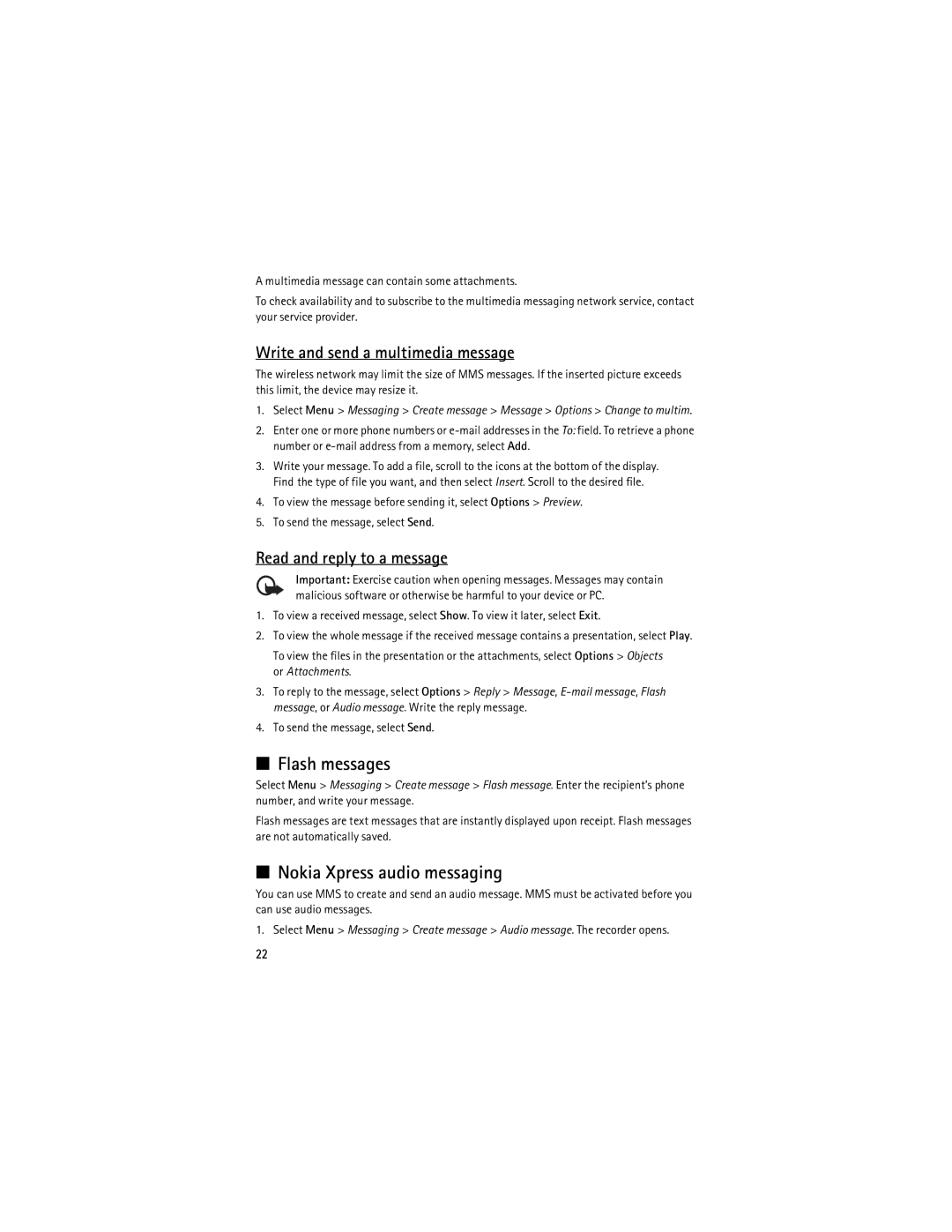3610 specifications
The Nokia 3610, a notable entry in the Finnish brand's lineup, reflects the early 2000s mobile technology while capturing the essence of simplicity and functionality. This compact cell phone boasted features that catered to both communication and entertainment, making it a popular choice among users during its time.One of the standout features of the Nokia 3610 was its sleek design. With rounded edges and a lightweight build, the phone was comfortable to hold and carry, easily fitting into pockets. The bright, monochrome display, while small by today’s standards, provided clear visibility for texts and basic graphics.
The Nokia 3610 was built for reliable voice communication, incorporating an efficient speaker and microphone setup that offered crisp sound quality. The phone supported dual-band GSM technology, allowing users to connect seamlessly across different networks. This capability provided a sense of freedom and flexibility in communication.
Text messaging was a significant aspect of mobile use during the era, and the Nokia 3610 upheld this with an intuitive interface. The T9 predictive text system made typing messages faster and more efficient, allowing users to communicate effortlessly with friends and family. Moreover, the phone featured a range of customizable ringtones, allowing for personal expression and preference.
For entertainment, the Nokia 3610 came with a selection of built-in games, providing users with a fun distraction during idle moments. The phone also supported downloadable content, enabling users to expand their gaming library or personalize their devices further.
In terms of connectivity, the Nokia 3610 included infrared and a 2.5mm headphone jack that facilitated easy data transfers and audio access. Users could connect to compatible devices for file sharing or enjoy music through a wired headset, enhancing the device's versatility.
Battery life was another commendable aspect of the Nokia 3610, with its efficient power management system allowing for extended talk and standby times. This meant that users could rely on their phones throughout the day without the constant need for recharging, a key consideration for mobile users at that time.
Overall, the Nokia 3610 epitomizes the reliable and user-friendly nature of early mobile phones. With a focus on essential features, robust performance, and a blend of communication and entertainment, it has left a mark in the history of mobile technology, showcasing Nokia's commitment to quality and innovation in the telecommunications industry. As one of the classic models, it remains a fond memory for many users who experienced the transition from basic to more advanced mobile devices.