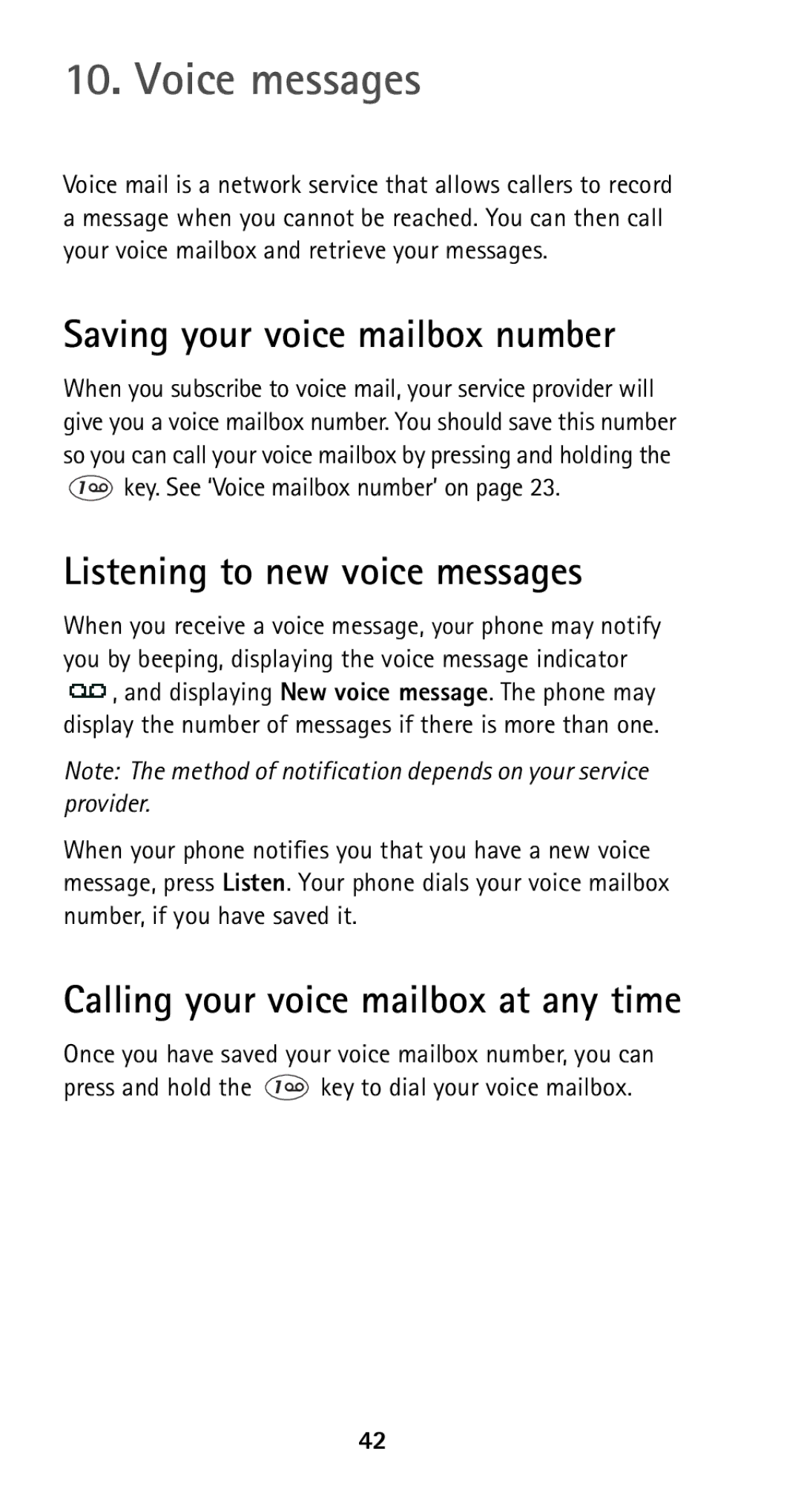10. Voice messages
Voice mail is a network service that allows callers to record a message when you cannot be reached. You can then call your voice mailbox and retrieve your messages.
Saving your voice mailbox number
When you subscribe to voice mail, your service provider will give you a voice mailbox number. You should save this number so you can call your voice mailbox by pressing and holding the ![]() key. See ‘Voice mailbox number’ on page 23.
key. See ‘Voice mailbox number’ on page 23.
Listening to new voice messages
When you receive a voice message, your phone may notify you by beeping, displaying the voice message indicator ![]() , and displaying New voice message. The phone may display the number of messages if there is more than one.
, and displaying New voice message. The phone may display the number of messages if there is more than one.
Note: The method of notification depends on your service provider.
When your phone notifies you that you have a new voice message, press Listen. Your phone dials your voice mailbox number, if you have saved it.
Calling your voice mailbox at any time
Once you have saved your voice mailbox number, you can
press and hold the ![]() key to dial your voice mailbox.
key to dial your voice mailbox.
42