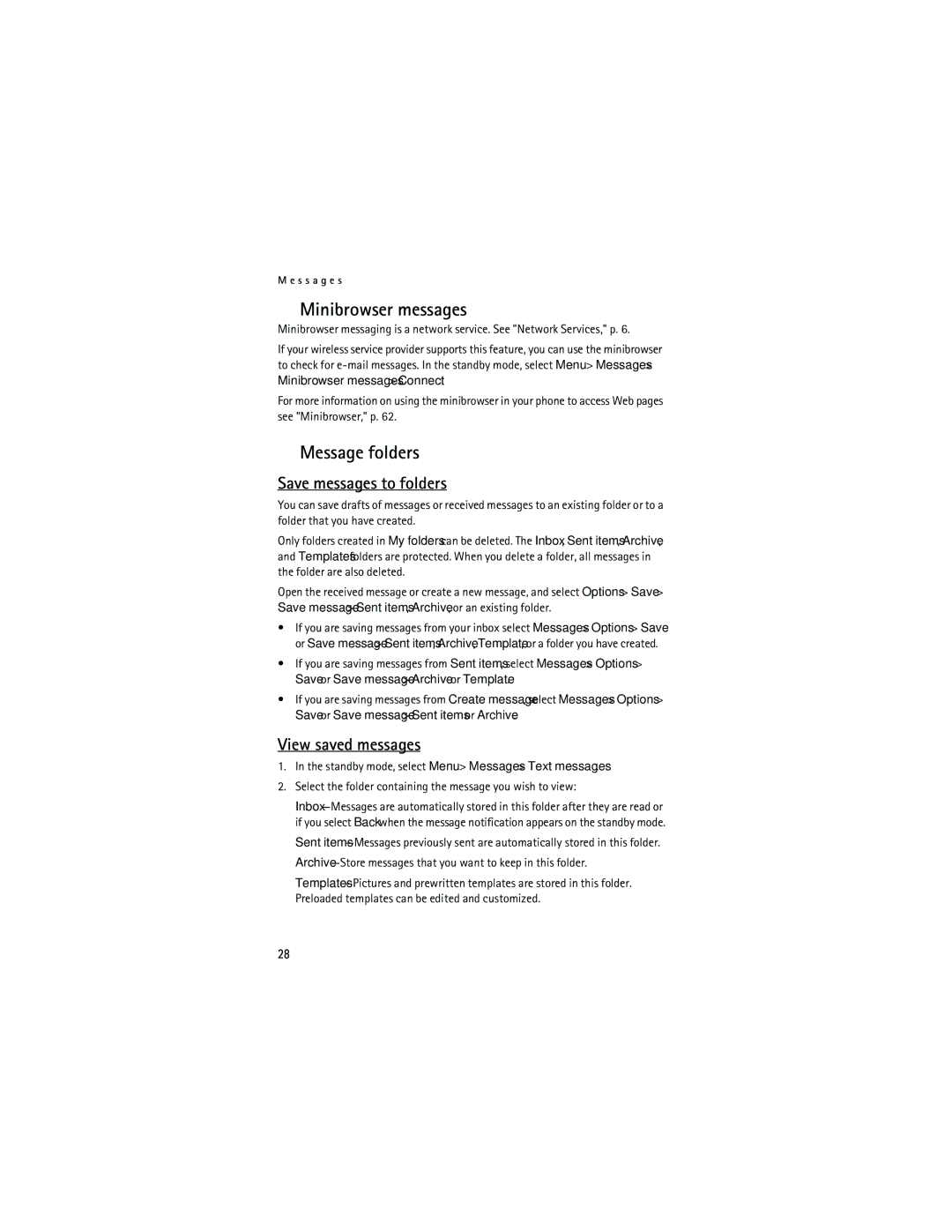6016i specifications
The Nokia 6016i is a discontinued mobile phone that garnered attention for its classic design and reliable performance. Launched in the mid-2000s, it represented a significant era in mobile technology, catering primarily to users seeking functionality over flair.One of the standout features of the Nokia 6016i is its compact and ergonomic design. It fits comfortably in the hand, making it easy to carry around and use. The phone boasts a 1.8-inch display with a resolution of 128 x 160 pixels, which was quite standard for the time. This display allows users to view their texts and calls clearly, despite the minimal color depth typical of early mobile phones.
In terms of technology, the Nokia 6016i supports GSM (Global System for Mobile Communications), allowing users to enjoy reliable network coverage. It operates on the 850/1900 MHz bands, making it particularly suitable for North American markets. The phone's battery life is another key characteristic; equipped with a removable Li-Ion battery, the 6016i can last for several days on a single charge, emphasizing its practicality for daily use.
The Nokia 6016i features a user-friendly interface powered by Nokia's renowned Series 40 platform. This operating system provides basic functionalities like SMS messaging, call management, and an address book capable of storing numerous contacts with multiple numbers each. While it lacks advanced smartphone features, it does support polyphonic ringtones, enabling users to personalize their experience with different sounds.
Additionally, the phone includes an FM radio, allowing users to listen to their favorite stations on the go, a noteworthy addition for music lovers at the time. While it does not offer a camera—a common feature in modern smartphones—it focuses on providing a straightforward calling and texting experience that many users appreciated.
Overall, the Nokia 6016i encapsulates a period when mobile phones were transitioning from basic communication devices to multifunctional gadgets. Its simple yet effective features made it a reliable choice for anyone looking for a device that excels in core functionalities rather than getting lost in the complexities of modern technology. Although it has been surpassed by numerous innovations, the Nokia 6016i remains a nostalgic symbol of mobile phone history.