Table of contents
Table of contents
For your safety . . . . . . . . . . . . . . . . . . . . . . . . . . . .5 Network services . . . . . . . . . . . . . . . . . . . . . . . . 6 About accessories . . . . . . . . . . . . . . . . . . . . . . . 6
Using a remote SIM card with Bluetooth
wireless technology . . . . . . . . . . . . . . . . . . . . . . . .7 General information. . . . . . . . . . . . . . . . . . . . . . . . 9 Overview of the car kit phone equipment . . . . 9 Special features . . . . . . . . . . . . . . . . . . . . . . . . 10 Before putting your phone into operation . . . 13 Stickers in the sales package . . . . . . . . . . . . . 14 Access codes required for the car SIM card . . 14
Your car kit phone . . . . . . . . . . . . . . . . . . . . . . . .15
Display
Getting started . . . . . . . . . . . . . . . . . . . . . . . . . . .19 Installing the car SIM card . . . . . . . . . . . . . . . 19 Switching on/off and off mode . . . . . . . . . . . . 20
Call functions . . . . . . . . . . . . . . . . . . . . . . . . . . . .24 Voice dialling . . . . . . . . . . . . . . . . . . . . . . . . . . 24 Dialling from the contacts
(name search) . . . . . . . . . . . . . . . . . . . . . . . . . . 24 Redialling . . . . . . . . . . . . . . . . . . . . . . . . . . . . . 25 Using the NaviTM wheel to make a call . . . . . 25 List of favourites . . . . . . . . . . . . . . . . . . . . . . . 25
Call waiting service . . . . . . . . . . . . . . . . . . . . . 26 Options during a call . . . . . . . . . . . . . . . . . . . . 26 Accepting or refusing an incoming call . . . . . 27
Using the menu . . . . . . . . . . . . . . . . . . . . . . . . . . 28
Accessing a menu function . . . . . . . . . . . . . . . 28 List of menu functions . . . . . . . . . . . . . . . . . . . 28
Menu functions . . . . . . . . . . . . . . . . . . . . . . . . . . 31 Messages . . . . . . . . . . . . . . . . . . . . . . . . . . . . . 31 Call register . . . . . . . . . . . . . . . . . . . . . . . . . . . 33 Contacts . . . . . . . . . . . . . . . . . . . . . . . . . . . . . . 35 Tone settings . . . . . . . . . . . . . . . . . . . . . . . . . . 36 Settings . . . . . . . . . . . . . . . . . . . . . . . . . . . . . . . 37 Voice tags . . . . . . . . . . . . . . . . . . . . . . . . . . . . . 46 Recorder . . . . . . . . . . . . . . . . . . . . . . . . . . . . . . 49 Bluetooth wireless technology . . . . . . . . . . . . 51 User data . . . . . . . . . . . . . . . . . . . . . . . . . . . . . . 56
Receiving and forwarding business cards and calendar items . . . . . . . . . . . . . . . . . . . . . . . . . . . 61
Receiving a business card or calendar item . . 61
Data transmission . . . . . . . . . . . . . . . . . . . . . . . . 62 GPRS (General Packet Radio Service) . . . . . . . 62 HSCSD (High Speed Circuit Switched Data) . 62 Reference information . . . . . . . . . . . . . . . . . . . 62
Installation. . . . . . . . . . . . . . . . . . . . . . . . . . . . . . 64
Your Nokia 610 car kit phone | 64 |
Safety first | 65 |
Copyright © 2004 Nokia. All rights reserved. 3
