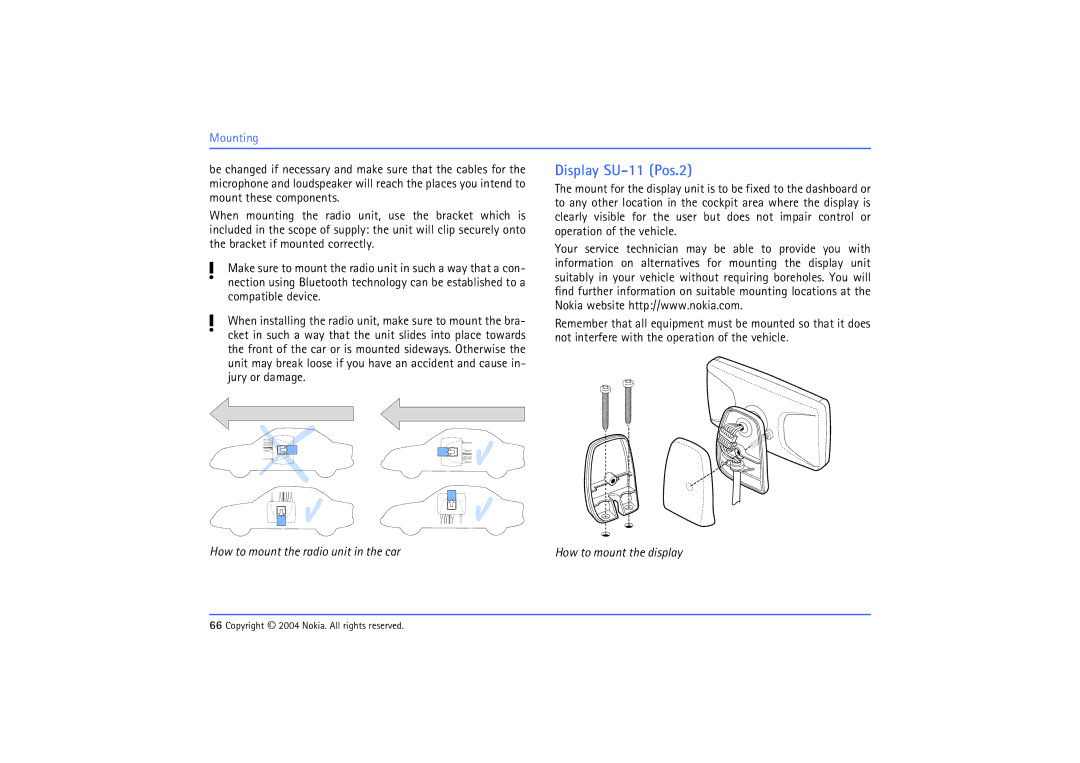Mounting
be changed if necessary and make sure that the cables for the microphone and loudspeaker will reach the places you intend to mount these components.
When mounting the radio unit, use the bracket which is included in the scope of supply: the unit will clip securely onto the bracket if mounted correctly.
xMake sure to mount the radio unit in such a way that a con- nection using Bluetooth technology can be established to a compatible device.
Display SU-11 (Pos.2)
The mount for the display unit is to be fixed to the dashboard or to any other location in the cockpit area where the display is clearly visible for the user but does not impair control or operation of the vehicle.
Your service technician may be able to provide you with information on alternatives for mounting the display unit suitably in your vehicle without requiring boreholes. You will find further information on suitable mounting locations at the Nokia website http://www.nokia.com.
xWhen installing the radio unit, make sure to mount the bra- cket in such a way that the unit slides into place towards the front of the car or is mounted sideways. Otherwise the unit may break loose if you have an accident and cause in- jury or damage.
Remember that all equipment must be mounted so that it does not interfere with the operation of the vehicle.
How to mount the radio unit in the car | How to mount the display |
66 Copyright © 2004 Nokia. All rights reserved.