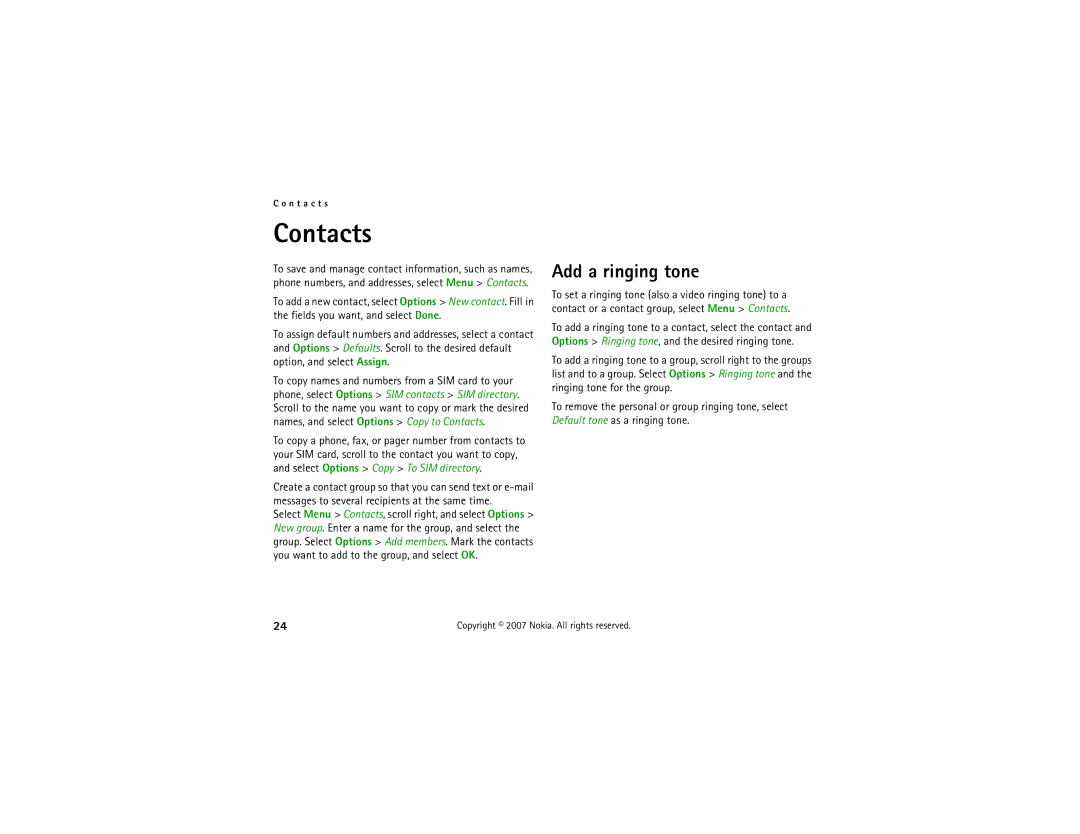C o n t a c t s
Contacts
To save and manage contact information, such as names, phone numbers, and addresses, select Menu > Contacts.
To add a new contact, select Options > New contact. Fill in the fields you want, and select Done.
To assign default numbers and addresses, select a contact and Options > Defaults. Scroll to the desired default option, and select Assign.
To copy names and numbers from a SIM card to your phone, select Options > SIM contacts > SIM directory. Scroll to the name you want to copy or mark the desired names, and select Options > Copy to Contacts.
To copy a phone, fax, or pager number from contacts to your SIM card, scroll to the contact you want to copy, and select Options > Copy > To SIM directory.
Create a contact group so that you can send text or
Select Menu > Contacts, scroll right, and select Options > New group. Enter a name for the group, and select the group. Select Options > Add members. Mark the contacts you want to add to the group, and select OK.
Add a ringing tone
To set a ringing tone (also a video ringing tone) to a contact or a contact group, select Menu > Contacts.
To add a ringing tone to a contact, select the contact and Options > Ringing tone, and the desired ringing tone.
To add a ringing tone to a group, scroll right to the groups list and to a group. Select Options > Ringing tone and the ringing tone for the group.
To remove the personal or group ringing tone, select Default tone as a ringing tone.
24 | Copyright © 2007 Nokia. All rights reserved. |