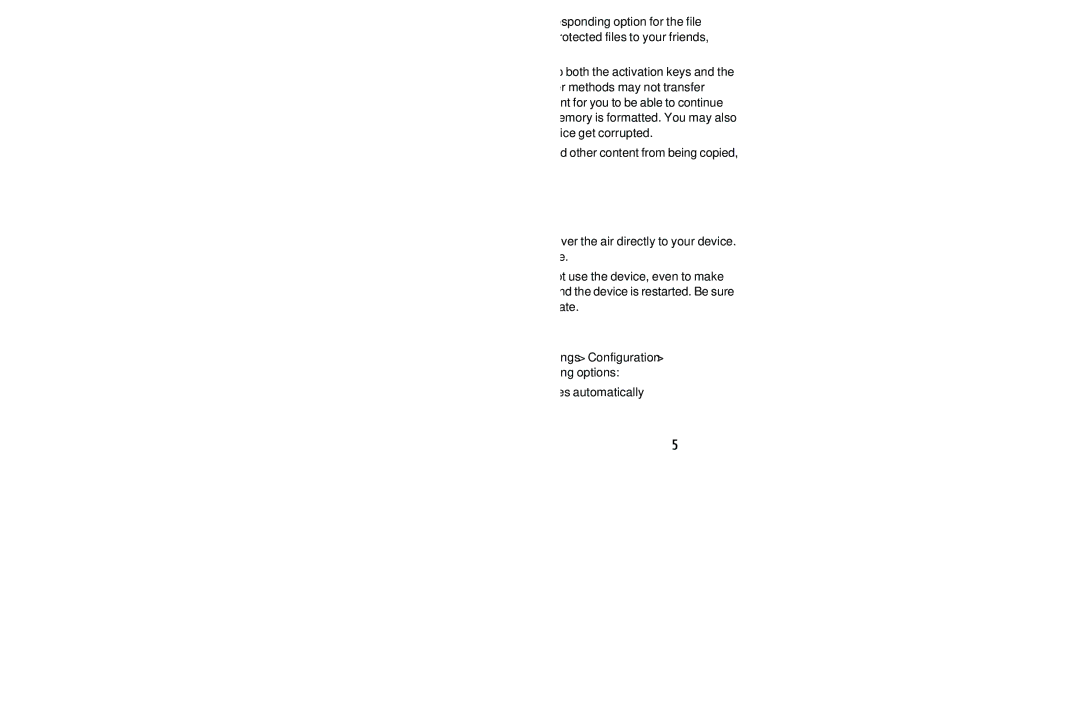User Guide Manual del Usuario
Nokia 6263 User Guide
0434
FCC/INDUSTRY Canada Notice
Contents
Battery
Phonebook
Your device is not water-resistant. Keep it dry
Only qualified personnel may install or repair this product
About your device
Network services
Access codes
General information
Shared memory
Configuration settings service
Software updates
Restriction password
PIN codes
Download content
Digital rights management
Install the SIM card and battery
To remove the battery, lift it, as shown
Replace the battery Slide the back cover into place
Get started
Charge the battery
Switch the phone on and off
Remove the microSD card
Open and close the phone
Plug and play service
Phone strap
Antenna
Set the time, time zone, and date
Music key play/pause Loudspeaker
Your phone
Keys and parts
Standby mode
Active standby mode
Mini display
Main display
Flight mode
Indicators
Call functions
Keypad lock keyguard
Functions without a SIM card
Make a voice call
Enhanced voice dialing
Answer or decline a call
Touch dialing
Write text
Options during a voice call
Traditional text input
Call waiting
Predictive text input
Navigate the menus
Music
Set up browsing
Connect to a service
Log
Zones
Browse pages
Bookmarks
Browse with phone keys
Direct calling
Appearance settings
Security settings
Receive a bookmark
Cookies
Download settings
Zones inbox settings
Zones inbox
Cache memory
Digital signature
Security module
Certificates
Instant messaging
Register with an IM service
Login
Return to chat session
Begin an IM session
Receive and reply to messages
Log off service
Contacts
Conversation options
Set your availability
Messaging
Message
Log out of IM
Creating a message
Picture messages
Read and reply to a text message
Write and send a picture message
Message sending
Nokia Xpress audio messaging
Memory full
Folders
Create a message
Mail application
Start E-mail
View the inbox and other folders
Select Menu Messaging E-mail
Voice mail
Write and send
Reply and forward
Delete
Service commands
Message settings
Delete messages
SIM messages
Picture messages
Fun & Apps
Gallery
Print images
Memory card
Games & Apps
Launch a game
Launch an application
Application options
Camera
Media
Download an application
Video
Music player
Camera options
Camera and video options
Hold . Release the key at the position you want
Playing the music tracks
Music player options
Select Menu Fun & Apps Media Radio
Radio
Voice recorder
Alarm clock
Organizer
Equalizer
Stereo widening
Stop the alarm
Calendar
To-do list
Make a calendar note
Stopwatch
Countdown timer
Calculator
Help
Phonebook
Find a contact
Save names and phone numbers
Copy or move contacts
Edit contact details
Synchronize all
Delete contacts
Settings
Settings
Groups
Touch-dialing
Themes
Tones
Main display
Mini display
Date and time
My shortcuts
Connectivity
Bluetooth wireless technology
Set up a Bluetooth connection
Data transfer
Modem settings
Packet data connection Gprs
Data transfer with a compatible device
Synchronize from a compatible PC
Synchronize from a server
USB data cable
Call
Phone
Activate the hearing aid mode
Enhancements
Configuration
Security
Phone software updates
Settings
SIM services
Restore factory settings
Operator menu
PC connectivity
Bluetooth
See Bluetooth wireless technology, p
Enhancements
Packet data, HSCSD, and CSD
Battery and charger information
Practical rules about accessories and enhancements
Nokia battery authentication guidelines
Talk and standby times
Care and maintenance
Authenticate hologram
Small children
Additional safety information
Disposal
Operating environment
Medical devices
Implanted medical devices
Hearing aids
Vehicles
Potentially explosive environments
Emergency calls
To make an emergency call
43 W/kg and when properly worn on the body is 0.60 W/kg
Certification information SAR
Touch dialing 17
Active standby mode 14, 47 alarm clock
Index
Instant messaging 25 internet
Language settings 52 lights
Help
Safety information 6 scroll key 13 scrolling 19 security
Active standby 47 call
Unlocking keypad 16 Upin code USB port
Zoom key
Page
Nokia 6263 Manual del Usuario
Declaración DE Conformidad
Aviso FCC / Industria Canadiense
Contenido
Información de la batería
Información adicional
Acerca de su dispositivo
Su teléfono no es resistente al agua. Manténgalo seco
Servicios de red
Memoria compartida
Códigos de acceso
Servicio de ajustes de configuración
Información general
Actualizaciones de Software
Descargar contenido
Instalación de la tarjeta SIM y la batería
Administración de Derechos Digitales
Inicio
Inserte una tarjeta microSD
Retirar la tarjeta microSD
Para instalar la tarjeta SIM
Abra el soporte de la tarjeta de memoria como se muestra
Configurar la hora, huso horario y fecha
Cargar la batería
Abrir y cerrar el teléfono
Encender y apagar el teléfono
Servicio Plug and play
Correa del teléfono
Antena
Su teléfono
Teclas y partes
Modo Standby
Pantalla mini
Pantalla principal
Modo standby activo
Indicadores
Modo Vuelo
Bloqueo del teclado bloqueo de teclas
Funciones de llamada
Funciones sin una tarjeta SIM
Realizar una llamada de voz
Marcación rápida
Llamada en espera
Contestar o rechazar una llamada
Opciones durante una llamada de voz
Ingreso de texto predictivo
Escribir texto
Ingreso de texto tradicional
Navegación por los menús
Música
Web
Configurar la exploración
Registro
Conectarse a un servicio
Explorar páginas
Favoritos
Explorar con las teclas del teléfono
Configuraciones de apariencia
Recibir un favorito
Config. de seguridad
Configuraciones de descarga
Configuraciones del buzón de t-zones
Buzón de t-zones
Memoria caché
Seguridad del explorador
Módulo de seguridad
Certificados
Digital
Mensajería instantánea
Firma digital
Comenzar una sesión MI
Registrarse con un servicio de MI
Inicio de sesión
Recibir y responder mensajes
Volver a la sesión de chat
Contactos
Añadir un nuevo contacto
Desconectarse del servicio
Opciones de conversación
Definir su disponibilidad
Mensajería
Mensaje
Crear un mensaje
Mensajes de texto SMS
Mensajes de imagen
Leer y contestar un mensaje de texto
Escribir y enviar un mensaje de imagen
Envío de mensaje
Mensajería de audio Nokia Xpress
Memoria llena
Escuchar un mensaje
Leer y contestar un mensaje de imagen
Capetas
Aplicación de e-mail
Iniciar el e-mail
104
Ver el buzón de entrada y otras carpetas
Escribir y enviar
Responder y reenviar
Eliminar
Configuración de mensajes
Correo de voz
Comandos de servicio
Eliminar mensajes
Mensajes cortos
107
108
Diversión y aplicac
Galería
Imprimir imágenes
Tarjeta de memoria
Formatear la tarjeta de memoria
109
Juegos y aplicac
Abrir un juego
Abrir una aplicación
Opciones de aplicación
Multimedia
Descargar una aplicación
Cámara
Tomar una foto
Opciones de cámara
Opciones de cámara y video
Grabar un videoclip
112
Reproductor de música
Reproducir las pistas de música
113
Seleccione
Seleccione Menú Mis archivos Multimedia Radio
Opciones del reproductor de música
114
Grabadora de voz
Ecualizador
Grabadora de voz
115
Alarma
Detener la alarma
Organizador
Ampliación de estéreo
Alarma de nota
Lista de tareas
Notas
Calculadora
Ayuda
Temporizador
Cronómetro
118
Directorio
Encontrar un contacto
Guardar nombres y números telefónicos
Guardar detalles
Configuraciones
Editar detalles de contactos
Sincronizar todo
Eliminar contactos
Configuraciones
Grupos
Marcación rápida
Perfiles
Temas
Tonos
Pantalla principal
122
Pantalla mini
Fecha y hora
Mis accesos directos
Tecla de selección izquierda
Conectividad
125
Configurar una conexión Bluetooth
Conexión de paquete de datos Gprs
Configuraciones de módem
Transferencia de datos
Tranferir la lista de contactos
126
Transferencia de datos con un dispositivo compatible
Sincronizar desde un PC compatible
Sincronizar desde un servidor
Cable para datos USB
128
Llamada
Teléfono
129
Accesorios
Activar el modo de aparato auditivo
130
Configuración
Seguridad
Actualizaciones de software del teléfono
131
Restaurar configuraciones de fábrica
Configuraciones
Menú operador
Servicios SIM
Consulte Tecnología inalámbrica Bluetooth, pág
Conectividad de PC
Nokia PC Suite Paquete de datos, Hscsd y CSD
Aplicaciones para la comunicación de datos
134
Accesorios
Normas prácticas acerca de los accesorios
135
Tiempos de conversación y standby
Normas para la autenticación de baterías Nokia
Autenticación del holograma
136
Su garantía
Cuidado y mantenimiento
137
Información adicional de seguridad
Disposición
Niños pequeños
138
Entorno operativo
Dispositivos médicos
Dispositivos médicos implantados
139
Vehículos
Entornos potencialmente explosivos
Aparatos auditivos
140
Llamadas de emergencia
Para realizar una llamada de emergencia
141
Pulse la tecla Llamar
Información de certificación SAR
142
Índice
143
144
145
Menú operador
Modo red Modo standby 85 Modo standby activo 85
Número del centro de mensajes Organizador
146
147
Notas
148
149
150
151
152