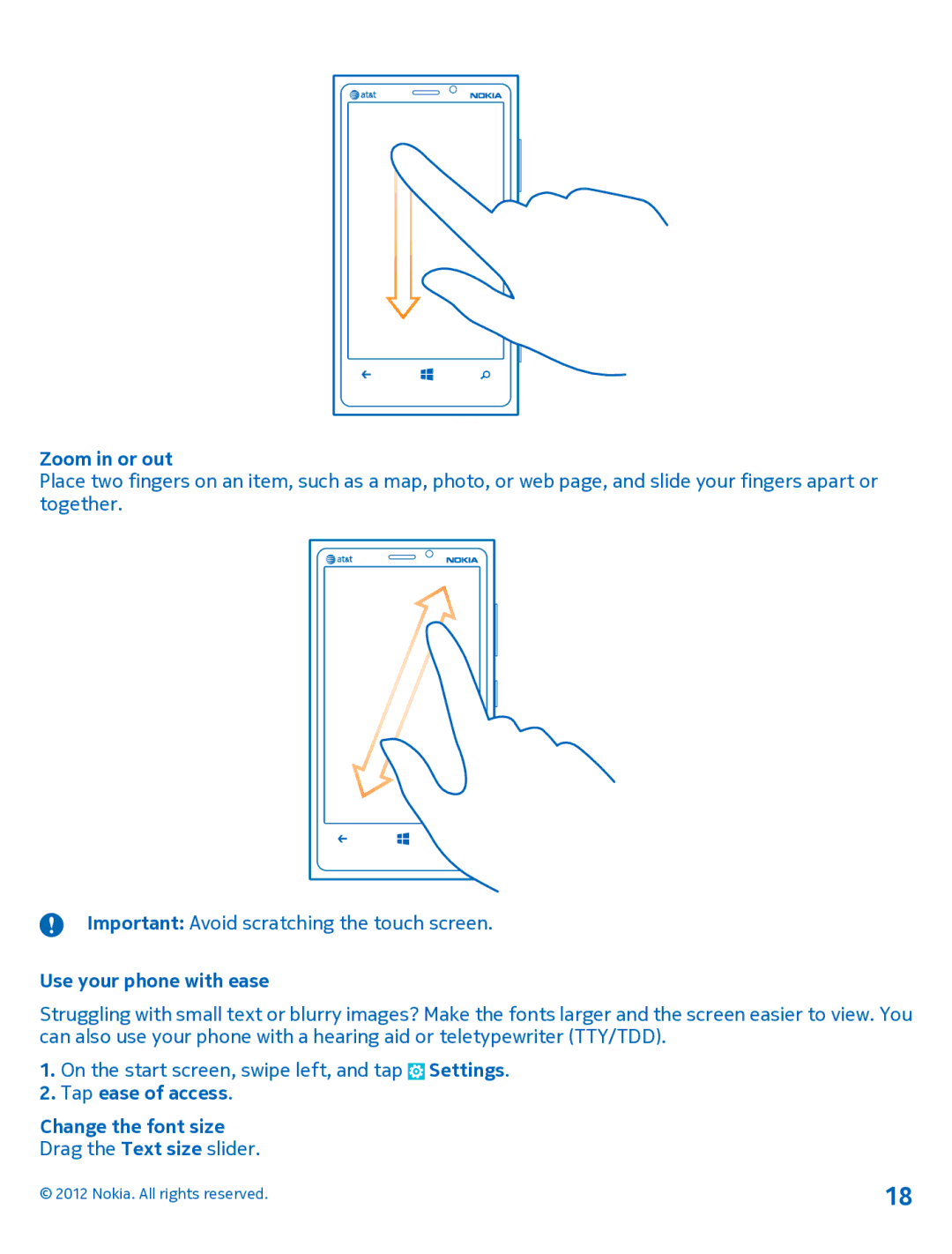User Guide
Nokia Lumia
Contents
Office
Phone management & connectivity
Safety
Switch OFF in Restricted Areas
Get started
Keys and parts
Back, start, and search key
Antenna locations
Insert the SIM card
Remove the SIM card
Charge your phone
Charge your phone with a USB charger
Charge your phone wirelessly
Battery
Switch the phone on
Switch the phone off
First start-up
Microsoft account
Create your Microsoft account
Lock the keys and screen
Unlock the keys and screen
Set the keys and screen to lock automatically
Change the volume
Connect the headset
Icons shown on your phone
Nokia. All rights reserved
Switch between views
Basics
Get to know your phone
Use the touch screen
Tap and hold to drag an item
Swipe
Tap ease of access Change the font size
Zoom in or out
Use your phone with ease
Use your phone with a TTY/TDD
Pin a contact
Personalize your phone
Personalize the start screen
Pin a website
Resize or unpin a tile
Go to your own start screen
Create a safe, fun start screen for kids
Tap kids corner
Go back to the kids start screen
Personalize the lock screen
Change the background photo
Add new ringtones from your PC to your phone
Silence your phone
+sounds, and switch Vibrate to On
Take a screenshot
Tap Photos Screenshots
Extend battery life
Settings
Screen Screen times out after
Set mail download to manual
Save on data roaming costs
Write text
Use the on-screen keyboard
Copy or paste text
Switch between upper and lower case characters
Type in a number or special character
Add an accent to a character
Move the cursor
Switch between the writing languages
Delete a character
Use keyboard word suggestions
Switch between the languages when writing
Switch word suggestions off
Tap Settings keyboard add keyboards
Add writing languages
Clock
Set an alarm
Scan codes or text
Translate or search for text on the web
SkyDrive
Nokia account
Share your photos and documents between your devices
Call a contact
People & messaging
Calls
Copy and paste a phone number
Make a conference call
Switch Call forwarding to On
Call the last dialed number
Add another person to the call
Forward calls to your voicemail
If necessary, switch Use default voicemail number to On
Contacts
Call your voice mailbox
Delete a contact
Add a new contact
Edit a contact
Save a number from a received call
Jump to a letter in your contacts list
Use a voice command
Search for a contact
Filter your contacts list
Add a new group contact
Invite others to join
Create, edit, or delete a contact group
Remove a contact from a group
Social networks
Set up an account
See your friends status updates
Post your status
Write on your friends wall
Comment on a friends status update
Share photos in social networking services
Change your profile photo
Messages
Send a message
Delete a conversation
Read a message
Save an attachment
Reply to a message
Keep replies in one thread
Forward a message
Send a message to a group
Send location in a message
Send an audio message
Use your voice to write a message
Chat with your friends
Tap sign
Mail
Add a mailbox
Add a mailbox later
Open mail from the start screen
Send mail
Read mail
Read mail in a conversation
Reply to mail
Delete one mail
Switch Conversations off Use your voice to write a mail
Delete mail
View mails separately
Tap link inboxes
Swipe left, and tap Settings email+accounts
Link several mailboxes as a unified inbox
Unlink unified inboxes
Camera
Take a photo
Take a photo without using the camera key
Use different scene modes
Take a photo of a moving object
Download Nokia Lenses from Store
Take a close-up photo
Take a photo in the dark
Save location info to your photos and videos
Record a video
Camera tips
Share your photos and videos
Manage and edit your shots
Photos hub
Tap add to favorites
View photos
Mark a photo as a favorite
Upload photos and videos to the web
Change the background in the Photos hub
Tap Photos Tap choose background
Delete an album
Copy your photos to your computer
Edit a photo
Tap Photos albums
Maps & navigation
Switch location services on
Tap location, and switch Location services to On
Download Nokia Drive+ from Store
See where you are on a map
Browse the map
Find a location
Discover nearby places
Get directions to a place
Switch between walking, driving, and public transportation
Find certain types of nearby places
Tap directions
Sync your saved places
Update an existing map Tap update current maps Delete a map
View a saved place
Tap download new maps
Nokia City Lens
Find places
Show places on your surroundings
Check nearby events and places with Local Scout
Positioning methods
Save an event or item to your favorites
Define internet connections
Use a mobile data connection when roaming
Internet
Connect your computer to the web
Web browser
Tap Internet Explorer
Browse the web
Close a tab
Switch between tabs
Open a new tab
Add a website to your favorites
Search the web
Close all internet connections
Close a mobile data connection
Entertainment
Watch and listen
Pause or resume music
Nokia Music
Mix radio
Skip to the next song
Get recommendations with mix radio
Personalize your mix radio
Swipe to personalize, and tap How does it work?
Download music from Nokia Music
Sync music and videos between your phone and computer
Store
Search Store
Browse or search Store
Tap Store View or browse categories
Download an app, game, or other item
Download games
Games
Write a review for an app
Tap Games
Accept an invitation to play a game
Play a game
Get more games
Resume playing a game
Read Microsoft Office documents
Office
Microsoft Office Mobile
Tap Office
Add a comment
Create a Word document
Edit a Word document
Search for text in a document
Add a comment to a cell
View and edit a PowerPoint presentation
Watch a PowerPoint broadcast
Send a workbook in a mail
Share documents with SharePoint Workspace Mobile
Write a note
Continue with a document on another device
Tap OneNote
Calendar
Use multiple calendars
Make a calculation
Use your work phone
Change the color for each calendar
Software updates
Phone management & connectivity
Keep your phone up to date
Turn off automatic update downloading
Wi-Fi
Update your phone software
Switch Highest connection speed to 4G
Wi-Fi connections
Connect to a Wi-Fi
Connect to a Bluetooth accessory with NFC
Disconnect the accessory
Add a credit or debit card to your phone
Read NFC tags
Pay with your phone
Add a membership card to your phone
Bluetooth
Connect to a wireless headset
Memory and storage
Send your content using Bluetooth
Back up and restore data on your phone
Check and increase available memory on your phone
Copy content between your phone and computer
Security
Delete an app from your phone
Unlock your phone
Use your phone when its locked
Set your phone to lock automatically
Open the camera
Access codes
PUK
Nokia. All rights reserved
Help and support
If your phone isnt responding
Find your phone label
Take care of your device
Product and safety information
Network services and costs
About Digital Rights Management
Battery safety
Battery and charger info
Additional safety information
Windows Phone software license terms
Medical devices
Accessibility solutions Hearing
Small children
Implanted medical devices
100
Nokia support messages
101
Copyrights and other notices
102
103
FCC/INDUSTRY CANADA/MEXICO Notice
Index
104
105
See also mail
106
107

![]() Settings.
Settings.