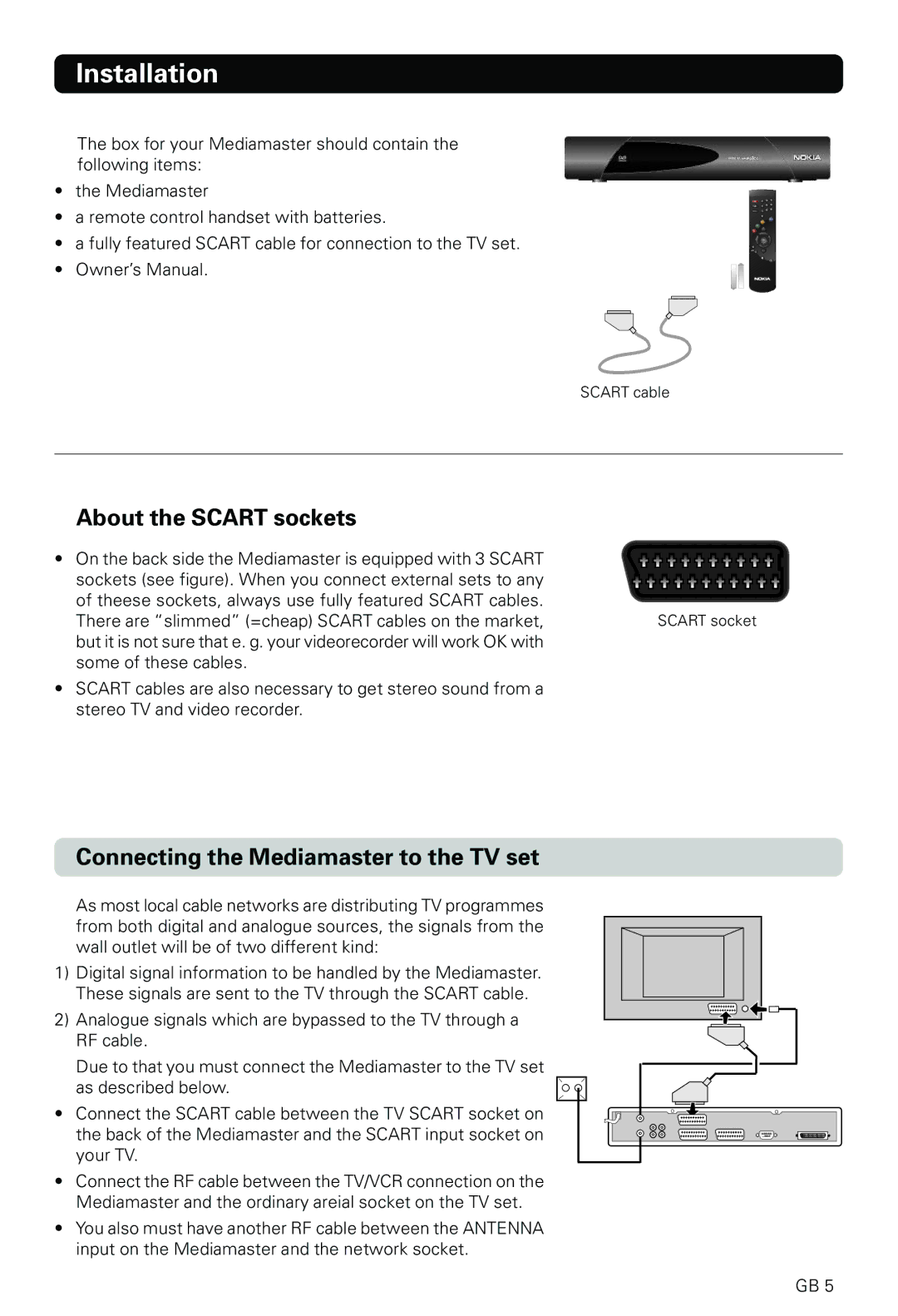Installation
The box for your Mediamaster should contain the following items:
• the Mediamaster |
1 2 3
4 5 6
• a remote control handset with batteries. |
7
0
8 9
• | a fully featured SCART cable for connection to the TV set. |
• | Owner’s Manual. |
SCART cable
OK
About the SCART sockets
• On the back side the Mediamaster is equipped with 3 SCART |
|
|
|
|
|
|
|
|
|
|
|
|
|
|
|
|
|
|
|
| |
sockets (see figure). When you connect external sets to any |
|
|
|
|
|
|
|
|
|
|
|
|
|
|
|
|
|
|
|
|
|
|
|
|
|
|
|
|
|
|
|
|
|
|
|
|
|
|
|
|
|
| |
|
|
|
|
|
|
|
|
|
|
|
|
|
|
|
|
|
|
|
|
| |
of theese sockets, always use fully featured SCART cables. |
|
|
|
|
|
|
|
|
|
|
|
|
|
|
|
|
|
|
|
|
|
There are “slimmed” (=cheap) SCART cables on the market, |
|
| SCART socket |
|
|
| |||||||||||||||
but it is not sure that e. g. your videorecorder will work OK with |
|
|
|
|
|
|
|
|
|
|
|
|
|
|
|
|
|
|
|
| |
some of these cables. |
|
|
|
|
|
|
|
|
|
|
|
|
|
|
|
|
|
|
|
| |
• SCART cables are also necessary to get stereo sound from a stereo TV and video recorder.
Connecting the Mediamaster to the TV set
As most local cable networks are distributing TV programmes from both digital and analogue sources, the signals from the wall outlet will be of two different kind:
1)Digital signal information to be handled by the Mediamaster. These signals are sent to the TV through the SCART cable.
2) Analogue signals which are bypassed to the TV through a RF cable.
Due to that you must connect the Mediamaster to the TV set as described below.
• Connect the SCART cable between the TV SCART socket on the back of the Mediamaster and the SCART input socket on your TV.
•Connect the RF cable between the TV/VCR connection on the Mediamaster and the ordinary areial socket on the TV set.
•You also must have another RF cable between the ANTENNA input on the Mediamaster and the network socket.
GB 5