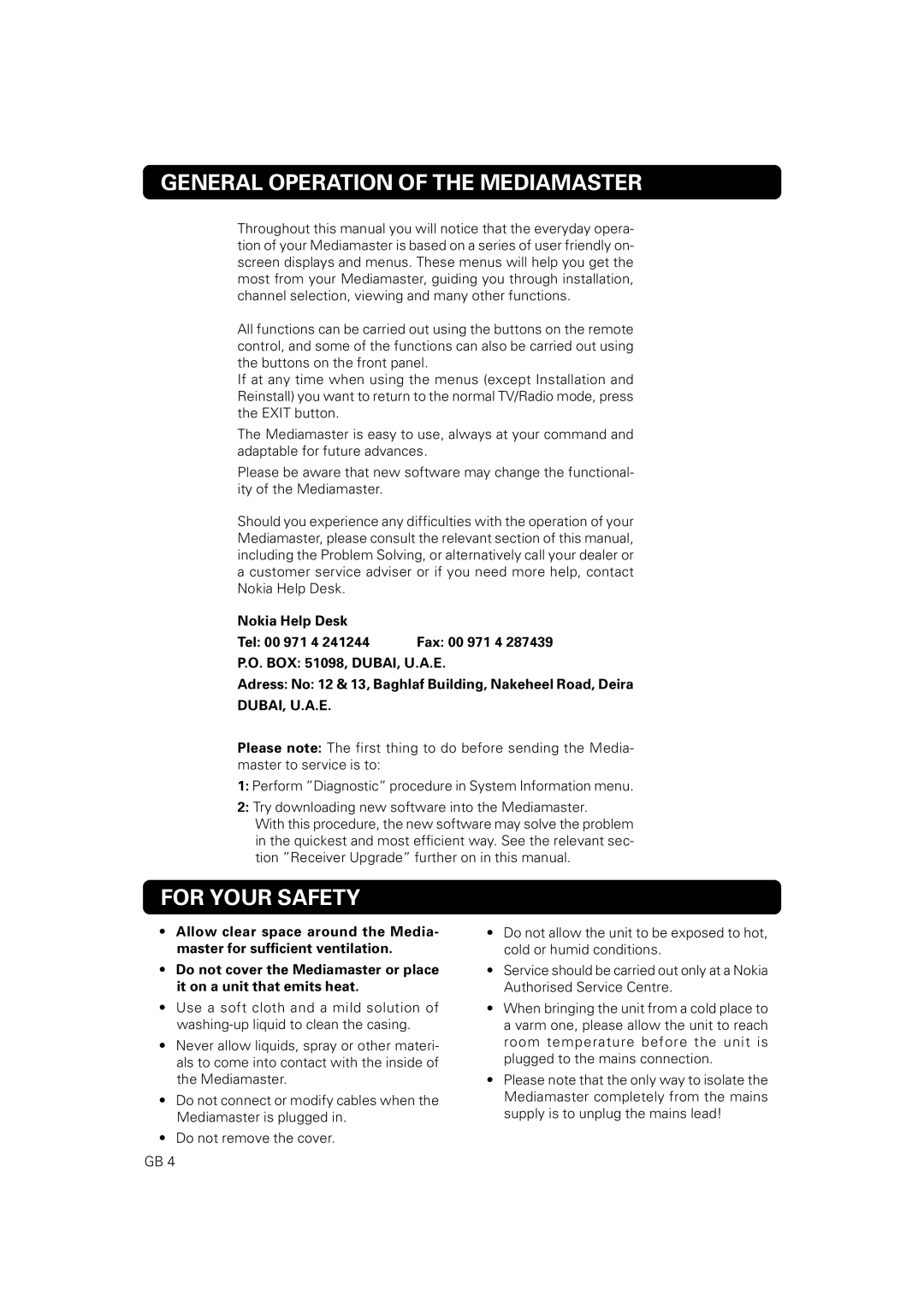9860 S specifications
The Nokia 9860 S is a remarkable addition to Nokia's line of smartphones, showcasing the company's commitment to blending cutting-edge technology with user-friendly design. This device is tailored to meet the needs of modern consumers, offering a seamless experience in communication, entertainment, and productivity.One of the standout features of the Nokia 9860 S is its vibrant display. Sporting a 6.5-inch Super AMOLED screen, it boasts a resolution of 1080 x 2400 pixels, delivering stunning visuals and rich colors. Whether you're streaming videos, playing games, or browsing social media, the clarity and brightness of the display enhance the overall experience.
Under the hood, the Nokia 9860 S is powered by a robust octa-core processor, which ensures smooth performance and efficient multitasking. Coupled with 8GB of RAM and either 128GB or 256GB of internal storage, this smartphone can handle demanding apps and large files with ease. Furthermore, the device supports expandable storage via a microSD card slot, allowing users to add more space as needed.
Photography enthusiasts will appreciate the Nokia 9860 S's impressive camera setup. It features a triple-camera system on the rear, consisting of a 64MP main sensor, a 12MP ultra-wide lens, and a 5MP depth sensor. This configuration enables users to capture stunning images in various conditions, with options for night mode and AI enhancements that optimize shots automatically. The 32MP front camera ensures that selfies are just as remarkable, making it perfect for social media sharing.
In terms of connectivity, the Nokia 9860 S is equipped with 5G capabilities, ensuring lightning-fast internet speeds for streaming, downloading, and gaming. It also includes a USB Type-C port for fast charging and data transfer, as well as Bluetooth 5.0 for seamless device pairing.
Battery life is another highlight, as the Nokia 9860 S houses a 4500mAh battery. This allows users to enjoy long hours of usage without constantly reaching for the charger. The device also supports fast charging, making it convenient to get a quick power boost when needed.
In summary, the Nokia 9860 S combines advanced technology with user-oriented features to deliver a device that meets the diverse demands of today's users. With its stunning display, powerful performance, excellent camera capabilities, and robust battery life, the Nokia 9860 S is poised to make a significant impact in the smartphone market, appealing to both tech enthusiasts and casual users alike.