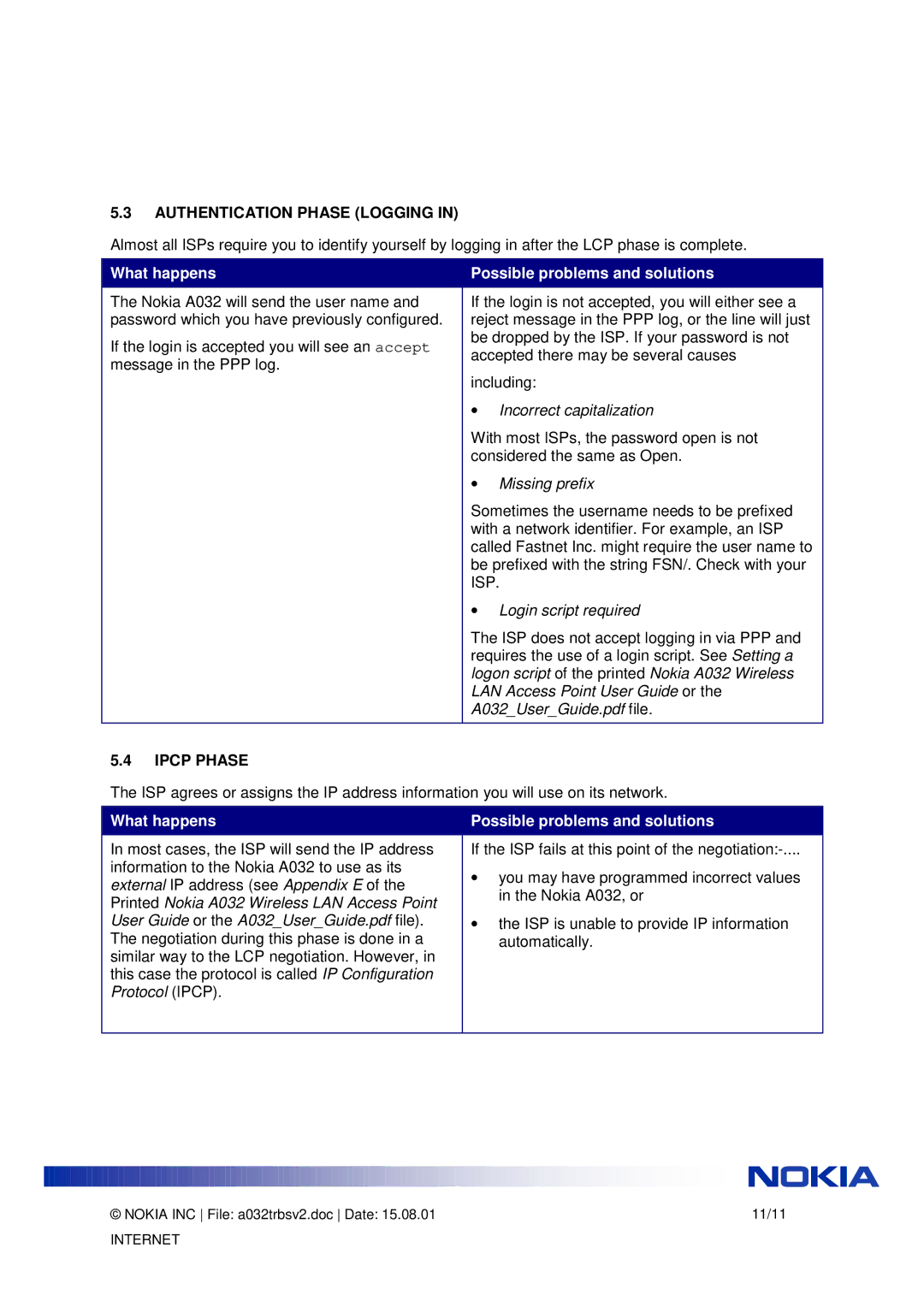5.3AUTHENTICATION PHASE (LOGGING IN)
Almost all ISPs require you to identify yourself by logging in after the LCP phase is complete.
What happens
The Nokia A032 will send the user name and password which you have previously configured.
If the login is accepted you will see an accept message in the PPP log.
Possible problems and solutions
If the login is not accepted, you will either see a reject message in the PPP log, or the line will just be dropped by the ISP. If your password is not accepted there may be several causes
including:
•Incorrect capitalization
With most ISPs, the password open is not considered the same as Open.
•Missing prefix
Sometimes the username needs to be prefixed with a network identifier. For example, an ISP called Fastnet Inc. might require the user name to be prefixed with the string FSN/. Check with your ISP.
•Login script required
The ISP does not accept logging in via PPP and requires the use of a login script. See Setting a logon script of the printed Nokia A032 Wireless LAN Access Point User Guide or the A032_User_Guide.pdf file.
5.4IPCP PHASE
The ISP agrees or assigns the IP address information you will use on its network.
What happens
In most cases, the ISP will send the IP address information to the Nokia A032 to use as its external IP address (see Appendix E of the Printed Nokia A032 Wireless LAN Access Point User Guide or the A032_User_Guide.pdf file). The negotiation during this phase is done in a similar way to the LCP negotiation. However, in this case the protocol is called IP Configuration Protocol (IPCP).
Possible problems and solutions
If the ISP fails at this point of the
•you may have programmed incorrect values in the Nokia A032, or
•the ISP is unable to provide IP information automatically.
© NOKIA INC File: a032trbsv2.doc Date: 15.08.01 | 11/11 |
INTERNET |
|