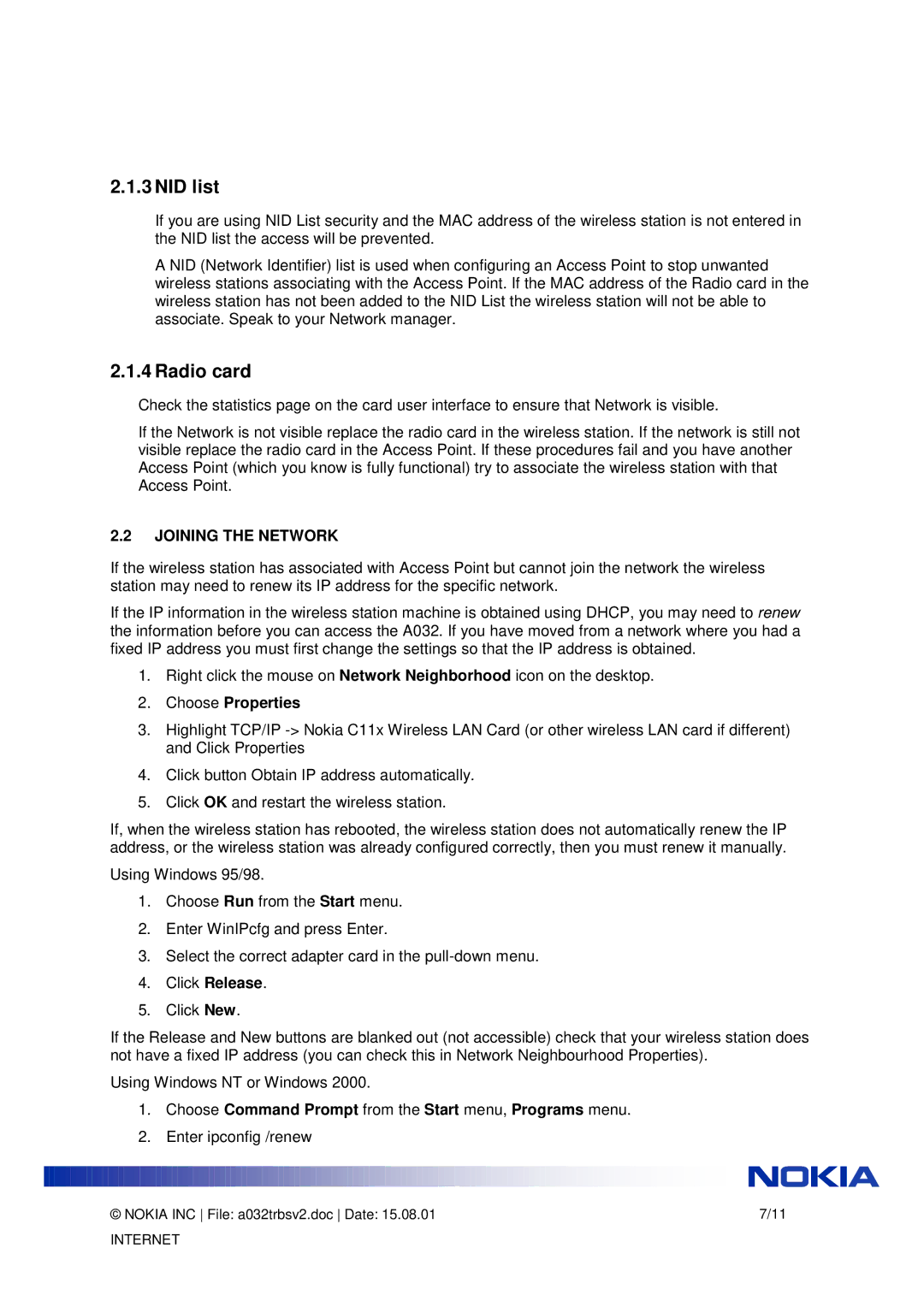2.1.3 NID list
If you are using NID List security and the MAC address of the wireless station is not entered in the NID list the access will be prevented.
A NID (Network Identifier) list is used when configuring an Access Point to stop unwanted wireless stations associating with the Access Point. If the MAC address of the Radio card in the wireless station has not been added to the NID List the wireless station will not be able to associate. Speak to your Network manager.
2.1.4 Radio card
Check the statistics page on the card user interface to ensure that Network is visible.
If the Network is not visible replace the radio card in the wireless station. If the network is still not visible replace the radio card in the Access Point. If these procedures fail and you have another Access Point (which you know is fully functional) try to associate the wireless station with that Access Point.
2.2JOINING THE NETWORK
If the wireless station has associated with Access Point but cannot join the network the wireless station may need to renew its IP address for the specific network.
If the IP information in the wireless station machine is obtained using DHCP, you may need to renew the information before you can access the A032. If you have moved from a network where you had a fixed IP address you must first change the settings so that the IP address is obtained.
1.Right click the mouse on Network Neighborhood icon on the desktop.
2.Choose Properties
3.Highlight TCP/IP
4.Click button Obtain IP address automatically.
5.Click OK and restart the wireless station.
If, when the wireless station has rebooted, the wireless station does not automatically renew the IP address, or the wireless station was already configured correctly, then you must renew it manually.
Using Windows 95/98.
1.Choose Run from the Start menu.
2.Enter WinIPcfg and press Enter.
3.Select the correct adapter card in the
4.Click Release.
5.Click New.
If the Release and New buttons are blanked out (not accessible) check that your wireless station does not have a fixed IP address (you can check this in Network Neighbourhood Properties).
Using Windows NT or Windows 2000.
1.Choose Command Prompt from the Start menu, Programs menu.
2.Enter ipconfig /renew
© NOKIA INC File: a032trbsv2.doc Date: 15.08.01 | 7/11 |
INTERNET |
|