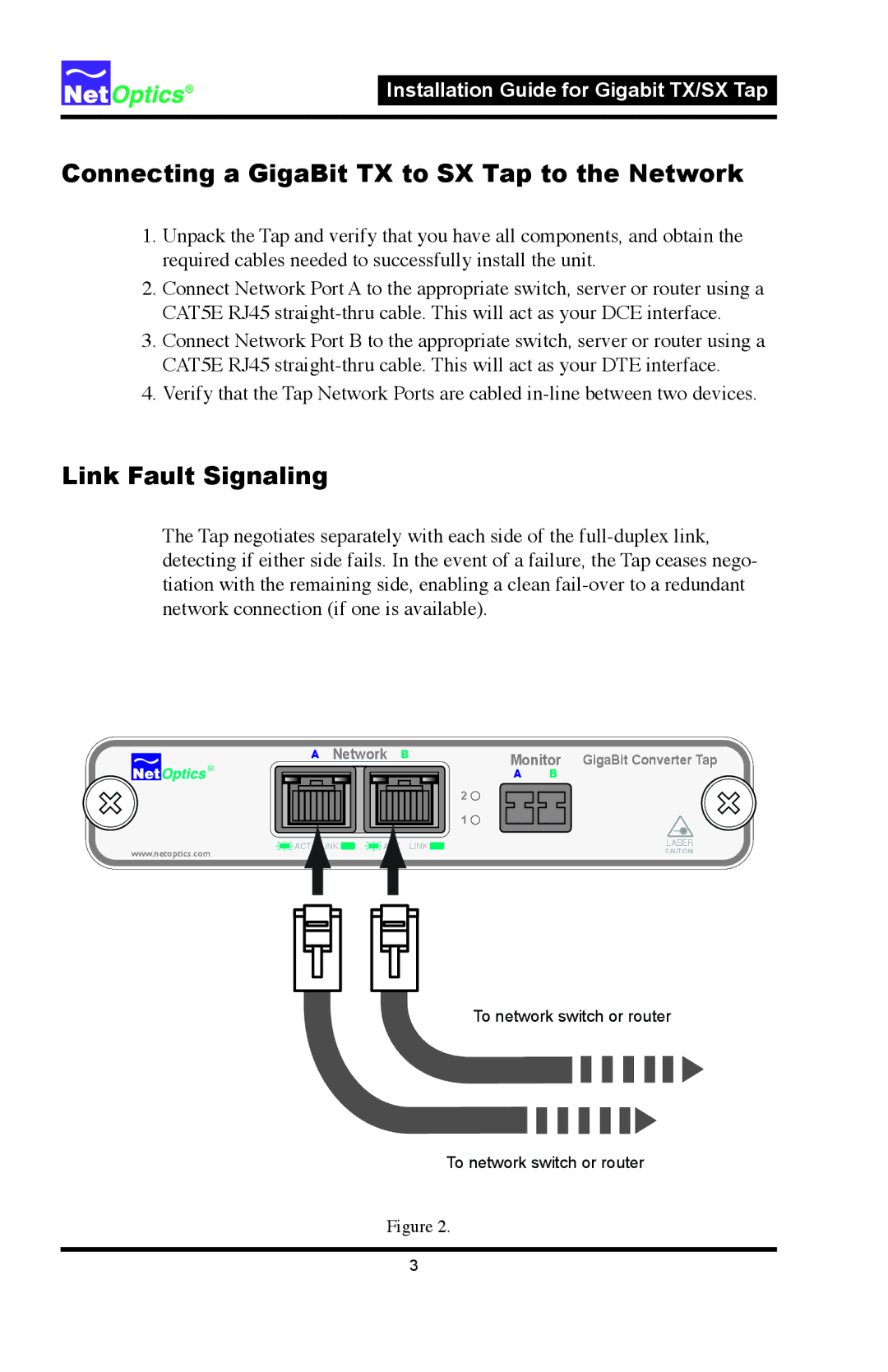Installation Guide for Gigabit TX/SX Tap
Connecting a GigaBit TX to SX Tap to the Network
1. .Unpack the Tap and verify that you have all components, and obtain the required cables needed to successfully install the unit..
2. .Connect Network Port A to the appropriate switch, server or router using a CAT5E RJ45
3. .Connect Network Port B to the appropriate switch, server or router using a CAT5E RJ45
4. Verify that the Tap Network Ports are cabled
Link Fault Signaling
The Tap negotiates separately with each side of the
| A | Network | B | Monitor | GigaBit Converter Tap | ||
® |
|
|
|
| |||
|
|
|
| A | B |
| |
|
|
|
|
|
| ||
|
|
|
|
| 2 |
|
|
|
|
|
|
| 1 |
|
|
www.netoptics.com | ACT | LINK | ACT |
| LINK |
| LASER |
|
|
|
|
|
| CAUTION! | |
To network switch or router
To network switch or router
Figure 2..