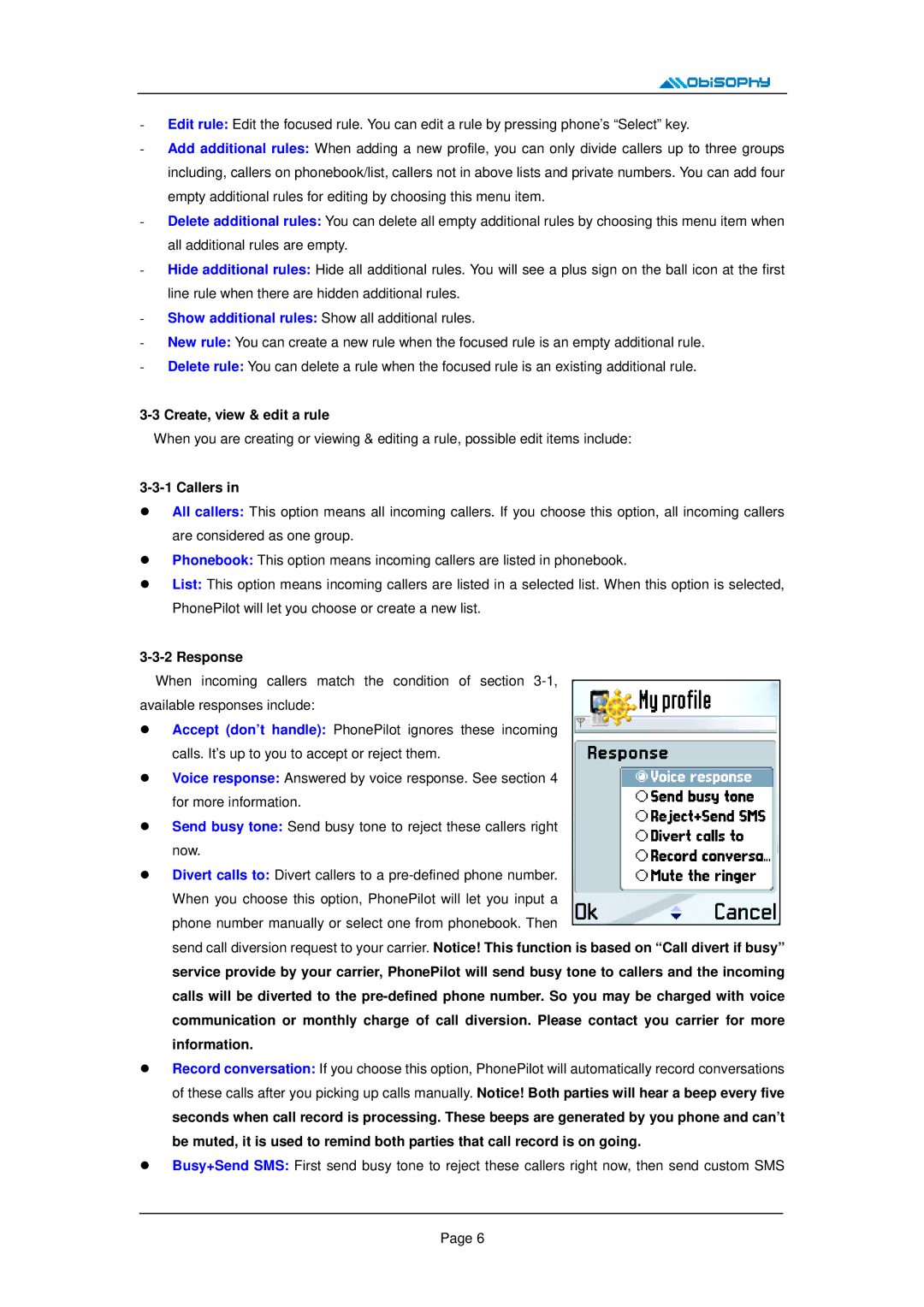5500, E62, E50 specifications
The Nokia E62 is a notable device that emerged in the mid-2000s as part of Nokia's E-series, which focused heavily on business and productivity. Launched in 2006, the E62 was specifically designed for professionals, combining traditional phone features with advanced smartphone capabilities.One of the standout characteristics of the Nokia E62 is its ergonomic design. It features a large QWERTY keyboard, which makes typing emails and text messages more efficient for users who require extensive communication options. The keys are well-spaced and tactile, providing a satisfying typing experience that was quite advanced for its time. The device is also equipped with a 2.4-inch display with a resolution of 240 x 320 pixels, offering clear visibility for emails, documents, and web browsing.
In terms of connectivity, the Nokia E62 supports GSM and GPRS standards, enabling users to stay connected through voice calls and data services. While lacking in 3G capabilities, the device could still access the internet and email via GPRS, making it suitable for on-the-go professionals. Bluetooth support allowed for seamless connections with other devices, including headsets and computers, facilitating a wide range of applications.
The Nokia E62 runs on the Symbian OS, specifically the S60 platform, which allows users to install various applications and customize the device to meet their needs. The presence of a microSD card slot enables users to expand storage, an important feature for those who required more space for documents, applications, and multimedia.
An impressive battery life is another highlight of the E62, with a removable battery that provided up to 6 hours of talk time and several days of standby. This longevity is crucial for business users who rely on their devices throughout the day without frequent interruptions for charging.
In summary, the Nokia E62 encapsulates an era of smartphones tailored to professional use. Its QWERTY keyboard, solid build quality, Symbian OS, and long-lasting battery make it a remarkable device in Nokia's lineup. While it may seem dated by modern standards, the E62 laid the groundwork for subsequent smartphones focused on productivity and efficient communication, demonstrating Nokia's commitment to the business user segment.