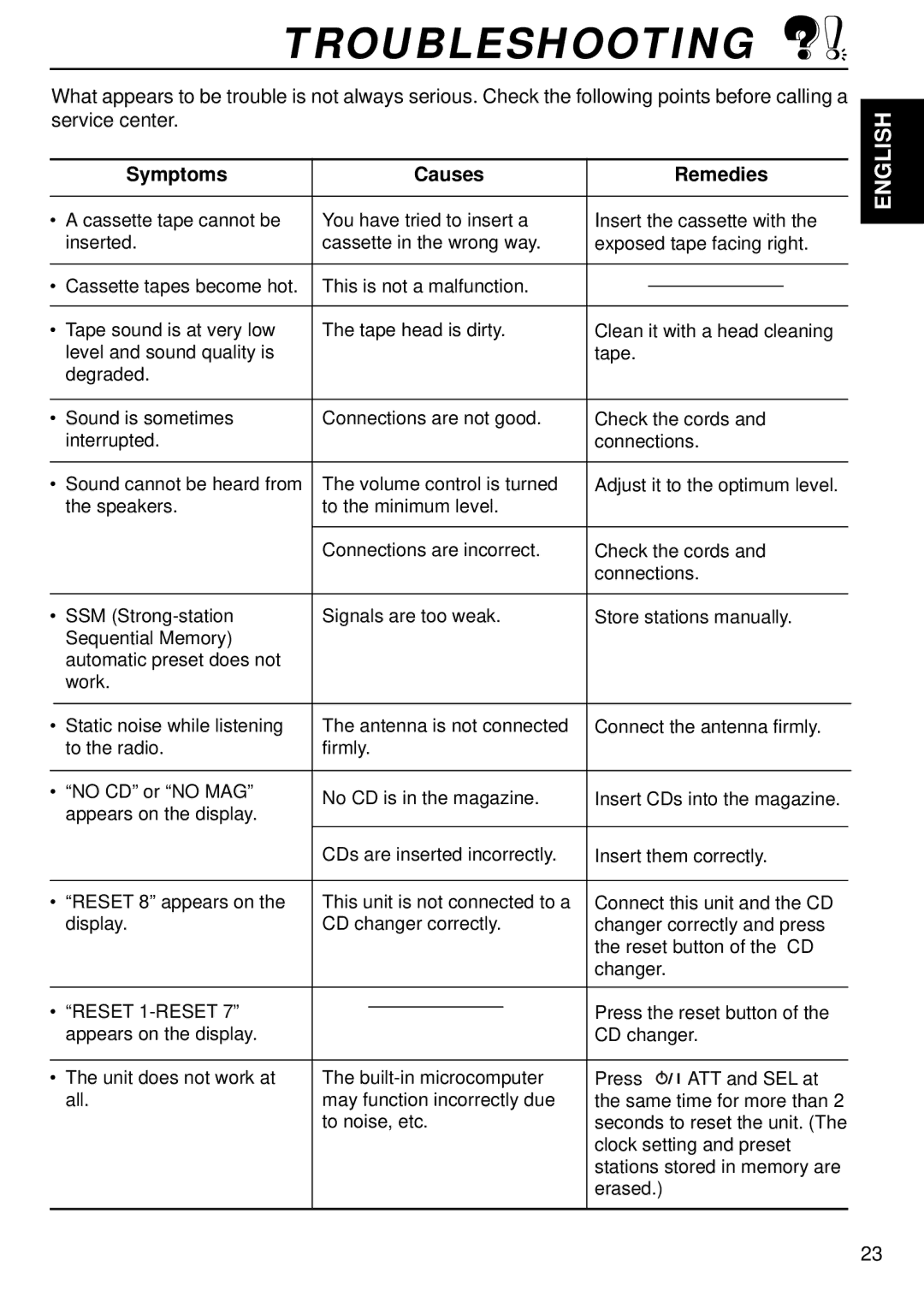TROUBLESHOOTING
What appears to be trouble is not always serious. Check the following points before calling a service center.
| Symptoms |
| Causes |
|
|
|
| Remedies |
| ||||
|
|
|
|
|
|
|
|
| |||||
• A cassette tape cannot be | You have tried to insert a | Insert the cassette with the |
| ||||||||||
| inserted. | cassette in the wrong way. | exposed tape facing right. |
| |||||||||
|
|
|
|
|
|
|
|
|
|
|
|
|
|
• Cassette tapes become hot. | This is not a malfunction. |
|
|
|
|
|
|
|
|
| |||
|
|
|
|
|
|
|
|
| |||||
|
|
|
|
|
|
|
|
| |||||
• Tape sound is at very low | The tape head is dirty. | Clean it with a head cleaning |
| ||||||||||
| level and sound quality is |
|
|
| tape. |
|
|
|
|
| |||
| degraded. |
|
|
|
|
|
|
|
|
|
|
|
|
|
|
|
|
|
|
|
|
| |||||
• Sound is sometimes | Connections are not good. | Check the cords and |
| ||||||||||
| interrupted. |
|
|
| connections. |
| |||||||
|
|
|
|
|
|
|
|
| |||||
• Sound cannot be heard from | The volume control is turned | Adjust it to the optimum level. |
| ||||||||||
| the speakers. | to the minimum level. |
|
|
|
|
|
|
|
|
| ||
|
|
|
|
|
|
|
|
| |||||
|
| Connections are incorrect. | Check the cords and |
| |||||||||
|
|
|
|
| connections. |
| |||||||
|
|
|
|
|
|
|
|
| |||||
• SSM | Signals are too weak. | Store stations manually. |
| ||||||||||
| Sequential Memory) |
|
|
|
|
|
|
|
|
|
|
|
|
| automatic preset does not |
|
|
|
|
|
|
|
|
|
|
|
|
| work. |
|
|
|
|
|
|
|
|
|
|
|
|
|
|
|
|
|
|
|
|
| |||||
• Static noise while listening | The antenna is not connected | Connect the antenna firmly. |
| ||||||||||
| to the radio. | firmly. |
|
|
|
|
|
|
|
|
| ||
|
|
|
|
|
|
|
|
|
|
|
|
| |
• “NO CD” or “NO MAG” | No CD is in the magazine. | Insert CDs into the magazine. |
| ||||||||||
| appears on the display. |
| |||||||||||
|
|
|
|
|
|
|
|
|
|
|
|
| |
|
| CDs are inserted incorrectly. | Insert them correctly. |
| |||||||||
|
|
|
|
|
|
|
| ||||||
• “RESET 8” appears on the | This unit is not connected to a | Connect this unit and the CD |
| ||||||||||
| display. | CD changer correctly. | changer correctly and press |
| |||||||||
|
|
|
|
| the reset button of the CD |
| |||||||
|
|
|
|
| changer. |
|
|
|
|
| |||
|
|
|
|
|
| ||||||||
• “RESET |
|
|
| Press the reset button of the |
| ||||||||
|
|
|
| ||||||||||
| appears on the display. |
|
|
| CD changer. |
| |||||||
|
|
|
|
|
|
|
|
| |||||
• The unit does not work at | The | Press |
|
|
|
| ATT and SEL at |
| |||||
|
|
|
| ||||||||||
|
|
|
| ||||||||||
| all. | may function incorrectly due | the same time for more than 2 |
| |||||||||
|
| to noise, etc. | seconds to reset the unit. (The |
| |||||||||
|
|
|
|
| clock setting and preset |
| |||||||
|
|
|
|
| stations stored in memory are |
| |||||||
|
|
|
|
| erased.) |
|
|
|
|
| |||
|
|
|
|
|
|
|
|
|
|
|
|
|
|
ENGLISH
23