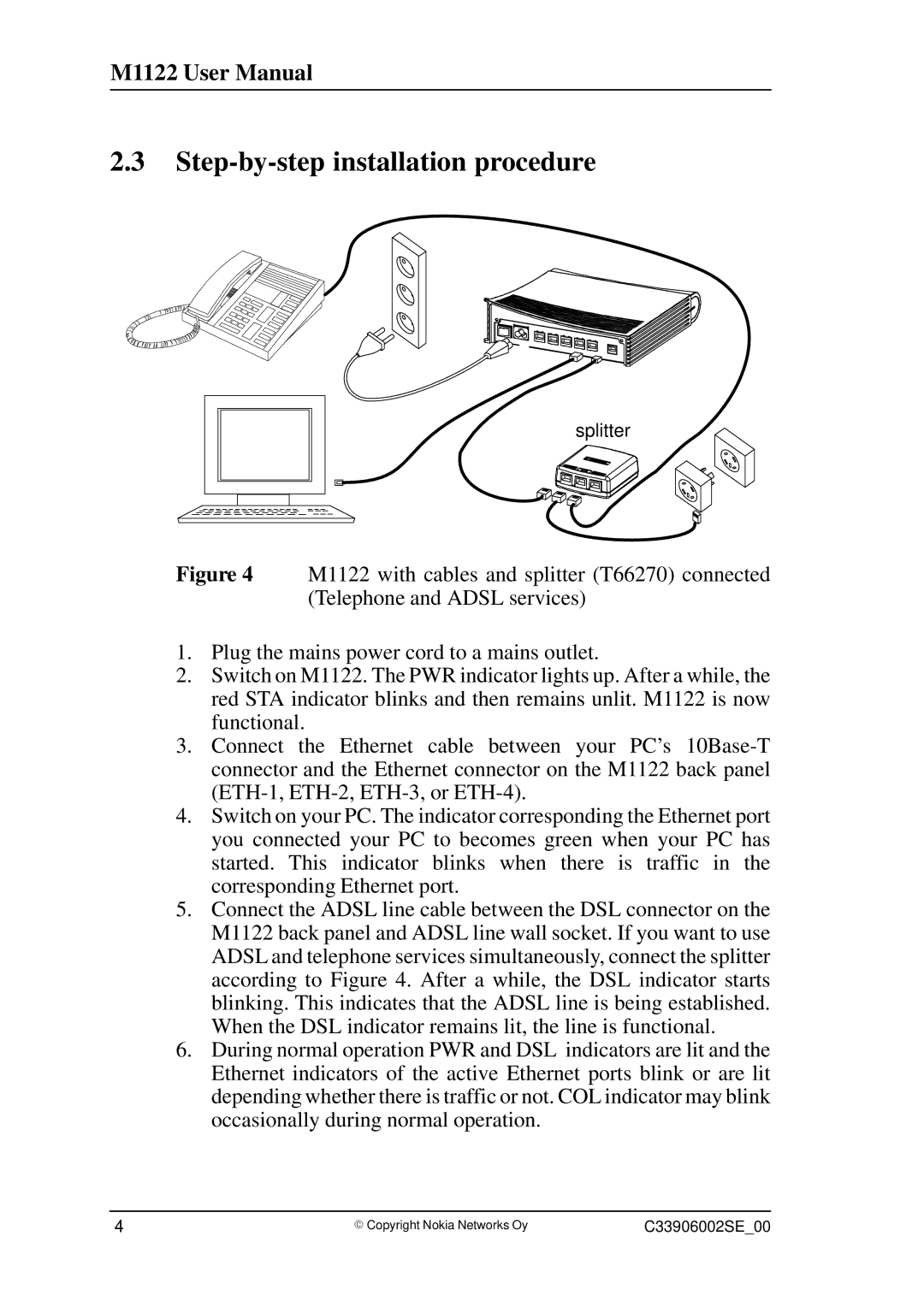M1122, T66280 specifications
The Nokia T66280 and M1122 are notable entries in the telecommunications landscape, showcasing Nokia's commitment to innovation and quality in mobile technology. Though they may not be as widely recognized as some of Nokia's flagship models, these devices represent a blend of functionality and design geared towards various user needs.The Nokia T66280 is designed as a reliable communication tool, featuring a robust build that withstands the rigors of daily use. One of its main features includes a full QWERTY keypad, facilitating easy text input, which appeals to users who engage in frequent messaging. The device supports a variety of network bands, ensuring connectivity across multiple regions. Its compact design paired with a sturdy casing makes it an excellent choice for users requiring durability without sacrificing style.
Equipped with up to 2GB of internal memory, the T66280 allows for ample storage of contacts, messages, and essential applications. The phone also benefits from Nokia’s renowned battery life, enabling users to stay connected longer without constant recharging. An important technology featured in this device is the integration of a reliable operating system, enhancing usability and supporting additional applications that meet the user's needs.
On the other hand, the Nokia M1122 takes a slightly different approach, focusing on a streamlined and user-friendly experience. This device emphasizes simplicity, making it an ideal choice for individuals who prioritize straightforward functionality over excessive features. Its interface is intuitive, with easily navigable menus and a clear display, ensuring that users can quickly access their desired functions.
With features such as Bluetooth connectivity, the M1122 allows users to effortlessly connect to other devices for data transfer or hands-free communication. The device also boasts impressive call quality, which is a hallmark of Nokia's engineering expertise. The M1122 is crafted to support long-lasting performance, equipped with a sizable battery that extends its operational time.
In conclusion, both the Nokia T66280 and M1122 embody Nokia's dedication to delivering accessible, reliable, and effective mobile communication solutions. With their distinct features, technologies, and characteristics, these models cater to a wide range of users, reinforcing Nokia's legacy in the mobile phone industry. Whether prioritizing functionality or simplicity, users can find value in these devices, enjoying the quality and support that comes with the Nokia brand.