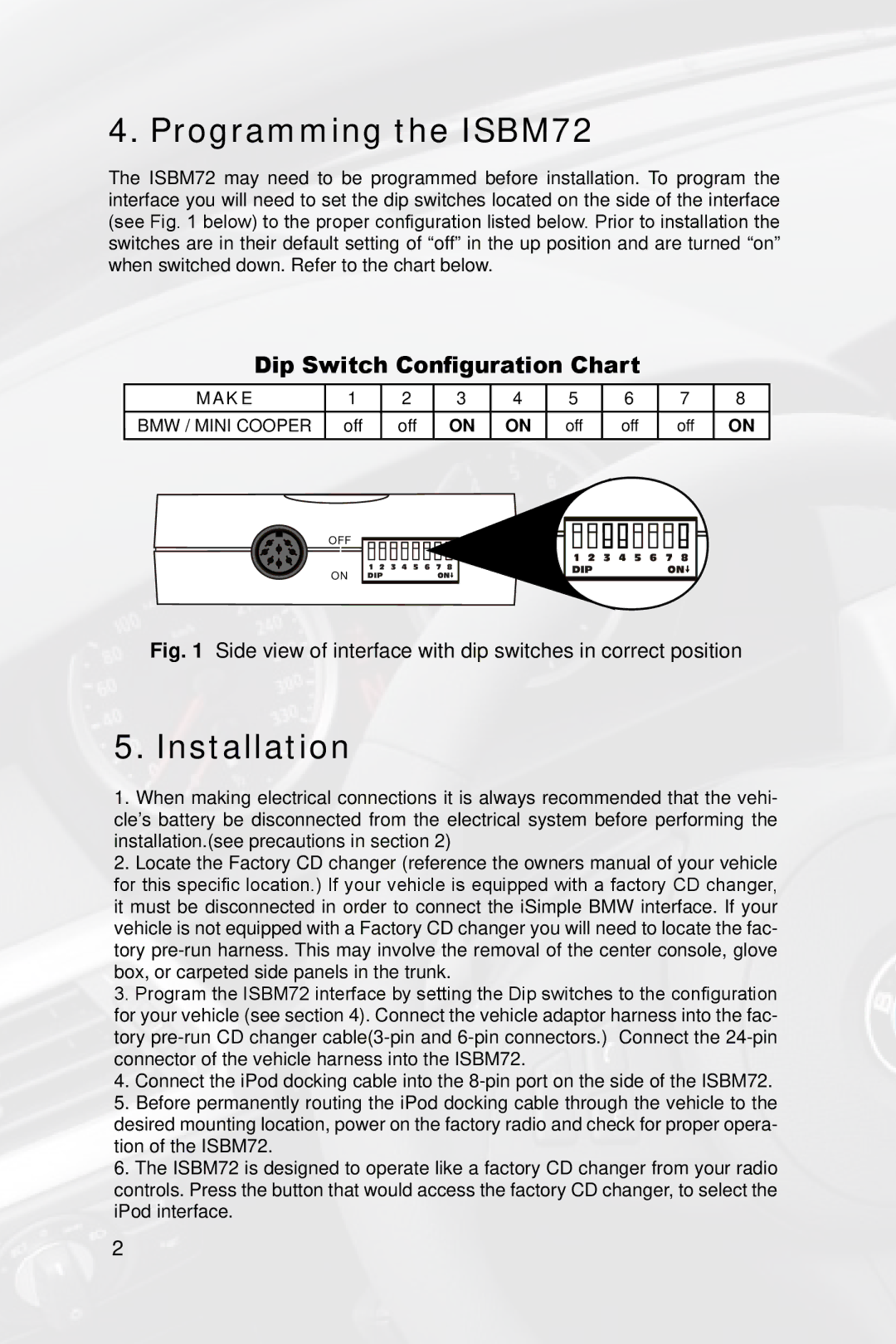4. Programming the ISBM72
The ISBM72 may need to be programmed before installation. To program the interface you will need to set the dip switches located on the side of the interface (see Fig. 1 below) to the proper configuration listed below. Prior to installation the switches are in their default setting of “off” in the up position and are turned “on” when switched down. Refer to the chart below.
Dip Switch Configuration Chart
MAKE | 1 | 2 | 3 | 4 | 5 | 6 | 7 | 8 |
BMW / MINI COOPER | off | off | ON | ON | off | off | off | ON |
OFF |
|
|
|
|
|
|
|
|
|
|
|
|
|
|
|
|
|
|
|
|
|
| |
| 1 2 3 4 5 6 | 7 8 | 1 | 2 | 3 | 4 | 5 | 6 | 7 | 8 | |
ON | DIP |
|
|
|
|
| ON | ||||
DIP | ON |
|
|
|
|
|
|
|
|
| |
Fig. 1 Side view of interface with dip switches in correct position
5. Installation
1.When making electrical connections it is always recommended that the vehi- cle’s battery be disconnected from the electrical system before performing the installation.(see precautions in section 2)
2.Locate the Factory CD changer (reference the owners manual of your vehicle for this specific location.) If your vehicle is equipped with a factory CD changer, it must be disconnected in order to connect the iSimple BMW interface. If your vehicle is not equipped with a Factory CD changer you will need to locate the fac- tory
3.Program the ISBM72 interface by setting the Dip switches to the configuration for your vehicle (see section 4). Connect the vehicle adaptor harness into the fac- tory
4.Connect the iPod docking cable into the
5.Before permanently routing the iPod docking cable through the vehicle to the desired mounting location, power on the factory radio and check for proper opera- tion of the ISBM72.
6.The ISBM72 is designed to operate like a factory CD changer from your radio controls. Press the button that would access the factory CD changer, to select the iPod interface.